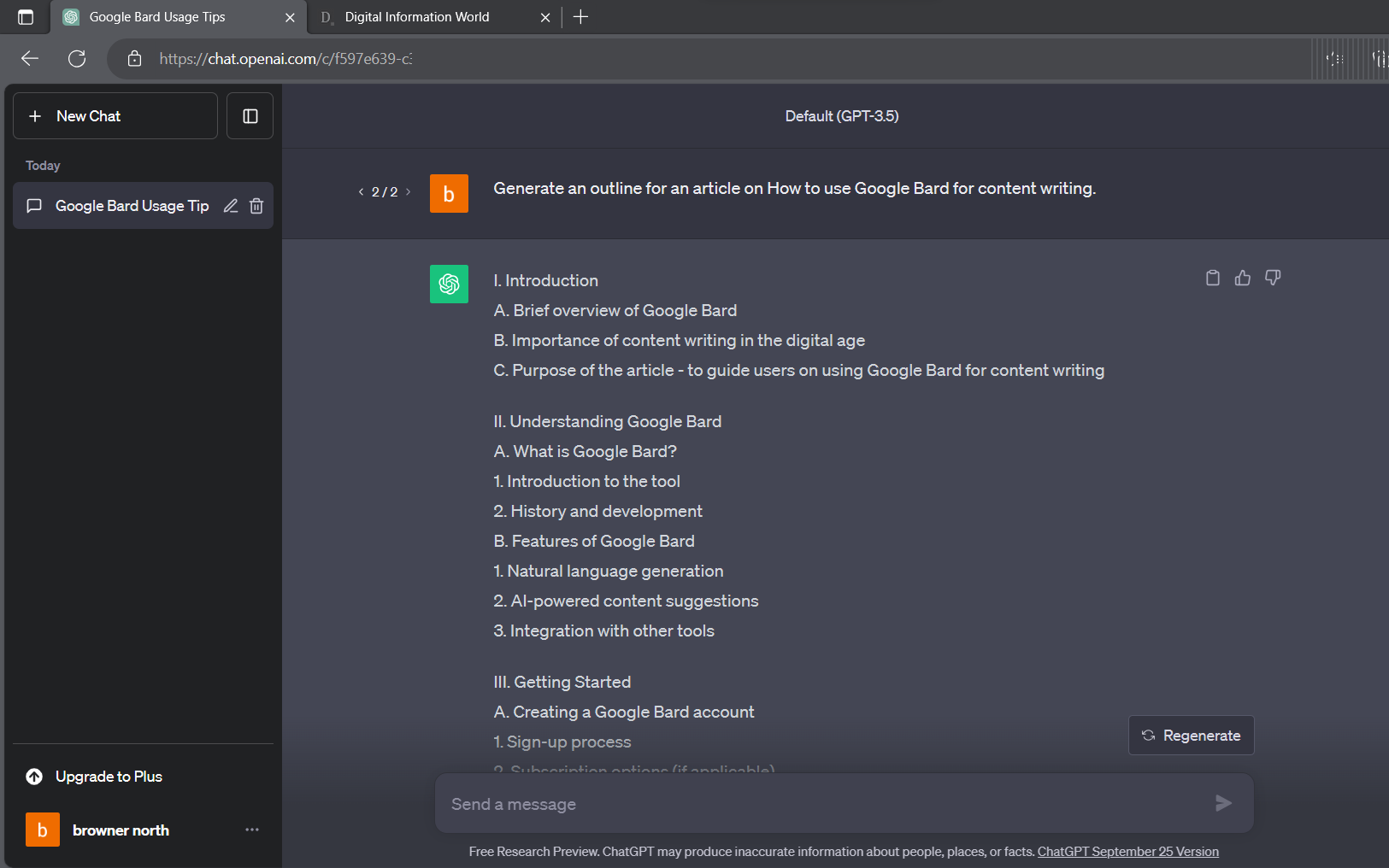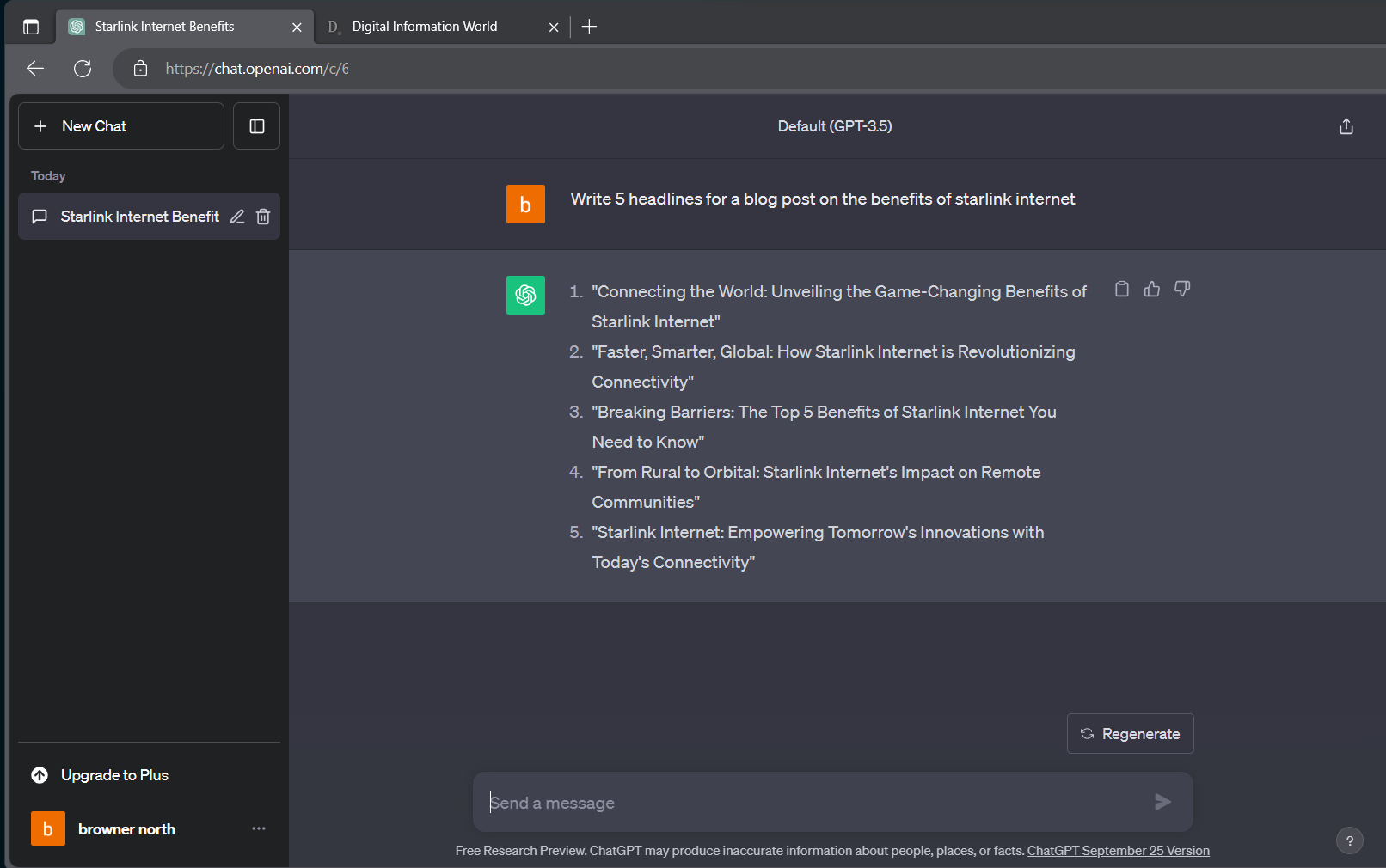Unless you've been living on Mars, you've heard about the new superhero in the Artificial intelligence (AI) space, ChatGPT, the buzzworthy tool that's causing a stir in the digital world. This advanced AI language model is changing the game in content marketing, making content creation faster and more exciting than ever.
So, what's the deal with ChatGPT, and how can you make it work for you in your content creation journey?
In this post, we're going to spill the beans on this nifty tool, giving you some practical tips, tricks, and heads-ups. You'll discover how to use ChatGPT for crafting article outlines, catchy headlines, those snappy meta descriptions, attention-grabbing ad copy, quick summaries, engaging intros, and satisfying conclusions. Plus, we'll explore its limits and when you should give it a rain check.
The acronym 'GPT' stands for 'Generative Pre-trained Transformer,' and it's all about using a special transformer architecture that's been pre-loaded with a ton of text data.
This intense training regimen gives ChatGPT the power to whip up sentences that flow and make sense, making it a game-changer for anything that needs some serious text processing skills.
But here's the catch—you've got to use it wisely. ChatGPT isn't always Mr. Reliable. It gets its info from what's out there in the media and on the internet, and that's not always spot-on.
So, you've got to be the boss here. Human writers need to swoop in and give ChatGPT's work a once-over, making sure it's top-notch before sharing it with the world.
Also, ChatGPT isn't the go-to choice for those long SEO and data-backed content pieces. It's all about giving you the info, but it doesn't fact-check. And that's a big deal for SEO content where getting the facts straight is key.
However, Google's gripes are with low-quality content that tries to game the system, whether it's created by humans or AI. So, you're good to go.
Now that we've cleared that up, let's get back to how you can make the most of this AI wizard for your content writing.
Now, sift through the suggestions ChatGPT serves up, cherry-picking the juiciest bits. You might want to mix and match or tweak them to craft a seamless outline. Don't forget, you can always nudge ChatGPT for a different version or include specific details if you're feeling uninspired.
Now, if you notice ChatGPT missed your main keyword in some of those headline gems, don't fret. Give it a little nudge with a follow-up command like, "Generate 5 more headlines. And this time, make sure 'Starlink internet in California' is in the mix."
So, what's the deal with ChatGPT, and how can you make it work for you in your content creation journey?
In this post, we're going to spill the beans on this nifty tool, giving you some practical tips, tricks, and heads-ups. You'll discover how to use ChatGPT for crafting article outlines, catchy headlines, those snappy meta descriptions, attention-grabbing ad copy, quick summaries, engaging intros, and satisfying conclusions. Plus, we'll explore its limits and when you should give it a rain check.
The Scoop on ChatGPT
ChatGPT is no ordinary AI toy—it's a genius in the field of natural language processing. This digital whiz is built to devour loads of text data and shoot back responses that sound like they're coming from a human.The acronym 'GPT' stands for 'Generative Pre-trained Transformer,' and it's all about using a special transformer architecture that's been pre-loaded with a ton of text data.
This intense training regimen gives ChatGPT the power to whip up sentences that flow and make sense, making it a game-changer for anything that needs some serious text processing skills.
ChatGPT: Your Creative Sidekick
Okay, here's the deal—ChatGPT isn't a full-on content writing tool, but it's like having a super-smart sidekick in your content creation squad. It's a whiz at helping with research, brainstorming topics, laying out drafts, and coming up with cool ideas. It's like having an instant source of info and suggestions right at your fingertips.But here's the catch—you've got to use it wisely. ChatGPT isn't always Mr. Reliable. It gets its info from what's out there in the media and on the internet, and that's not always spot-on.
So, you've got to be the boss here. Human writers need to swoop in and give ChatGPT's work a once-over, making sure it's top-notch before sharing it with the world.
Also, ChatGPT isn't the go-to choice for those long SEO and data-backed content pieces. It's all about giving you the info, but it doesn't fact-check. And that's a big deal for SEO content where getting the facts straight is key.
Busting the Google Myth
Here's a burning question: Does Google have a problem with AI-generated content? Nope, Google doesn't mind AI helping out in content creation. As it says "Appropriate use of AI or automation is not against our guidelines". Which means you're totally in the clear when you use tools like ChatGPT.However, Google's gripes are with low-quality content that tries to game the system, whether it's created by humans or AI. So, you're good to go.
Now that we've cleared that up, let's get back to how you can make the most of this AI wizard for your content writing.
Crucial tips for creating the perfect prompt:
Remember crafting effective prompts when engaging with AI platforms like ChatGPT, Bard or Bing is an art itself. And if you are new in this game, it can be a good learning curve. Ideally, you should aim to simplify interactions, save time, and receive more precise responses.
The formula for constructing the ideal request consists of 3 core principles:
Clarity and Intent: Rather than pasting vague questions, offering specific context and providing the purpose of the request helps AI models, such as ChatGPT, churn out tailored responses.
Output Format: Indicating the desired response format, whether it's a list or paragraph, ensures the ChatGPT understands your expectations.
Follow-Up and Experimentation: Don't shy away from asking follow-up questions for clarification. If the initial request doesn't yield the desired outcome, consider rephrasing it.
By adhering to this formula, you can enhance your prompts, and become more productive.
Unlocking ChatGPT's Potential: 6 Ways to Enhance Your Content Creation
Let's dive into the treasure trove of ChatGPT's abilities and discover how it can elevate your content creation game.1. Get Those Article Blueprints Rolling
With ChatGPT as your trusty creative genius, crafting article outlines becomes a breeze. Just toss your blog post idea into the chat and ask it to "Provide an outline for a blog post or article on [your article topic]."
Take a peek at the snapshot below to see how we got ChatGPT cooking up an initial outline for a blog post on "How to use Google Bard for content writing." But here's the scoop: we didn't end up using this outline for the article you're reading now. It's like a warm-up round, you know?
Now, sift through the suggestions ChatGPT serves up, cherry-picking the juiciest bits. You might want to mix and match or tweak them to craft a seamless outline. Don't forget, you can always nudge ChatGPT for a different version or include specific details if you're feeling uninspired.
2. Snappy Headlines and Killer Meta Descriptions
If you're on the hunt for sensational headlines and meta descriptions, ChatGPT's got your back. Start by dishing out your main topic or keyword, then tell ChatGPT to whip up a list of potential headlines that'll make your readers' heads turn.
For example, if you're planning for a blog post about the 'benefits of Starlink internet,' just tell ChatGPT, "Write 5 headlines for a blog post on the benefits of Starlink internet." Let it weave its magic spell, and here's what you might get.
Now, if you notice ChatGPT missed your main keyword in some of those headline gems, don't fret. Give it a little nudge with a follow-up command like, "Generate 5 more headlines. And this time, make sure 'Starlink internet in California' is in the mix."
You can use the same playbook to have ChatGPT cook up a snazzy meta description.
3. Summing It Up in Style
ChatGPT isn't just a one-trick pony. It can also whip up killer summaries for your blog posts. Thanks to its knack for natural language processing, it can dive into your blog's content, figure out the key takeaways, and serve up a neat, condensed version.
All you have to do is paste the words, like, "Summarize this blog post in 500 words: [insert blog post URL]". Or just paste the article.
But wait, there's a limit – ChatGPT can handle up to 4096 tokens, for some it means 1000 to 3000 words in one go. So don't go pasting your entire masterpiece in there or you'll get an error message.
Best bet? Make sure your blog post's out there in the web, maybe in a PDF, shareable via a URL. If not, consider chopping it into bite-sized pieces for ChatGPT to digest, if you want to get better results.
You might kick things off with a request like, "Draft an intro/TLDR for an article on the pros and cons of making a life on Mars." But be forewarned, a vague prompt could lead to a somewhat generic output. For maximum impact, provide as much details as possilbe. Tell ChatGPT about your article's unique angles, its intended audience, and the vibe you want to set. Are you aiming for a formal tone or a sprinkle of humor? ChatGPT can swing both ways.
You can also throw in a specific structure like E-E-A-T (Experience, Expertise, Authoritativeness, and Trustworthiness), an intriguing anecdote, or a snappy hook. These rules apply when you're asking ChatGPT to compose a copy that really converts.
Just remember, the quality of the output usually mirrors the quality of your input, so don't be shy about experimenting.
To set the wheels in motion, feed ChatGPT the lowdown about your product or service: its killer features, benefits, target audience, and the secret sauce that sets it apart (the unique selling proposition or USP). You can even specify the type of ad you're gunning for, whether it's a snazzy social media ad, a Google-worthy search engine ad, or a dazzling display ad.
With that info in hand, ChatGPT can dish up ideas for ad copy, magnetic headlines, snappy taglines, and even full-blown ad scripts. But remember, you're the conductor of this symphony. Run your eye over ChatGPT's suggestions and add your personal flair to match your brand's unique voice and tone. It's AI-powered marketing at its most brilliant!
4. Crafting Engaging Intros and Outros
ChatGPT can help you craft some super hero style introductions and conclusions. To get the creative wheels turning, you can simply share your article's theme and purpose, and ChatGPT will do the rest.You might kick things off with a request like, "Draft an intro/TLDR for an article on the pros and cons of making a life on Mars." But be forewarned, a vague prompt could lead to a somewhat generic output. For maximum impact, provide as much details as possilbe. Tell ChatGPT about your article's unique angles, its intended audience, and the vibe you want to set. Are you aiming for a formal tone or a sprinkle of humor? ChatGPT can swing both ways.
You can also throw in a specific structure like E-E-A-T (Experience, Expertise, Authoritativeness, and Trustworthiness), an intriguing anecdote, or a snappy hook. These rules apply when you're asking ChatGPT to compose a copy that really converts.
Just remember, the quality of the output usually mirrors the quality of your input, so don't be shy about experimenting.
5. Let ChatGPT Craft Your Ad Magic
Now, let's talk marketing mastery. ChatGPT, with its vast knowledge reservoir of text, including all the marketing and ad wizardry, is your go-to for crafting ad copy that sings.To set the wheels in motion, feed ChatGPT the lowdown about your product or service: its killer features, benefits, target audience, and the secret sauce that sets it apart (the unique selling proposition or USP). You can even specify the type of ad you're gunning for, whether it's a snazzy social media ad, a Google-worthy search engine ad, or a dazzling display ad.
one super prompt example:
I'd like you to act as a professional copy writer, specializing in [ADD YOUR SERVICE'S EXPERTISE, such as affiliate marketing] with 15+ years of experience. I am interested in promoting [PRODUCT/SERVICE, such as mobile covers] I want you to write [YOUR REQUIRED FORMAT, such as a product page copy]. Use the AIDA formula to write it: - Step 1 (Attention): Start off with a bang by seizing the reader's interest through a striking statement, an intriguing fact, or a compelling question - Step 2 (Interest): Capture the reader's attention by showcasing the advantages and benefits. - Step 3 (Desire): Evoke a feeling of desire in the reader by painting a vivid picture of how their life can be transformed with my product. - Step 4 (Action): Motivate the reader to take action by providing a clear and compelling call to action.
6. Sparking Creativity with Tailored Writing Prompts
ChatGPT is like your brainstorming buddy, armed with a treasure trove of creative prompts in all shapes and sizes – scenarios, statements or questions. These prompts are your secret sauce for stirring up fresh ideas or even keeping your article's flow smooth with those nifty transition words.
To unleash ChatGPT's creativity, kick things off by giving it a general topic or theme for your content. Imagine you're crafting a blog post about "the hottest real estate investment opportunities in Palestine." Just ask ChatGPT to serve up some writing prompts tied to that theme.
These prompts are your springboard to inspiration. You can weave them directly into your content or use them as a launchpad to overcome that pesky writer's block.
Content that's a No-Go for ChatGPT
While ChatGPT is a versatile content creator, there are certain content types that it's better off not tackling. It's like getting advice straight from the Mastermind of OpenAI himself, who had this to say on Twitter: "It's a mistake to be relying on [ChatGPT] for anything important". Adding further, "Fun creative inspiration; great! reliance for factual queries; not such a good idea."
So, here's the deal – proceed with caution, especially when you're venturing into the tricky territories.
Let's be real, ChatGPT can't replace the wisdom of legal, medical, or financial pros. Given the potential for hiccups and inaccuracies, it's smarter to hand these topics over to the experts who have the know-how.
ChatGPT is a real champ at understanding and mimicking natural language. It can a great helper for brainstorming ideas and making the writing process a breeze. But here's the twist – it's not here to steal the spotlight from human creativity and expertise.
To ensure that ChatGPT's content is on point, you've got to roll up your sleeves and do some fact-checking and fine-tuning. The devil's in the details, after all.
In a Nutshell
ChatGPT is like a magic wand for content creators and marketing gurus, but it's not the magician. In this article, we've doled out some practical examples for wielding ChatGPT like a pro. We've covered the art of crafting prompts, making the most of its research and idea-generation superpowers, and how to tweak the output. We've even touched on the quirks of ChatGPT, like its lack of creativity and the occasional inaccuracy.
Like any tool, mastering ChatGPT takes practice and a dash of trial and error. Stick to the tips we've shared, and you'll be creating top-notch content with flair and ease in no time.
Read next: AI Generated Content Shows Explosive Growth — AI Image, AI Video, and AI Written Searches Soar As Per Google Trends Data
Read next: AI Generated Content Shows Explosive Growth — AI Image, AI Video, and AI Written Searches Soar As Per Google Trends Data