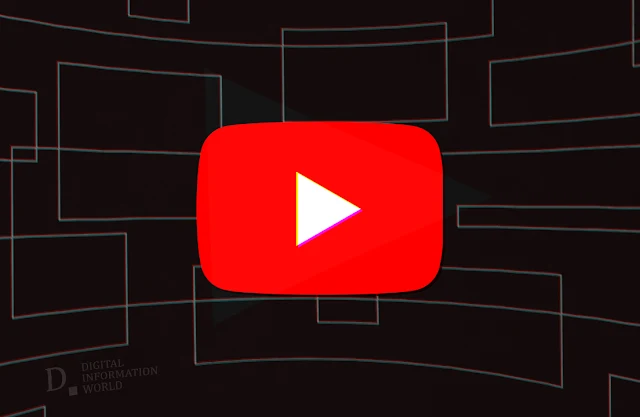YouTube is making some noteworthy changes to the app and we’re outlining the details for you below.
For starters, the app is going to remove a few of its ad control options for creators and the changes are all set to come into effect as early as November of this year.
The change will include the company no longer providing ad control options for the YouTube Studio ads that come under the heading of being pre-rolled, post-rolled, and non-skippable across video posts. This will be in accordance with a support document unleashed, as confirmed by one of its leading team members.
Creators will be given the chance to select amongst ads portrayed before a video, during it, or after it’s been opened or closed. In cases where users have them on, the app will lay down the options where it finds it appropriate. This would be as per notices on other support documents.
The app says it does not signal any huge deal for its creator community and the majority won’t be noticing any change as they already have plenty of ad formats switched on through default means.
But it did shed light on how in the past year, all long-form content that got permission for monetization during publishing had ad controls switched on. In cases when creators demand finer control regarding the types of ads being shown, the new change would truly be seen as disappointing.
The company is also launching several advertising options for ads being rolled in the middle of videos. Hence, live streamers would see a one-minute countdown before the ad pops up. There will be options to skip that if they’re not in the mood for any interruptions while carrying on with their streaming.
Any creator that hosts a live stream would also be given the chance to opt for delays during the middle of ads for a 10-minute period. In the upcoming few months, through the launch of longer videos, the app claims creators would select if they want to have both mid-roll breaks for ads that are generated through automated means with those added manually.
Right now, users can only select one, and not both.
This list of ad control changes comes at a time when we’re hearing the app roll out ad breaks that are longer in duration but less in frequency across smart TVs having the app connected to them. We similarly saw them speak about ads that are 30 seconds in duration and cannot be skipped.
This would be applicable when seeing the app on connected televisions and it’s experimenting with the fact that videos are disabled for those making use of ad-blocking features.
In other news, the app is giving creators the chance to manage clips on the Studio’s desktop. Simply go to the clips page, beneath the video details option and that’s where you’ll get to see all the clips made, how many times they were made, how many views, and more.
Hence, it’s an extremely useful piece of information if creators want to know how often clips are made and shared and also to produce more ideas for future content generation. This includes how it can be included in Shorts too.
Lastly, the app is rolling out a new feature to help the YouTube Shorts community from being affected by scams and spam. This includes no longer allowing all links to be clickable under a video post to better ensure the safety and security of the app’s community. The news comes after the app revealed how it was going to enable clickable links on creators’ channel profiles last week.
Read next: 45% of Americans Are Extremely Concerned About Online Privacy
For starters, the app is going to remove a few of its ad control options for creators and the changes are all set to come into effect as early as November of this year.
The change will include the company no longer providing ad control options for the YouTube Studio ads that come under the heading of being pre-rolled, post-rolled, and non-skippable across video posts. This will be in accordance with a support document unleashed, as confirmed by one of its leading team members.
Creators will be given the chance to select amongst ads portrayed before a video, during it, or after it’s been opened or closed. In cases where users have them on, the app will lay down the options where it finds it appropriate. This would be as per notices on other support documents.
The app says it does not signal any huge deal for its creator community and the majority won’t be noticing any change as they already have plenty of ad formats switched on through default means.
But it did shed light on how in the past year, all long-form content that got permission for monetization during publishing had ad controls switched on. In cases when creators demand finer control regarding the types of ads being shown, the new change would truly be seen as disappointing.
The company is also launching several advertising options for ads being rolled in the middle of videos. Hence, live streamers would see a one-minute countdown before the ad pops up. There will be options to skip that if they’re not in the mood for any interruptions while carrying on with their streaming.
Any creator that hosts a live stream would also be given the chance to opt for delays during the middle of ads for a 10-minute period. In the upcoming few months, through the launch of longer videos, the app claims creators would select if they want to have both mid-roll breaks for ads that are generated through automated means with those added manually.
Right now, users can only select one, and not both.
This list of ad control changes comes at a time when we’re hearing the app roll out ad breaks that are longer in duration but less in frequency across smart TVs having the app connected to them. We similarly saw them speak about ads that are 30 seconds in duration and cannot be skipped.
This would be applicable when seeing the app on connected televisions and it’s experimenting with the fact that videos are disabled for those making use of ad-blocking features.
In other news, the app is giving creators the chance to manage clips on the Studio’s desktop. Simply go to the clips page, beneath the video details option and that’s where you’ll get to see all the clips made, how many times they were made, how many views, and more.
Hence, it’s an extremely useful piece of information if creators want to know how often clips are made and shared and also to produce more ideas for future content generation. This includes how it can be included in Shorts too.
Lastly, the app is rolling out a new feature to help the YouTube Shorts community from being affected by scams and spam. This includes no longer allowing all links to be clickable under a video post to better ensure the safety and security of the app’s community. The news comes after the app revealed how it was going to enable clickable links on creators’ channel profiles last week.
Read next: 45% of Americans Are Extremely Concerned About Online Privacy