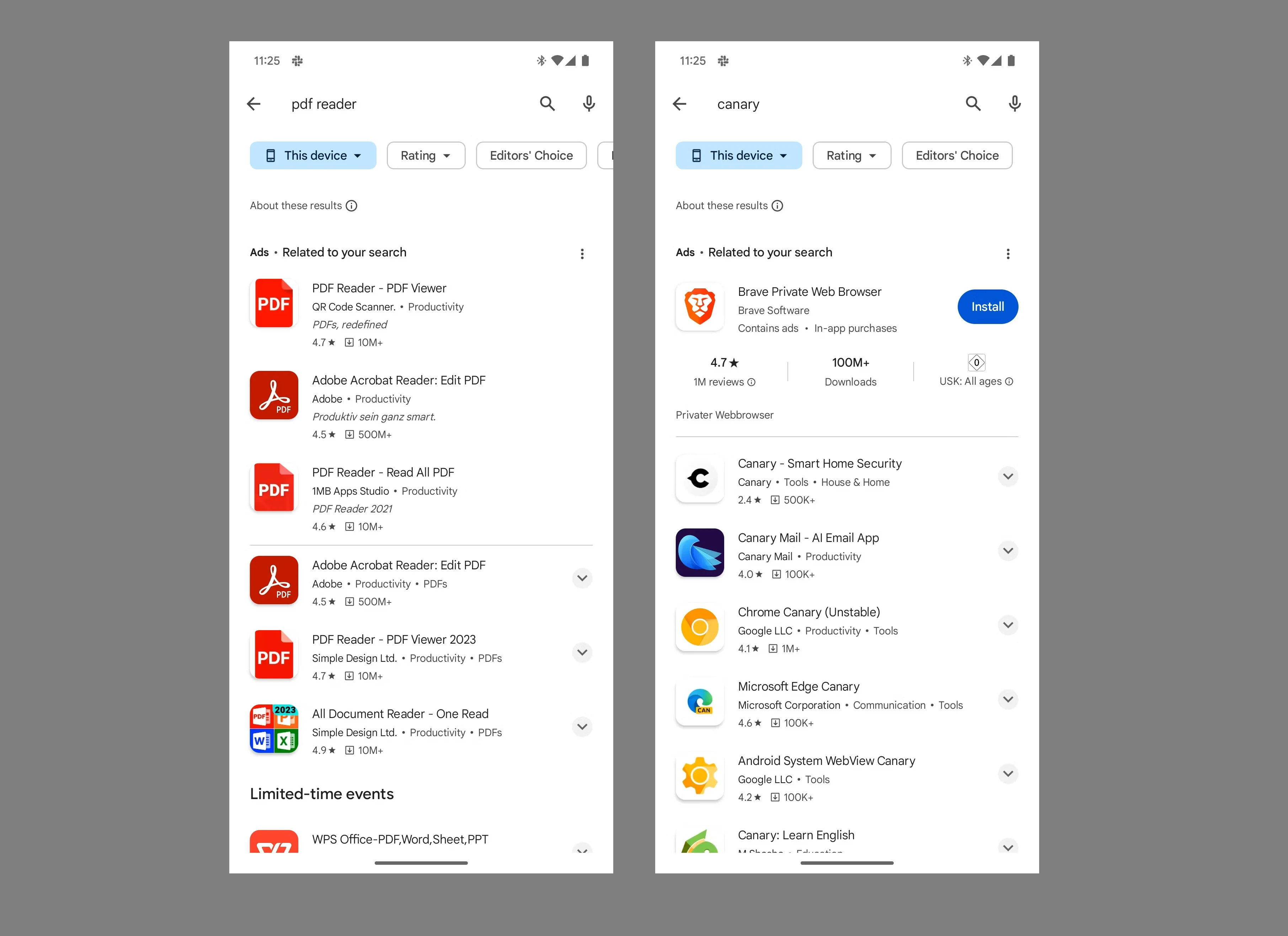It looks like search engine giant Google is conducting several tests that involve optimizing its apps. And the latest one that’s raising eyebrows is the possibility of hiding the install feature for so many search results conducted on its Play Store.
For those who might not be aware, this particular feature is outlined to be one of the most handy endeavors out there. And with its removal, users would need to tap the entire app’s listing if they choose to install a particular app.
While the feature is yet to be rolled out for every search result and app out there, seeing such tweaks is definitely not something most users were prepared for.
Every search result on Google Play used to have the install feature located right next to it for added convenience. And while most people would call it a minor relief, you just save so much more time and effort by simply pressing on that. After all, who has the time to include more details regarding this.
We even saw Google include more details through a menu that encased a drop-down style. This made it so much more possible to select which Android device would be the right one to install new apps.
Such features would be up for grabs for all that happened to be listed through platforms. Be it an advertising result or the best result or others, the list was endless. And the further down you went, the more you’d see it.
However, the feature was never seen for those apps that were a part of the Related to Search list or the You Might Like venture. These usually come in between the initial result and the others.
But as you can imagine, this latest addition to Search is making things super complicated. Whenever you realize which app you’re in search of, you won’t be seeing the Install button now within the area for search results.
What you do get is a new chevron that details some screengrabs linked to listings. So if you really wish to hurry and simply download, you must click on listings and then press Download to get the process running.
In cases when you are not sure about which platform you might be in search of, you’ll find the buttons for installation disappear as a whole. This is seen in both above and below ads and usual results, leaving the user without any choice but to press through the app’s listing.
We can see how such behavior is not 100% the same for all the searches on Google Play. For instance, you’re likely to attain similar behavior whenever you’re in search of Chrome Canary as compared to just Canary. The latter would also have an ad for installation through a single click.
More generic searches for things like Browser wouldn’t give you the same sort of luxury. The important point worth a mention here is how the figure for ads alters and the more ads, the lower the probability of seeing the install button.
For now, search engine giant Google is yet to accept this change in public. But growing speculations suggest that the firm is busy rolling out tests regarding it. Hence, the more generic the name is, the more confusing it can get and that’s why the company wants you to take out the time to read through the details before you jump on the bandwagon of a download. And we think that requires more effort but is a safer bet. What do you think?
H/T: Android Police
Read next: Windows 11 Unleashes AI-Powered Enhancements: OCR, Object Removal, and Creative Assistance
For those who might not be aware, this particular feature is outlined to be one of the most handy endeavors out there. And with its removal, users would need to tap the entire app’s listing if they choose to install a particular app.
While the feature is yet to be rolled out for every search result and app out there, seeing such tweaks is definitely not something most users were prepared for.
Every search result on Google Play used to have the install feature located right next to it for added convenience. And while most people would call it a minor relief, you just save so much more time and effort by simply pressing on that. After all, who has the time to include more details regarding this.
We even saw Google include more details through a menu that encased a drop-down style. This made it so much more possible to select which Android device would be the right one to install new apps.
Such features would be up for grabs for all that happened to be listed through platforms. Be it an advertising result or the best result or others, the list was endless. And the further down you went, the more you’d see it.
However, the feature was never seen for those apps that were a part of the Related to Search list or the You Might Like venture. These usually come in between the initial result and the others.
But as you can imagine, this latest addition to Search is making things super complicated. Whenever you realize which app you’re in search of, you won’t be seeing the Install button now within the area for search results.
What you do get is a new chevron that details some screengrabs linked to listings. So if you really wish to hurry and simply download, you must click on listings and then press Download to get the process running.
In cases when you are not sure about which platform you might be in search of, you’ll find the buttons for installation disappear as a whole. This is seen in both above and below ads and usual results, leaving the user without any choice but to press through the app’s listing.
We can see how such behavior is not 100% the same for all the searches on Google Play. For instance, you’re likely to attain similar behavior whenever you’re in search of Chrome Canary as compared to just Canary. The latter would also have an ad for installation through a single click.
More generic searches for things like Browser wouldn’t give you the same sort of luxury. The important point worth a mention here is how the figure for ads alters and the more ads, the lower the probability of seeing the install button.
For now, search engine giant Google is yet to accept this change in public. But growing speculations suggest that the firm is busy rolling out tests regarding it. Hence, the more generic the name is, the more confusing it can get and that’s why the company wants you to take out the time to read through the details before you jump on the bandwagon of a download. And we think that requires more effort but is a safer bet. What do you think?
H/T: Android Police
Read next: Windows 11 Unleashes AI-Powered Enhancements: OCR, Object Removal, and Creative Assistance