Did you know that all it takes is one idea to kickstart your career? But in a digital world as competitive as today, sharing your ideas with others isn’t as simple as can be. But Wondershare DemoCreator is changing that, taking into consideration the most anticipated virtual platform of the future- the Metaverse.
With the help of a single tool, users can now take part in the best demo-maker that supports live streaming in the form of digital avatars. At the same time, it’s providing users the chance to record and even edit video content in vertical screen mode. This will pave the way for the best idea-sharing on the digital platform of the future where borderless communication will reign supreme.
To put it simply, Wondershare DemoCreator is your one-stop shop for simplified creativity and brilliant idea transformation. As the product’s motto says, the time has come to share your virtual ideas and let the world watch in awe.
The tool is for all types of creators so whether you’re a student, teacher, freelancer, or video maker- this innovative product projects your ideas across using the greatness of screen and video presentations.
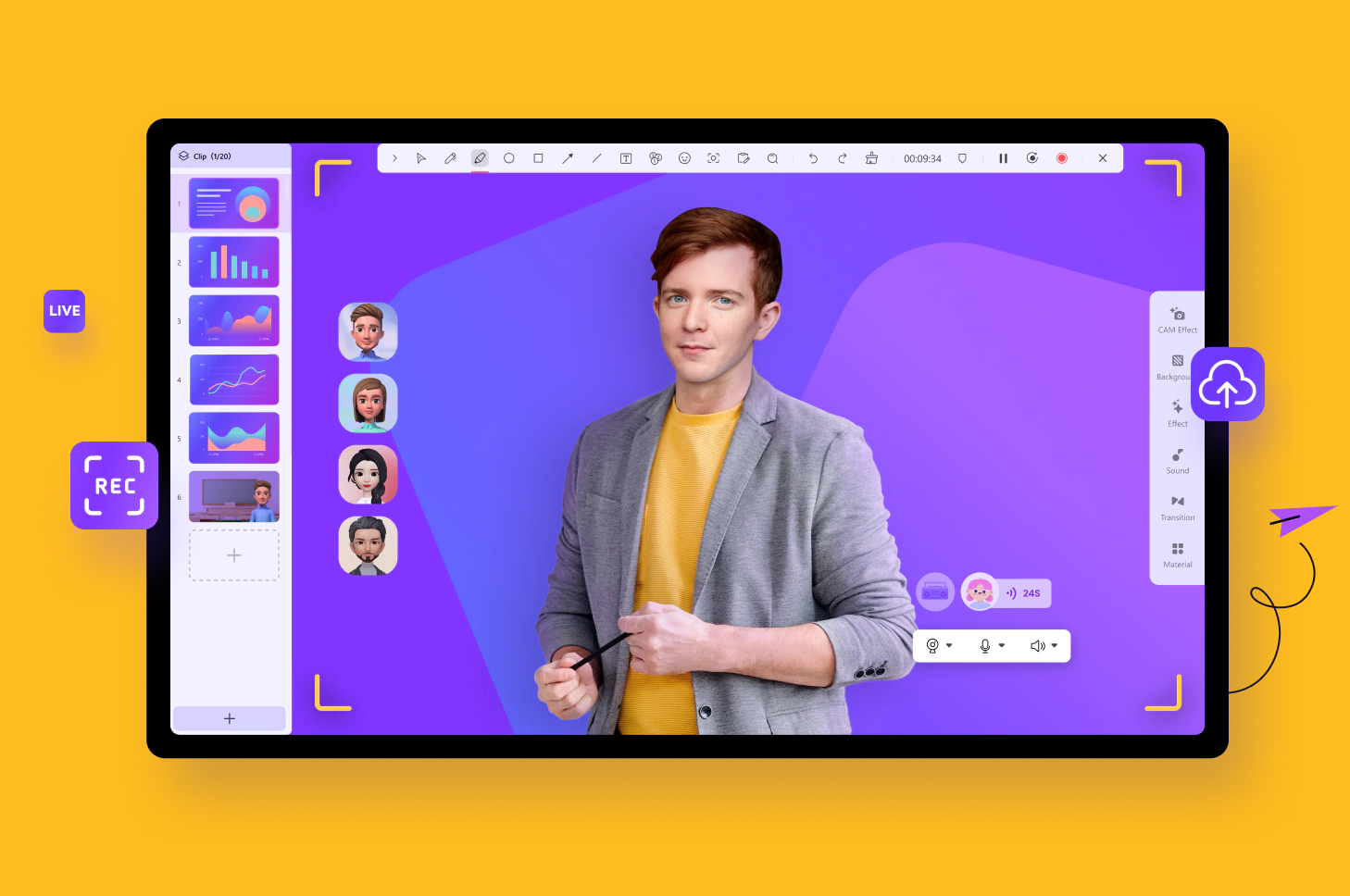
Whether you’re at home or in your office space, creating innovative live presentations from anywhere is a simple task. You can bid farewell to Microsoft Powerpoint for teaching purposes and sharing personal ideas. Similarly, those wanting to provide tutorials on how something works or wishing to introduce new team members to other office colleagues are done seamlessly.
In case you’re worried about compatibility, well, it works brilliantly with all other leading streaming and video conferencing platforms today, including Zoom Meeting, Google Meet, OBS Studio, YouTube, Facebook Live and many more.
There’s also an innovative feature for appearing great across videos in the form of Auto Facial Beauty. Now, presenters can appear picture-perfect across the platform as it supports the functionality in the ‘All-In-One Recorder Mode’.
Last but not least, better organization on Cloud is on the cards with the addition of a new User Center. Now, managing all of the users’ digital assets in a single location is so simple.
What you get in the end is quick, lag-free, and easy screen recording in the most customized manner. The supreme quality of results makes it unmatched by others as users can adjust settings to their liking.
The tool uses a three-step process that entails importing video clips, elevating them with great effects, and then exporting them for use. It’s as simple as that.
The drag-and-drop editing process can add, delete, or move parts of the video in a breeze. It’s like working in a real-time professional editing atmosphere where settings are adjusted to your liking. Similarly, you’re even given the chance to preview results on the go.
For audio edits, you can avail denoising, voice changing, and audio adjustments that ensure your video’s audio is smooth from start to finish.
From a plethora of royalty-free images to great video and audio effects too- the stellar video editing resources provided are just hard to look over. And if you’re an educator, you can also avail the best education packs to design entire courses and tutorials for an innovative learning experience.
You mimic real-life facial expressions with avatars, use virtual human videos for a better explanation, or simply create virtual talks with avatars on trending topics - the choice is all yours. If that wasn’t enough, turn yourself into an attractive cartoon virtual presenter and see your audience amazed at the great technology on offer.
The user can serve as a virtual presenter in the form of a digital avatar that’s seen on the screen during the live demonstration. And this is compatible with all leading video conferencing apps like Zoom and Twitch.
Similarly, the tool is allowing users to make the most of the vertical format for all sorts of video projects. As you already know, TikTok, YouTube Shorts, and Instagram Reels are trending in this adaptive view so users can also share their content in these places for ideal engagement with audiences.
After a free trial, users can opt for Standard, Premium, and Perpetual packages. In ascending order, there are more features up for grabs in each tier and therefore the prices are exclusively designed in accordance with that.
Standard plans are $45 per year, Premium plans are $65 per year, and Perpetual plans are $75 per year.
It’s important to note that while Premium plans are available for both Windows and Mac, both Standard and Perpetual are for Windows users only.
Rest assured, DemoCreator by Wondershare has your privacy guaranteed with the promise to keep your sensitive details for payments secure using state-of-the-art encryption and the best fraud protection.
Every plan comes with a promise of a 30-day money-back guarantee and round-the-clock support services. And within the plan’s timeframe, users will receive software updates free of cost during this timeframe.
As you can see, there’s a lot on offer. And with DemoCreator making way for the future metaverse and adopting trends for great communication and idea sharing, there’s no reason why anyone wouldn’t want to avail of such a seamless experience.
Be sure to follow Democreator on leading social media apps like Twitter, Instagram, Facebook, and YouTube for upcoming updates and features.
With the help of a single tool, users can now take part in the best demo-maker that supports live streaming in the form of digital avatars. At the same time, it’s providing users the chance to record and even edit video content in vertical screen mode. This will pave the way for the best idea-sharing on the digital platform of the future where borderless communication will reign supreme.
To put it simply, Wondershare DemoCreator is your one-stop shop for simplified creativity and brilliant idea transformation. As the product’s motto says, the time has come to share your virtual ideas and let the world watch in awe.
The tool is for all types of creators so whether you’re a student, teacher, freelancer, or video maker- this innovative product projects your ideas across using the greatness of screen and video presentations.
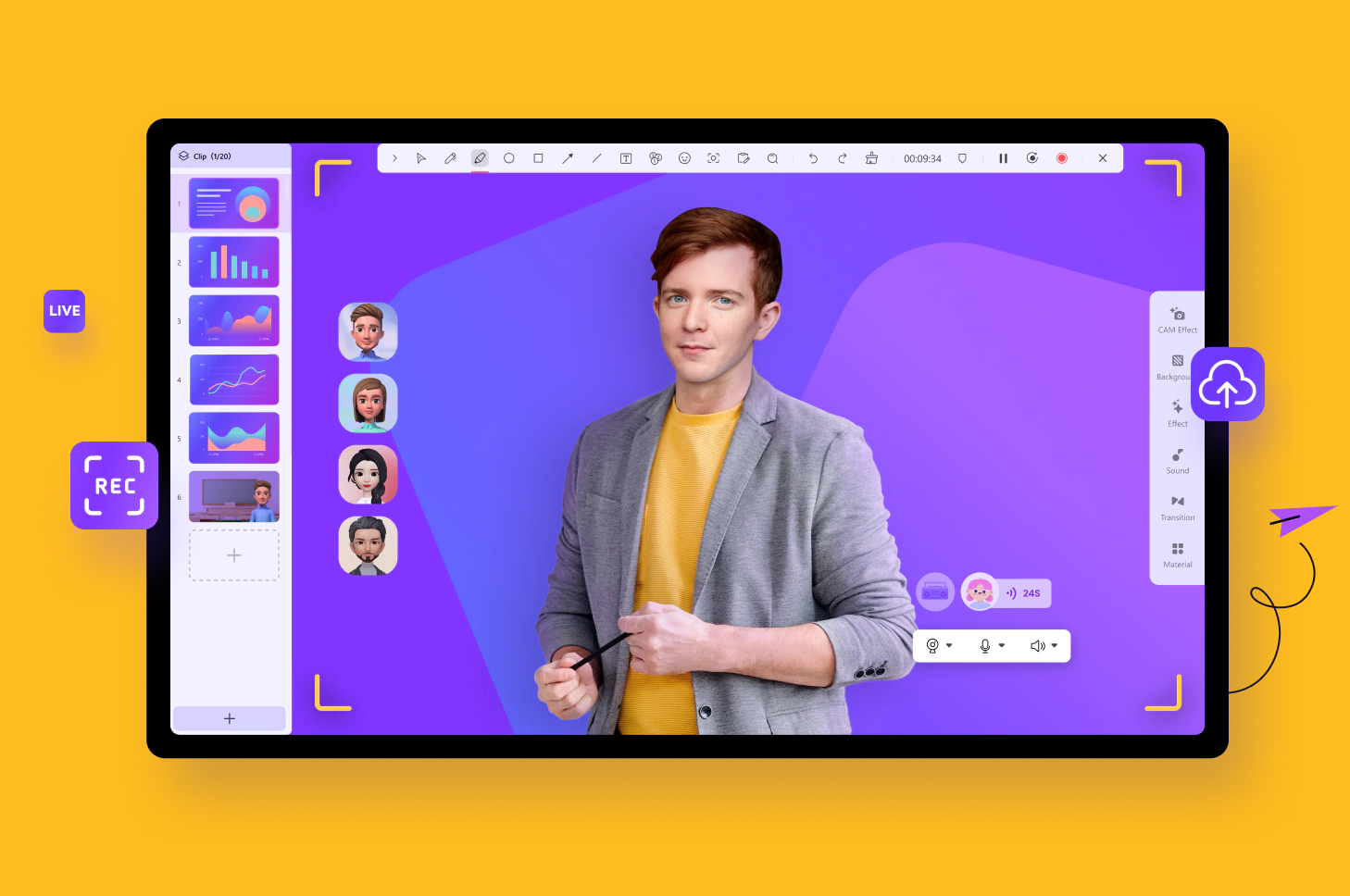
Easy video presentation creation
Using a few clicks, the DemoCreator can produce as well as stream the best video presentations. It’s all about making impactful and engaging virtual presentations for others to understand your ideas. And it’s not wrong to mention that there’s something in here for everyone to benefit from.Whether you’re at home or in your office space, creating innovative live presentations from anywhere is a simple task. You can bid farewell to Microsoft Powerpoint for teaching purposes and sharing personal ideas. Similarly, those wanting to provide tutorials on how something works or wishing to introduce new team members to other office colleagues are done seamlessly.
In case you’re worried about compatibility, well, it works brilliantly with all other leading streaming and video conferencing platforms today, including Zoom Meeting, Google Meet, OBS Studio, YouTube, Facebook Live and many more.
There’s also an innovative feature for appearing great across videos in the form of Auto Facial Beauty. Now, presenters can appear picture-perfect across the platform as it supports the functionality in the ‘All-In-One Recorder Mode’.
Last but not least, better organization on Cloud is on the cards with the addition of a new User Center. Now, managing all of the users’ digital assets in a single location is so simple.
Convenient screen recording
A screen recorder that’s simple, lightweight, and reliable is what DemoCreator offers its Mac and Windows users. You can even embed it with tools for screen drawing, monitor recording, gameplay capturing, and schedule recording so it’s easy for everyone.What you get in the end is quick, lag-free, and easy screen recording in the most customized manner. The supreme quality of results makes it unmatched by others as users can adjust settings to their liking.
The tool uses a three-step process that entails importing video clips, elevating them with great effects, and then exporting them for use. It’s as simple as that.
Design professional-looking videos in seconds
Whether you’re a Mac user or one having Windows, you can say hello to professional video-making in seconds. Here is where you’ll find so many customizable features for video and audio editing that gives your end product that polished look of professionals.The drag-and-drop editing process can add, delete, or move parts of the video in a breeze. It’s like working in a real-time professional editing atmosphere where settings are adjusted to your liking. Similarly, you’re even given the chance to preview results on the go.
For audio edits, you can avail denoising, voice changing, and audio adjustments that ensure your video’s audio is smooth from start to finish.
Edit your videos using features on the DemoCreator SFX Store
Video editing is never an easy task. But what if we told you that the SFX Store by DemoCreator has everything an editor needs to round out their video content in minutes?From a plethora of royalty-free images to great video and audio effects too- the stellar video editing resources provided are just hard to look over. And if you’re an educator, you can also avail the best education packs to design entire courses and tutorials for an innovative learning experience.
Transform learning experiences using MetaHumans
It’s the era of the metaverse and saying hello to AR/VR technology is definitely the next step forward. Therefore, DemoCreator is using MetaHumans to take users’ learning experience in a whole new direction by giving them the feel of the upcoming metaverse.You mimic real-life facial expressions with avatars, use virtual human videos for a better explanation, or simply create virtual talks with avatars on trending topics - the choice is all yours. If that wasn’t enough, turn yourself into an attractive cartoon virtual presenter and see your audience amazed at the great technology on offer.
The user can serve as a virtual presenter in the form of a digital avatar that’s seen on the screen during the live demonstration. And this is compatible with all leading video conferencing apps like Zoom and Twitch.
Similarly, the tool is allowing users to make the most of the vertical format for all sorts of video projects. As you already know, TikTok, YouTube Shorts, and Instagram Reels are trending in this adaptive view so users can also share their content in these places for ideal engagement with audiences.
Choose the right pricing plan at your convenience
DemoCreator is making users’ lives easier by offering a wide array of pricing packages that best suit different people’s needs. Depending on your requirements for the features at hand, there’s a pricing plan for everyone.After a free trial, users can opt for Standard, Premium, and Perpetual packages. In ascending order, there are more features up for grabs in each tier and therefore the prices are exclusively designed in accordance with that.
Standard plans are $45 per year, Premium plans are $65 per year, and Perpetual plans are $75 per year.
It’s important to note that while Premium plans are available for both Windows and Mac, both Standard and Perpetual are for Windows users only.
Rest assured, DemoCreator by Wondershare has your privacy guaranteed with the promise to keep your sensitive details for payments secure using state-of-the-art encryption and the best fraud protection.
Every plan comes with a promise of a 30-day money-back guarantee and round-the-clock support services. And within the plan’s timeframe, users will receive software updates free of cost during this timeframe.
Conclusion
With already so much to offer, DemoCreator is bringing on board some more great updates keeping in mind the Metaverse and the great sharing opportunities for creators.As you can see, there’s a lot on offer. And with DemoCreator making way for the future metaverse and adopting trends for great communication and idea sharing, there’s no reason why anyone wouldn’t want to avail of such a seamless experience.
Be sure to follow Democreator on leading social media apps like Twitter, Instagram, Facebook, and YouTube for upcoming updates and features.
