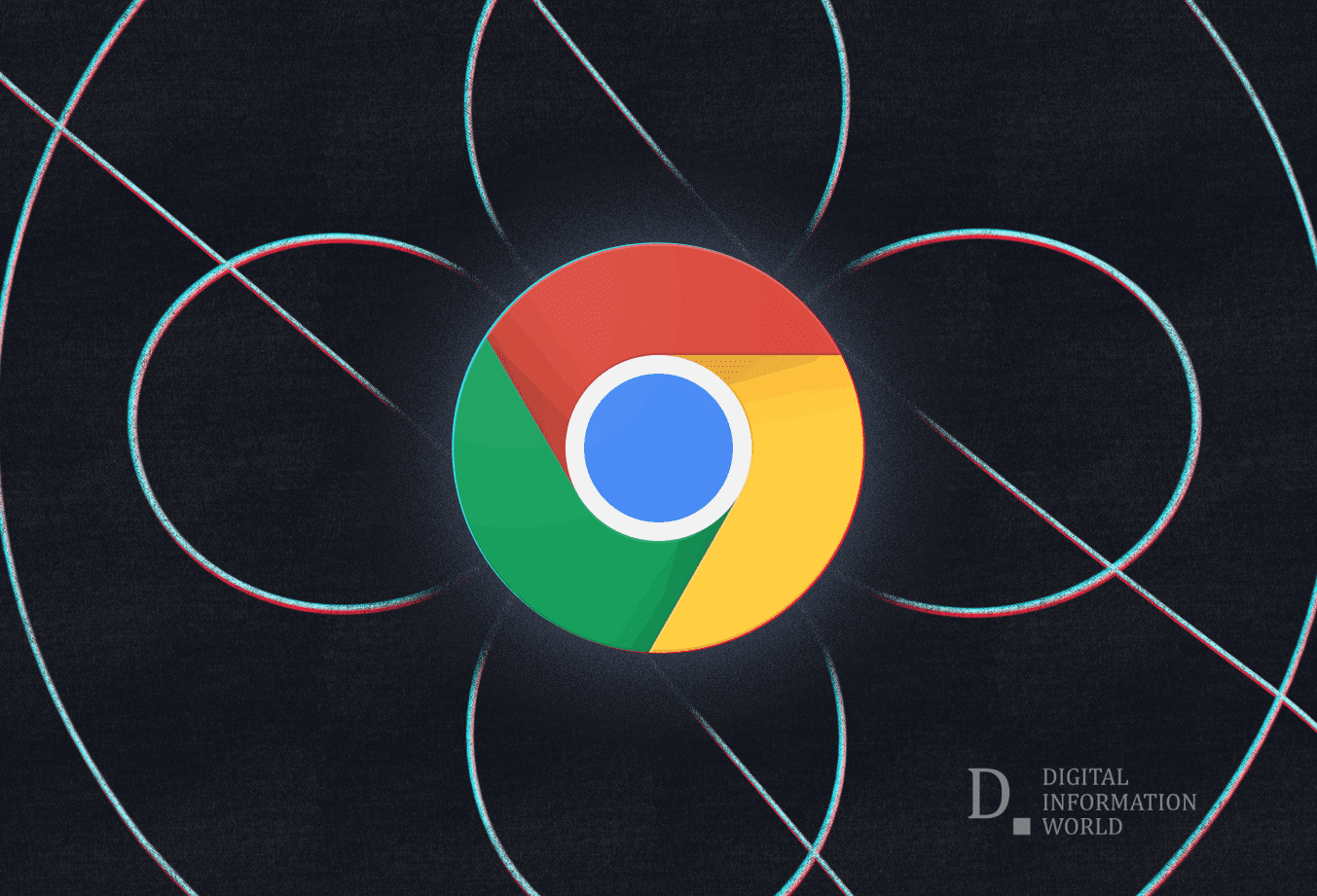In the recent past, we’ve noticed Google paying extra attention to its Chrome Password Manager tool. And this next update is proof of how far the tech giant is willing to go to gain people’s trust.
While there are still quite a few users who would much instead use other password managers like Bitwarden, Chrome is offering a new update in the form of a built-in solution for desktops.
The company is believed to be working on a biometric verification feature where users can edit, copy, or change passwords. Hence, that means you won’t be solely restricting your fingerprint scanning devices on laptops to just logging into Windows anymore.
The feature will be seen as a shortcut that can be accessed easily through laptop home screens.
We’re thankful to Chrome Story for being the first to spot the new change and calling out the next experimentation as a worthwhile feature that can add great convenience if you actually think of it.
All users need to do is log into their settings tab and give the biometric authentication a green light. In case you didn’t know, this password manager is already present on smartphone devices having Chrome. Hence, it is set by default to ask for biometric verification to make sure the right person is logging in. But seeing the same feature become available on desktops of the browser is considered to be a true game-changer.
Remember, just because all smartphones have fingerprint scanners doesn’t mean you’ll find computers arising with the same. For many, this feature is still deemed to be a luxury on laptops.
As far as desktops are concerned, you’ll rarely find them unless you’re willing to spend big on USB scanners.
Thankfully, a lot of the Windows PCs that we see today provide support for Windows Hello when it comes down to authentication. This offers extra support for fingerprint scanners too along with face recognition.
For now, we just know that it’s being limited to biometrics with no specifics being outlined as to what that means. Neither is there any specific mention of face-scanning nor do we see the term fingerprint scans being unveiled as well? Hence, Google Chrome is definitely keeping things under the rug.
Whatever the case may be, it’s definitely something convenient as the hassle of entering passwords into your computer aren’t always an entertaining task.
For now, we’re just going to wait for more information being launched by Google on the update and we’ll surely keep you posted on it too.
Read next: Google Chrome Will Boost Your Battery Life By Stopping Background Apps From Loading
While there are still quite a few users who would much instead use other password managers like Bitwarden, Chrome is offering a new update in the form of a built-in solution for desktops.
The company is believed to be working on a biometric verification feature where users can edit, copy, or change passwords. Hence, that means you won’t be solely restricting your fingerprint scanning devices on laptops to just logging into Windows anymore.
The feature will be seen as a shortcut that can be accessed easily through laptop home screens.
We’re thankful to Chrome Story for being the first to spot the new change and calling out the next experimentation as a worthwhile feature that can add great convenience if you actually think of it.
All users need to do is log into their settings tab and give the biometric authentication a green light. In case you didn’t know, this password manager is already present on smartphone devices having Chrome. Hence, it is set by default to ask for biometric verification to make sure the right person is logging in. But seeing the same feature become available on desktops of the browser is considered to be a true game-changer.
Remember, just because all smartphones have fingerprint scanners doesn’t mean you’ll find computers arising with the same. For many, this feature is still deemed to be a luxury on laptops.
As far as desktops are concerned, you’ll rarely find them unless you’re willing to spend big on USB scanners.
Thankfully, a lot of the Windows PCs that we see today provide support for Windows Hello when it comes down to authentication. This offers extra support for fingerprint scanners too along with face recognition.
For now, we just know that it’s being limited to biometrics with no specifics being outlined as to what that means. Neither is there any specific mention of face-scanning nor do we see the term fingerprint scans being unveiled as well? Hence, Google Chrome is definitely keeping things under the rug.
Whatever the case may be, it’s definitely something convenient as the hassle of entering passwords into your computer aren’t always an entertaining task.
For now, we’re just going to wait for more information being launched by Google on the update and we’ll surely keep you posted on it too.
Read next: Google Chrome Will Boost Your Battery Life By Stopping Background Apps From Loading