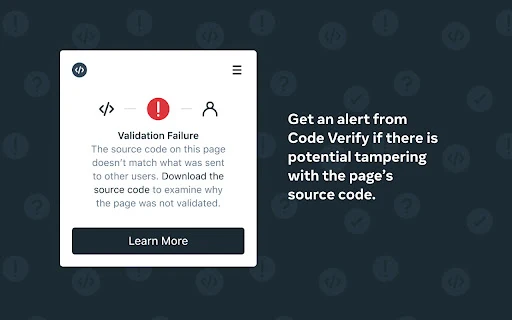As part of a security effort by WhatsApp parent firm Meta, the Code Verify browser plugin has been introduced. Before sending anything, this add-on checks to see if data on WhatsApp App or web has been updated. When using WhatsApp's web version, hackers will find it far tougher to get access to WhatsApp user files or secure communications.
Privacy-conscious WhatsApp users may rest easy with the information that the online version is protected from hackers thanks to the Code Verify plugin.
Through the support of Cloudflare, an online cybersecurity specialist, and Code Verify, the plugin was created. It is a widely available project, which also means that other businesses, organizations, and people can use the exact design for their applications if they choose to do so. To make the Code Verify extension even better, it has been made open-source so that anybody may contribute to improving it.
Plugins such as Cloudflare are unable to get any of your messages, according to Meta. Other websites may now advantage from the security and privacy features of this extension, thanks to its open source availability. As of right now, the Code Verify is offered for Chrome and Microsoft Edge browsers, and for Firefox the extension is in the development phase, as per Meta. The GitHub website states that Safari connectivity is on the road, while Meta's press announcement does not talk about it.
WhatsApp has observed a spike in online logins since introducing multi-device support. As a result of this, the web application is more susceptible to attack. A native app for Windows, iOS, or Android can't be compared to Code Verify in terms of security.
Code Verify's safety procedures aren't really innovative. A hash comparison of your browser along Cloudflare's hash is all that is required for this to work. The automation of Code Verify, on the other side, makes it usable by everyone, irrespective of their technical skill.
When the Code Verify is unable to validate the version or edition of WhatsApp you are now using, it displays three unique notifications: Connection failed, Possible Threat Discovered, and Authentication Error. Those who want to learn more about the Code Verify extension may simply click on the web add-on icon which appears in one of three colors: red, orange, or green.
Read next: WhatsApp is about to control the forwarded messages to even tighter restrictions
Privacy-conscious WhatsApp users may rest easy with the information that the online version is protected from hackers thanks to the Code Verify plugin.
Through the support of Cloudflare, an online cybersecurity specialist, and Code Verify, the plugin was created. It is a widely available project, which also means that other businesses, organizations, and people can use the exact design for their applications if they choose to do so. To make the Code Verify extension even better, it has been made open-source so that anybody may contribute to improving it.
Plugins such as Cloudflare are unable to get any of your messages, according to Meta. Other websites may now advantage from the security and privacy features of this extension, thanks to its open source availability. As of right now, the Code Verify is offered for Chrome and Microsoft Edge browsers, and for Firefox the extension is in the development phase, as per Meta. The GitHub website states that Safari connectivity is on the road, while Meta's press announcement does not talk about it.
WhatsApp has observed a spike in online logins since introducing multi-device support. As a result of this, the web application is more susceptible to attack. A native app for Windows, iOS, or Android can't be compared to Code Verify in terms of security.
Code Verify's safety procedures aren't really innovative. A hash comparison of your browser along Cloudflare's hash is all that is required for this to work. The automation of Code Verify, on the other side, makes it usable by everyone, irrespective of their technical skill.
When the Code Verify is unable to validate the version or edition of WhatsApp you are now using, it displays three unique notifications: Connection failed, Possible Threat Discovered, and Authentication Error. Those who want to learn more about the Code Verify extension may simply click on the web add-on icon which appears in one of three colors: red, orange, or green.
Read next: WhatsApp is about to control the forwarded messages to even tighter restrictions