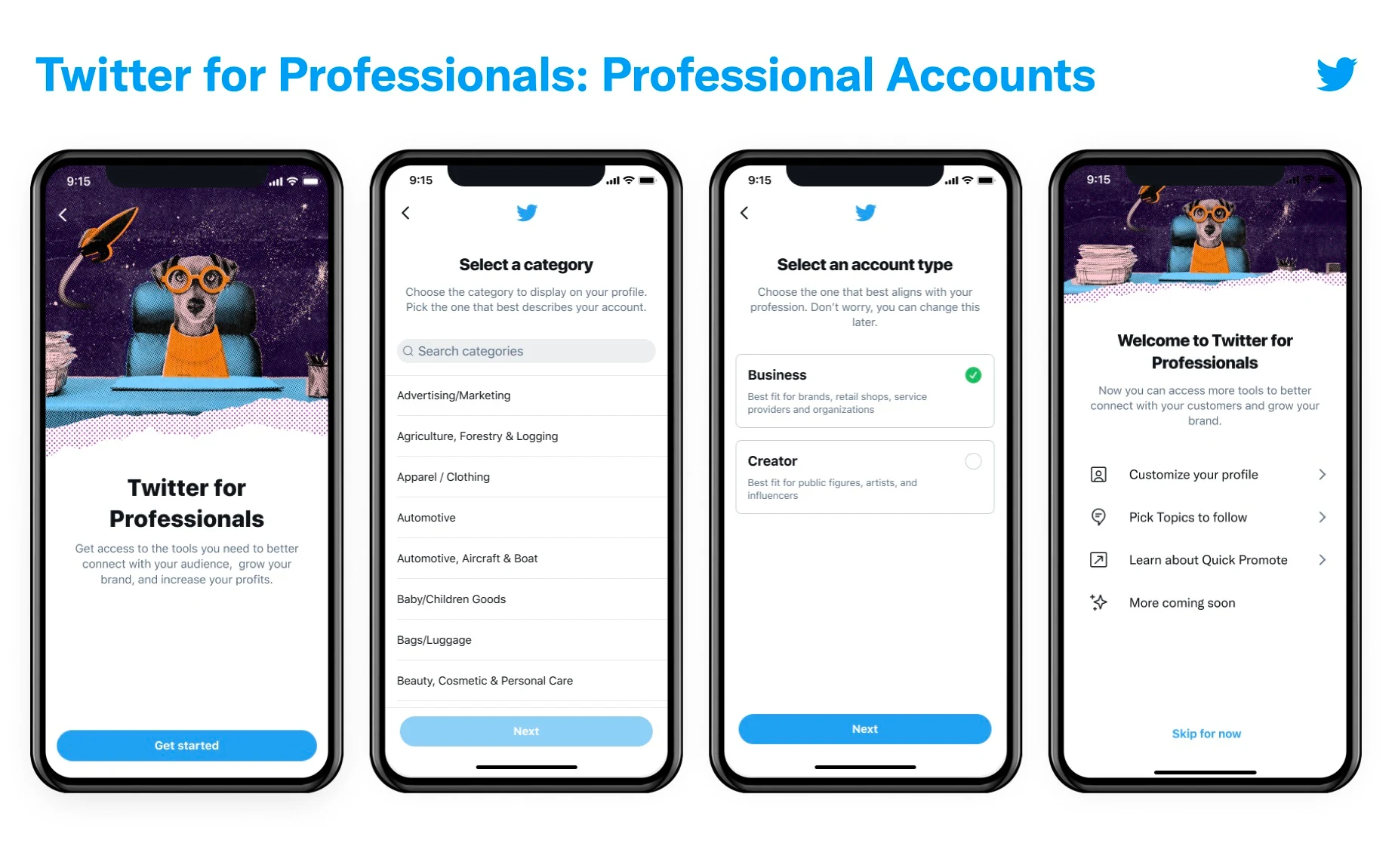In April 2021, Twitter said they were working on making their business profiles a bit more polished and professional. As of now, they’ve officially made that change happen for all users on the platform. Twitter users can now operate on personal as well as professional versions of their accounts just by visiting this page.
These changes are great for users and brands alike as they’re allowed to switch from their personal profiles to professional ones. This is a nice way for brands to design a portfolio and get traction and reach through Twitter. Twitter does have some rules and regulations for all users to follow before they can sign up or switch to a professional account. The most prominent points of these rules that users have to adhere to are as under: No history of Twitter User Agreement violations, A complete profile consisting of an account name, along with a profile picture and a bio, Credible identity so as to not create any fake accounts using another brand or user’s identity.
These are all pretty basic guidelines to ensure that the account doesn’t carry any malicious intent and to properly identify a user or a brand. With that said, the steps to create a professional account and switching to one are pretty simple as well. For turning a user profile into a Twitter Professional account, you have to follow these steps:
First go to your profile by clicking on your profile picture and selecting “Profile”. Once you’ve done that, click on “Edit Profile” and scroll down until you see the “Switch to Professional” option. Click on that and you’ll be directed to a page where you can read Twitter’s privacy and policy along with guidelines or simply . Click on “Agree and Continue” once you’ve done that and now,you’ll see a list of categories for organizing your professional profile. You can select whichever one suits your brand profile and you can change it later as well.
After selecting the category, click on next. You’ll find “Business” and “Creator” options to match your profile. Make your choice and click on next and you’re done. You can customize your profile however you like from here on out.
Professional accounts have a lot in store for users looking to expand their business and brand name online. Especially considering the marketing capabilities of a platform like Twitter, you can have access to more reach with other similar businesses. Along with that, you can customize your user profile for categorizing products and notifying your customers of news and such.
Read next: Twitter is planning to make TweetDeck a paid premium feature under the Twitter Blue subscription service
These changes are great for users and brands alike as they’re allowed to switch from their personal profiles to professional ones. This is a nice way for brands to design a portfolio and get traction and reach through Twitter. Twitter does have some rules and regulations for all users to follow before they can sign up or switch to a professional account. The most prominent points of these rules that users have to adhere to are as under: No history of Twitter User Agreement violations, A complete profile consisting of an account name, along with a profile picture and a bio, Credible identity so as to not create any fake accounts using another brand or user’s identity.
These are all pretty basic guidelines to ensure that the account doesn’t carry any malicious intent and to properly identify a user or a brand. With that said, the steps to create a professional account and switching to one are pretty simple as well. For turning a user profile into a Twitter Professional account, you have to follow these steps:
First go to your profile by clicking on your profile picture and selecting “Profile”. Once you’ve done that, click on “Edit Profile” and scroll down until you see the “Switch to Professional” option. Click on that and you’ll be directed to a page where you can read Twitter’s privacy and policy along with guidelines or simply . Click on “Agree and Continue” once you’ve done that and now,you’ll see a list of categories for organizing your professional profile. You can select whichever one suits your brand profile and you can change it later as well.
After selecting the category, click on next. You’ll find “Business” and “Creator” options to match your profile. Make your choice and click on next and you’re done. You can customize your profile however you like from here on out.
Professional accounts have a lot in store for users looking to expand their business and brand name online. Especially considering the marketing capabilities of a platform like Twitter, you can have access to more reach with other similar businesses. Along with that, you can customize your user profile for categorizing products and notifying your customers of news and such.
Read next: Twitter is planning to make TweetDeck a paid premium feature under the Twitter Blue subscription service