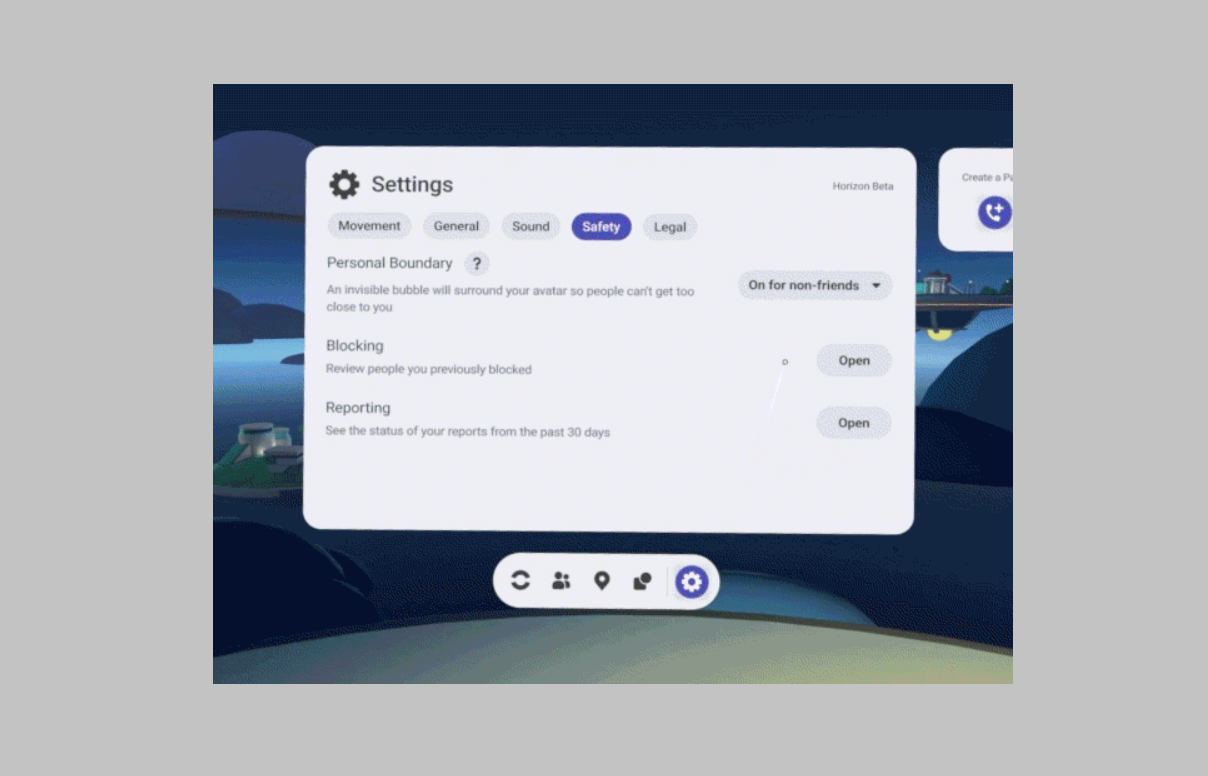Last month, Facebook launched a new feature of Personal Boundary, as an action against inappropriate sexual abuse women were facing online in Meta’s virtual reality space, VR social platform, Horizon World, and Venues. With the help of this feature, every user avatar was provided with a space bubble with a 2-foot radius which means that this two-foot space is the private space of this avatar and no other avatar is allowed to set foot in that space. Precisely, two avatars had to keep at least four feet of space in between them. At the time of launch, Meta didn’t permit users to change the setting and they were not allowed to turn off the feature when they didn’t want the bubble. However, in a response to user feedback, recently the company has decided to upgrade the feature so that users have this option to control the settings of the feature.
Now, users will be able to turn off and turn on the Personal Boundary having three options with which they can choose who can get in within their boundary. For unknown users, Meta has set a default setting “On for non-friends”, which means that except people on your friend list no one can get close to your avatar. The other option is to turn it “On for everyone” which prevents everyone from coming near your avatar, including your friends. The last option is to “turn it off” for everyone, which allows everyone across the globe to approach you and come near your avatar. In some situations that involve new friendships, Meta switches on the Personal Boundary for some time due to safety purposes.
Nowadays, as grouping has become a rising problem in VR social platforms, this new feature helps ensure user safety by suggesting that there’s no particular or standardized solution for protecting people on these kinds of platforms. In their latest blog posts, the company accepted that this new feature is not going to make it easy for buddies to high-five, shake hands or take pictures together when in Horizon Worlds.
Read next: These new Facebook features allows admins to better manage groups and minimize the spread of fake news
Now, users will be able to turn off and turn on the Personal Boundary having three options with which they can choose who can get in within their boundary. For unknown users, Meta has set a default setting “On for non-friends”, which means that except people on your friend list no one can get close to your avatar. The other option is to turn it “On for everyone” which prevents everyone from coming near your avatar, including your friends. The last option is to “turn it off” for everyone, which allows everyone across the globe to approach you and come near your avatar. In some situations that involve new friendships, Meta switches on the Personal Boundary for some time due to safety purposes.
Nowadays, as grouping has become a rising problem in VR social platforms, this new feature helps ensure user safety by suggesting that there’s no particular or standardized solution for protecting people on these kinds of platforms. In their latest blog posts, the company accepted that this new feature is not going to make it easy for buddies to high-five, shake hands or take pictures together when in Horizon Worlds.
Read next: These new Facebook features allows admins to better manage groups and minimize the spread of fake news