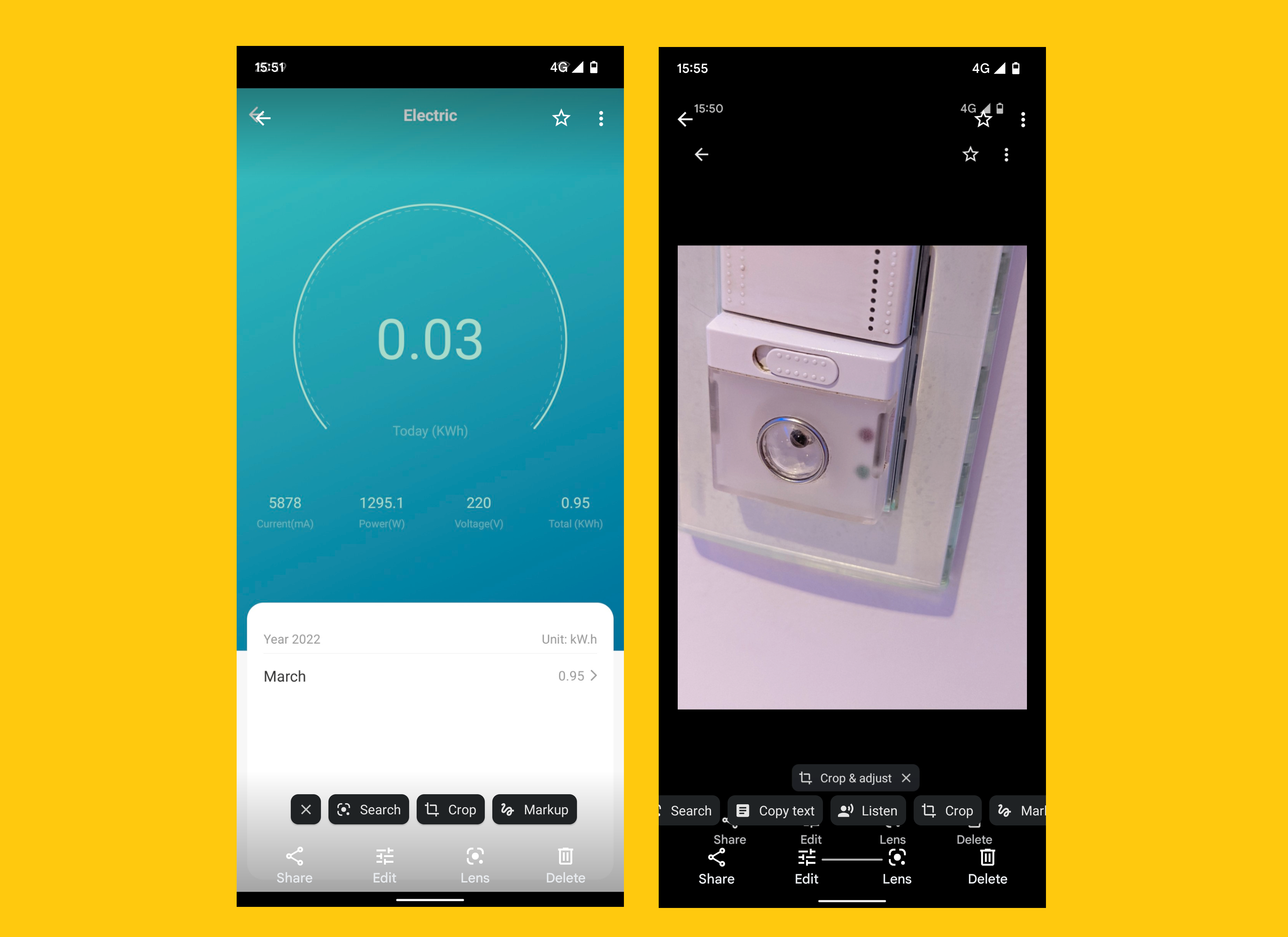Google is now testing Chips shortcuts on its frequently used photo app, Google Photos to enhance better text reading via Google search on the images.
Back in 2017, Google introduced Google's lens for its users to better recognition images. You may know that Google Lens was already incorporated on Google Photos, providing its users the opportunity to recognize different objects like flowers and animals and many other physical things by just clicking a photo and getting relevant information about it. That was just one feature though, there are several other features that Google Lens offers. It includes the ‘translate’ option which helps us find the translation in any language. The ‘Copy’ text option makes it easy for us to select all the text from any tangible source and convert it into a typed document. Furthermore, there is an amazing option ‘Listen’ in it, which makes us listen to whatever is written in a snapshot. Likewise, ‘Scan’ is another option that is used to find QR codes.
Now, as per AP, Google is experimenting with new features on Google Photos to provide a top-notch experience to its users. The features include Markup, Crop, Copy. ‘Markup’ is all about highlighting text and drawing by using colored pens on the images. ‘Crop’ is used to find the specific portion of text in the image in square form.
You can easily get access to these features if you’ve got the latest version of this Google Photos app.
To conclude, Google Lens is indeed the most useful app to find knowledge about any image you don’t know. Let’s wait until Google fully experiments with these features on the masses.
Read next: Google is working on its Chrome browser to enable a handy Search Sidebar on Windows
• Google Live Transcribe now allows you to translate speech offline, anytime and anywhere
Back in 2017, Google introduced Google's lens for its users to better recognition images. You may know that Google Lens was already incorporated on Google Photos, providing its users the opportunity to recognize different objects like flowers and animals and many other physical things by just clicking a photo and getting relevant information about it. That was just one feature though, there are several other features that Google Lens offers. It includes the ‘translate’ option which helps us find the translation in any language. The ‘Copy’ text option makes it easy for us to select all the text from any tangible source and convert it into a typed document. Furthermore, there is an amazing option ‘Listen’ in it, which makes us listen to whatever is written in a snapshot. Likewise, ‘Scan’ is another option that is used to find QR codes.
Now, as per AP, Google is experimenting with new features on Google Photos to provide a top-notch experience to its users. The features include Markup, Crop, Copy. ‘Markup’ is all about highlighting text and drawing by using colored pens on the images. ‘Crop’ is used to find the specific portion of text in the image in square form.
You can easily get access to these features if you’ve got the latest version of this Google Photos app.
To conclude, Google Lens is indeed the most useful app to find knowledge about any image you don’t know. Let’s wait until Google fully experiments with these features on the masses.
Read next: Google is working on its Chrome browser to enable a handy Search Sidebar on Windows
• Google Live Transcribe now allows you to translate speech offline, anytime and anywhere