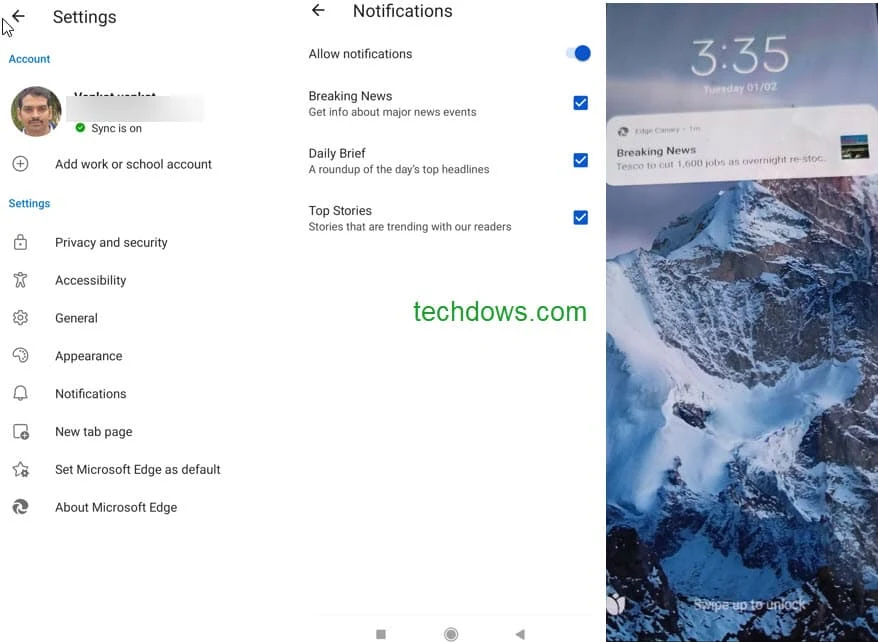The switch from Internet Explorer to Microsoft Edge is something that the tech giant has implemented quite successfully, and it has managed to create a lot of converts that had previously been using Chrome or perhaps some other type of web browser. While the desktop version of the browser is the one that people tend to talk about the most, Edge also has an Android app that is about to get some pretty cool new features that might make even more people want to try it out.
Users who prefer desktop versions of websites even while they are using their phones might rejoice since Edge will now let you make this option the default. Some mobile versions of sites are notorious for being really difficult to use, and that is something that you would no longer have to worry about. Being able to change the default setting is a lot more useful than toggling it on every single time you open the web browser for any site that you want to visit.
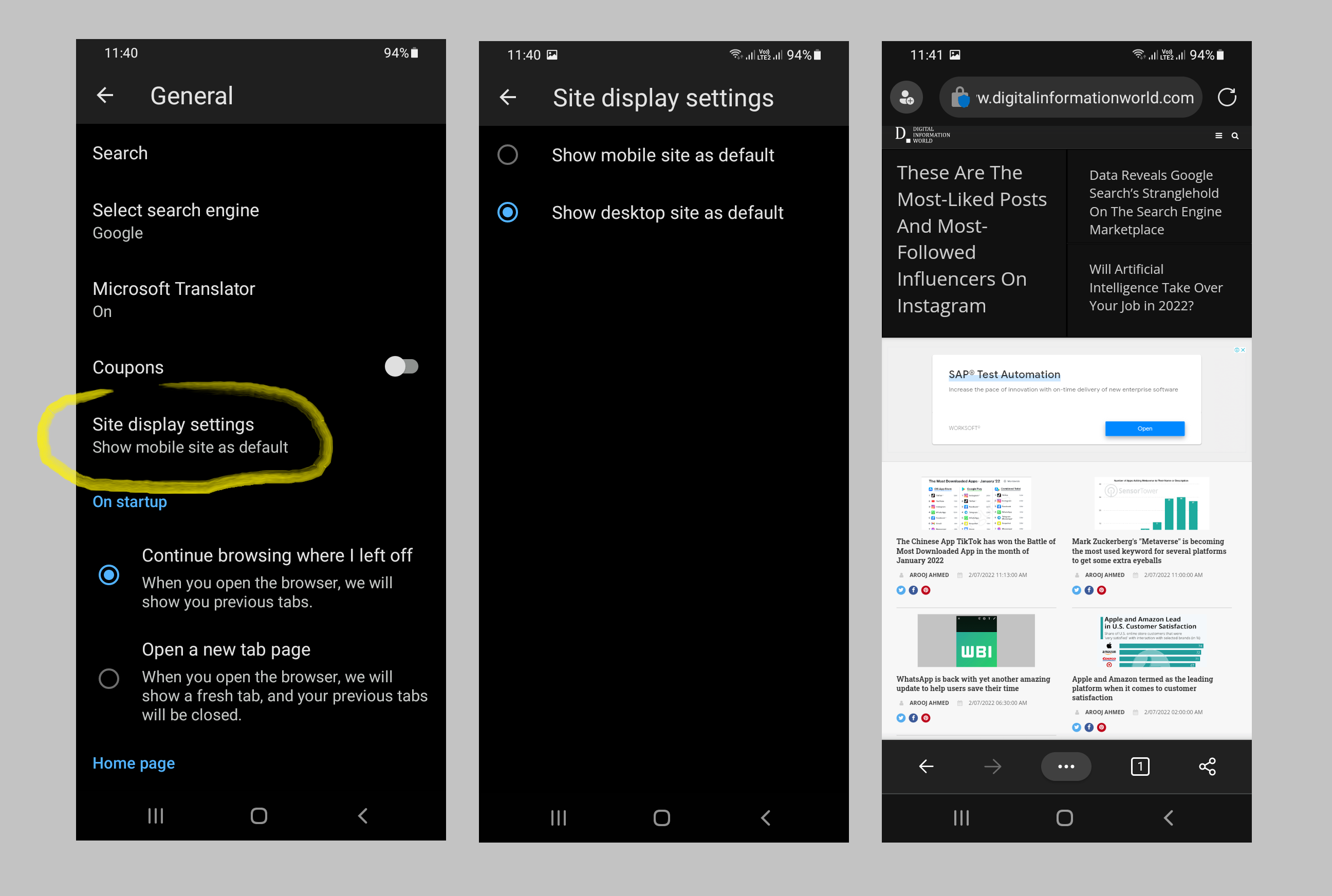
Another feature in particular that a lot of people are talking about are its news alerts. You can get notifications about the latest news that will be sourced through Bing search engine if you toggle this option on. This will benefit Microsoft in two ways, firstly by making you use the Edge browser more often as well as making Bing a part of your life even if you tend to use Google for everything else. Many users will also like this feature since it can help them stay up to date about what is currently going on in the world. To get this feature, all you need is a Microsoft Edge Canary browser open it and go to edge://flags, find and enable "Bing notification on mobile" and restart your browser now you'll be able to see a new Notifications option in the settings.
Finally, read aloud compatibility might finally be coming to Edge for Android. This is a feature that the visually impaired in particular would prefer to utilize since it would allow them to listen to the content of a webpage even if they can’t see it. To enable this feature go to edge://flags (in Edge Canary), search “Read aloud background play“ and activate this flag. After restarting the browser, whenever you open a web page or blog, you can click on the read-aloud icon in the address bar, and play it.
All of these features will come together to make Edge a really advanced Android browser, although some are concerned that an overload of features might make the browser a bit too difficult to use since it would slow things down a fair bit.
Users who prefer desktop versions of websites even while they are using their phones might rejoice since Edge will now let you make this option the default. Some mobile versions of sites are notorious for being really difficult to use, and that is something that you would no longer have to worry about. Being able to change the default setting is a lot more useful than toggling it on every single time you open the web browser for any site that you want to visit.
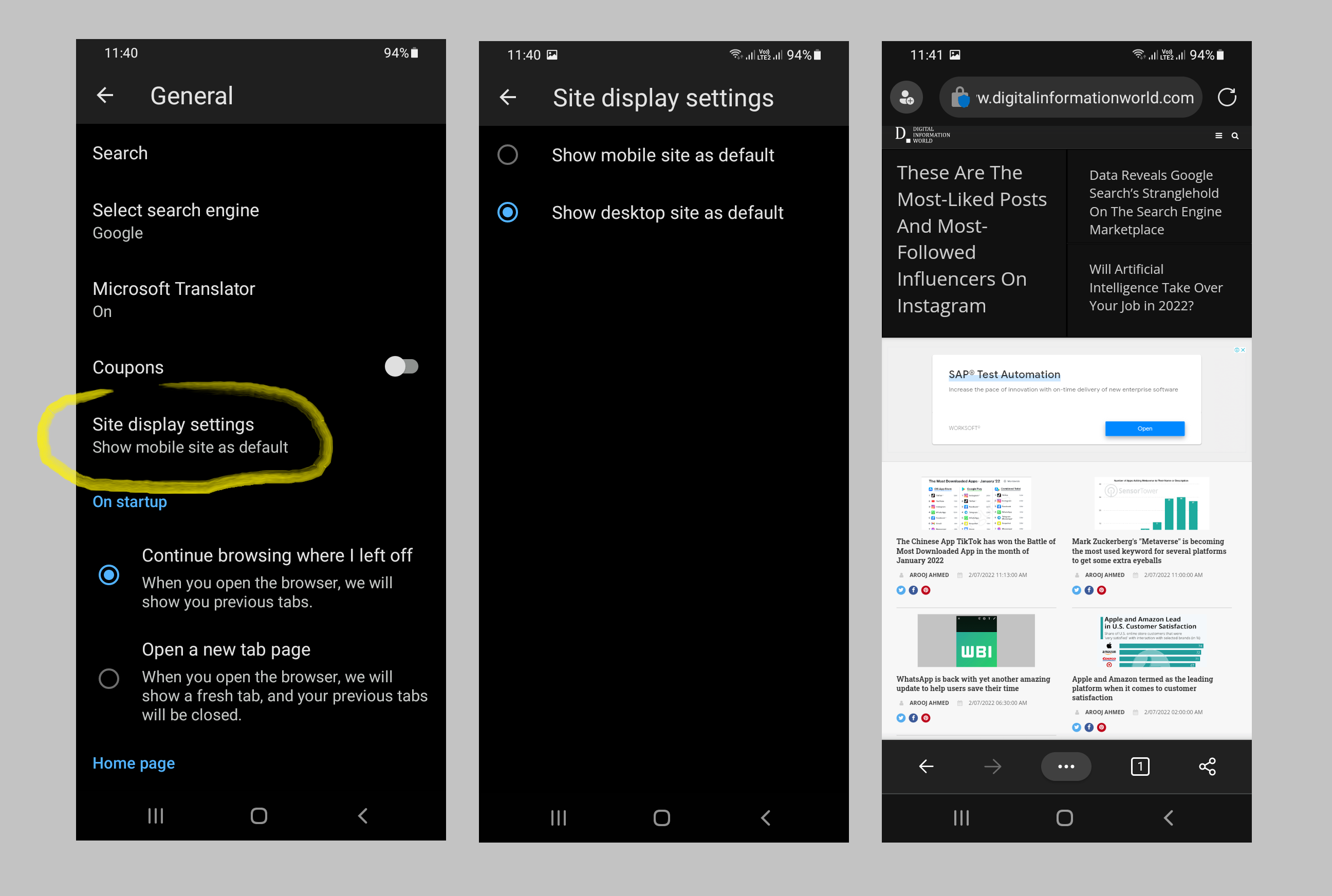
Another feature in particular that a lot of people are talking about are its news alerts. You can get notifications about the latest news that will be sourced through Bing search engine if you toggle this option on. This will benefit Microsoft in two ways, firstly by making you use the Edge browser more often as well as making Bing a part of your life even if you tend to use Google for everything else. Many users will also like this feature since it can help them stay up to date about what is currently going on in the world. To get this feature, all you need is a Microsoft Edge Canary browser open it and go to edge://flags, find and enable "Bing notification on mobile" and restart your browser now you'll be able to see a new Notifications option in the settings.
Finally, read aloud compatibility might finally be coming to Edge for Android. This is a feature that the visually impaired in particular would prefer to utilize since it would allow them to listen to the content of a webpage even if they can’t see it. To enable this feature go to edge://flags (in Edge Canary), search “Read aloud background play“ and activate this flag. After restarting the browser, whenever you open a web page or blog, you can click on the read-aloud icon in the address bar, and play it.
All of these features will come together to make Edge a really advanced Android browser, although some are concerned that an overload of features might make the browser a bit too difficult to use since it would slow things down a fair bit.