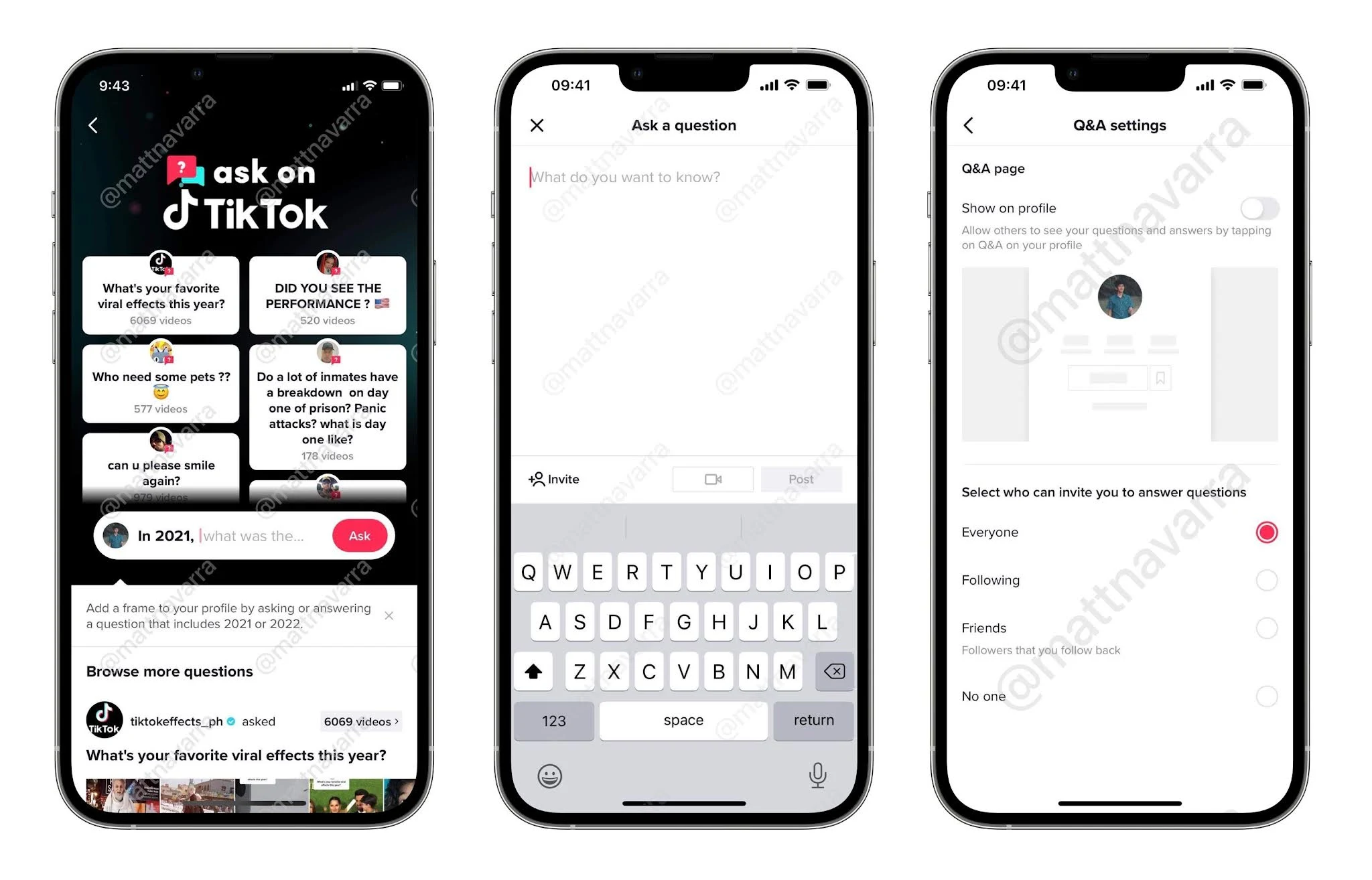TikTok was reported developing a new Q&A tool early this year that would allow producers to answer more directly to their public's questions via text or video, report Matt Navarra. As per the screenshots shared by Sam Schmir it appears that the service is now available to more consumers worldwide. Creators will be able to identify their remarks as Q&A questions, react to inquiries with either written remarks or video answers, and add a Q&A account link to their biographies, among other features, with the launching of TikTok Q&A. This functionality is also applicable to live videos.
TikTok Q&A evolved from how producers were already interacting with viewers on the video platform. Viewers frequently have further questions on the material after seeing a video. Content Makers would then either answer the questions in the comments area or, if the response was more in-depth, publish a second video. The Q&A tool effectively standardizes this process by making things simpler for creators, especially those with a large following, to discover and respond to the most fascinating topics.
TikTok is putting a lot of effort into improving fan interaction. By keeping users and producers interested and returning to the app on a regular basis, creators may be able to consolidate their followings in the app, which may have an effect on future content-making collaborations and community engagement. And if those producers build larger networks in the app, they'll have less motivation to transfer to other platforms, such as Instagram Reels and YouTube Plays, which may someday provide more income opportunities and drive them away from the app.
TikTok has to give comparable revenue methods to keep people around, but enabling community interaction also plays a crucial part, in a variety of ways, which might make this an extremely beneficial addition.
During the beta period, the Q&A function is only available to the public Creators Accounts with a minimum of 10,000 followers and 10,000 views in the past 30 days. If you satisfy those requirements, there are a few actions you can do. First thing first, make sure you're using the most recent version of TikTok and, if necessary, update it.
Then, on the bottom bar, touch "Me" to access your profile, and then on the 3 vertical dots in the right-hand corner. The functionality must be enabled on the creator you wish to pose a question to. If they do, simply go to the post you wish to comment on, scroll down to the "Add Comment" box, and press the question mark. Fill in the blanks with your burning question and submit it. Hopefully, you'll get the response you're looking for.
Read next: YouGov conducts a survey on the approach of users and brands towards TikTok and YouTube
TikTok Q&A evolved from how producers were already interacting with viewers on the video platform. Viewers frequently have further questions on the material after seeing a video. Content Makers would then either answer the questions in the comments area or, if the response was more in-depth, publish a second video. The Q&A tool effectively standardizes this process by making things simpler for creators, especially those with a large following, to discover and respond to the most fascinating topics.
TikTok is putting a lot of effort into improving fan interaction. By keeping users and producers interested and returning to the app on a regular basis, creators may be able to consolidate their followings in the app, which may have an effect on future content-making collaborations and community engagement. And if those producers build larger networks in the app, they'll have less motivation to transfer to other platforms, such as Instagram Reels and YouTube Plays, which may someday provide more income opportunities and drive them away from the app.
TikTok has to give comparable revenue methods to keep people around, but enabling community interaction also plays a crucial part, in a variety of ways, which might make this an extremely beneficial addition.
During the beta period, the Q&A function is only available to the public Creators Accounts with a minimum of 10,000 followers and 10,000 views in the past 30 days. If you satisfy those requirements, there are a few actions you can do. First thing first, make sure you're using the most recent version of TikTok and, if necessary, update it.
Then, on the bottom bar, touch "Me" to access your profile, and then on the 3 vertical dots in the right-hand corner. The functionality must be enabled on the creator you wish to pose a question to. If they do, simply go to the post you wish to comment on, scroll down to the "Add Comment" box, and press the question mark. Fill in the blanks with your burning question and submit it. Hopefully, you'll get the response you're looking for.
Read next: YouGov conducts a survey on the approach of users and brands towards TikTok and YouTube