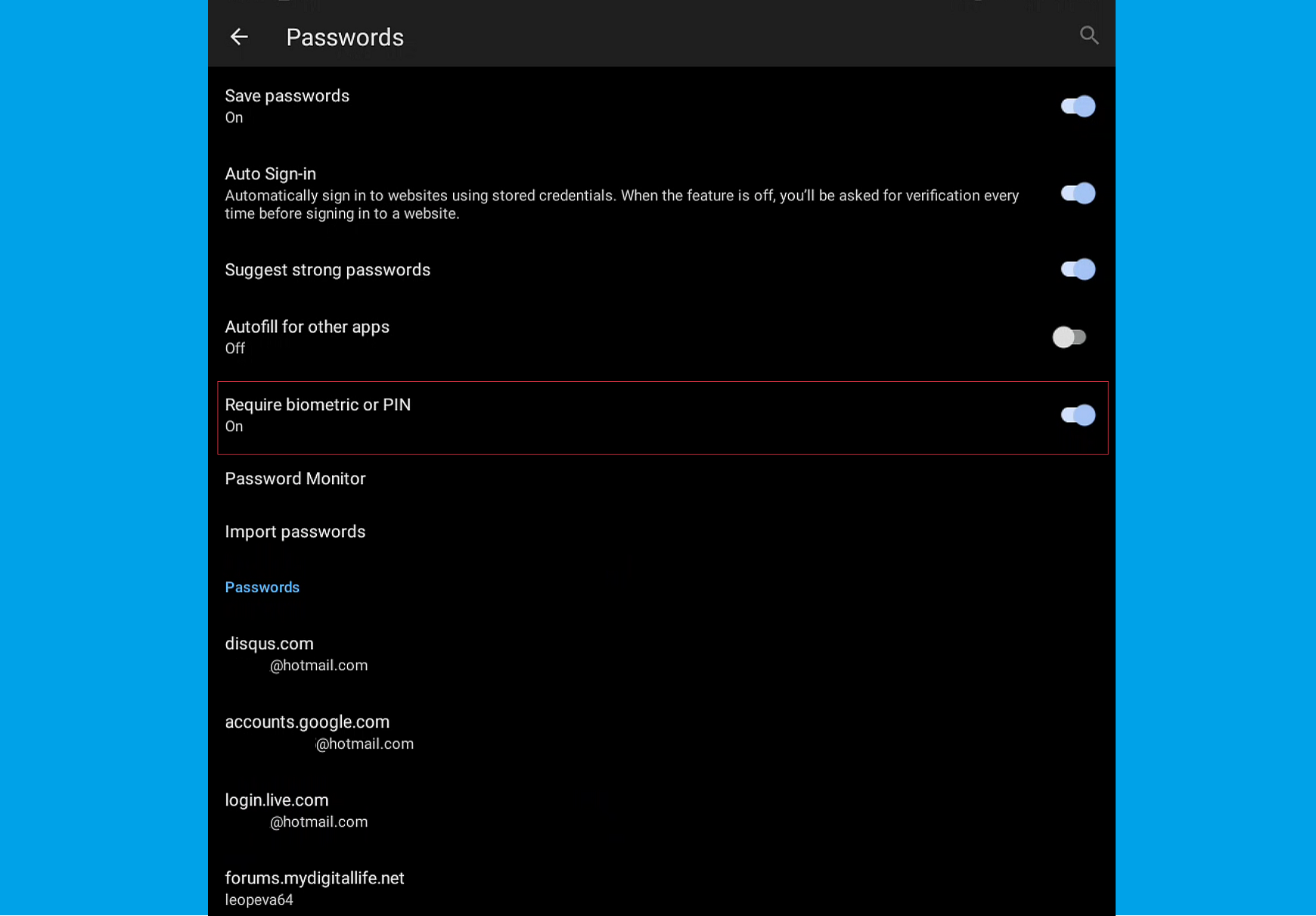Microsoft Edge for Android will finally allow users to use the auto-fill feature for previously remembered passwords and usernames, provided that a PIN or biometric confirmation be provided first.
The ability to have a browser remember your username and ID is pretty convenient and useful, especially if you have a slew of different online platforms that require cycling through. However, with news about major widespread security breaches and hacks filling up online headlines every day, one tends to get wary around saving passwords anywhere. There’s also always the chance that your device will end up in the wrong hands, leading to anyone having access to virtually all of your platforms in one go. While this particular worry typically extends to kids fiddling around with their parents’ phones, literally anyone shrewd enough could get their hands one one’s phone. In the current digital age, where we store all of our information on tech devices, a smartphone could quite unexaggeratedly be equated to a gold mine. Why make access easier by saving passwords and usernames, right?
Well, that’s a worry which will no longer extend itself to users of the Edge browser. As per Leopeva64-2, Microsoft’s average-performing successor to the heavily ridiculed Internet Explorer browser now has the ability to tie one’s auto-fill details to a PIN or biometric scan.
This is honestly more security-focused approach than Explorer ever lent to its users. Then again, comparing biometric scans to what used to essentially be the virtual representation of a few twigs held together by hot glue is maybe not the most fair to either party.
The ability to have a browser remember your username and ID is pretty convenient and useful, especially if you have a slew of different online platforms that require cycling through. However, with news about major widespread security breaches and hacks filling up online headlines every day, one tends to get wary around saving passwords anywhere. There’s also always the chance that your device will end up in the wrong hands, leading to anyone having access to virtually all of your platforms in one go. While this particular worry typically extends to kids fiddling around with their parents’ phones, literally anyone shrewd enough could get their hands one one’s phone. In the current digital age, where we store all of our information on tech devices, a smartphone could quite unexaggeratedly be equated to a gold mine. Why make access easier by saving passwords and usernames, right?
Well, that’s a worry which will no longer extend itself to users of the Edge browser. As per Leopeva64-2, Microsoft’s average-performing successor to the heavily ridiculed Internet Explorer browser now has the ability to tie one’s auto-fill details to a PIN or biometric scan.
This is honestly more security-focused approach than Explorer ever lent to its users. Then again, comparing biometric scans to what used to essentially be the virtual representation of a few twigs held together by hot glue is maybe not the most fair to either party.
The new feature can be accessed via the Settings menu in Edge. From there, all a user has to do is go into Accounts, move on further to Passwords, then finally turn the biometric/PIN option on. Now, every time a website or applications attempts to auto-fill one’s personal details, they’ll be prompted to identify themselves via their phone’s assigned PIN or relevant fingerprint. Of the two, it’s perhaps a much safer option to employ biometric scans instead of PINs, since someone or the other nearly always has access to them. Besides, PINs can be cracked via brute-forcing them, which is a vulnerability that biometrics can’t quite lend themselves to. Overall, it’s a very useful feature to be added, and really helps give more credence to Edge as a competent browser that users should consider employing a bit more.
Read next: Study Reveals VPN Usage Trends Across The 2020-2021 Period, And How Awareness Regarding Such Services Has Increased In This Time
Read next: Study Reveals VPN Usage Trends Across The 2020-2021 Period, And How Awareness Regarding Such Services Has Increased In This Time