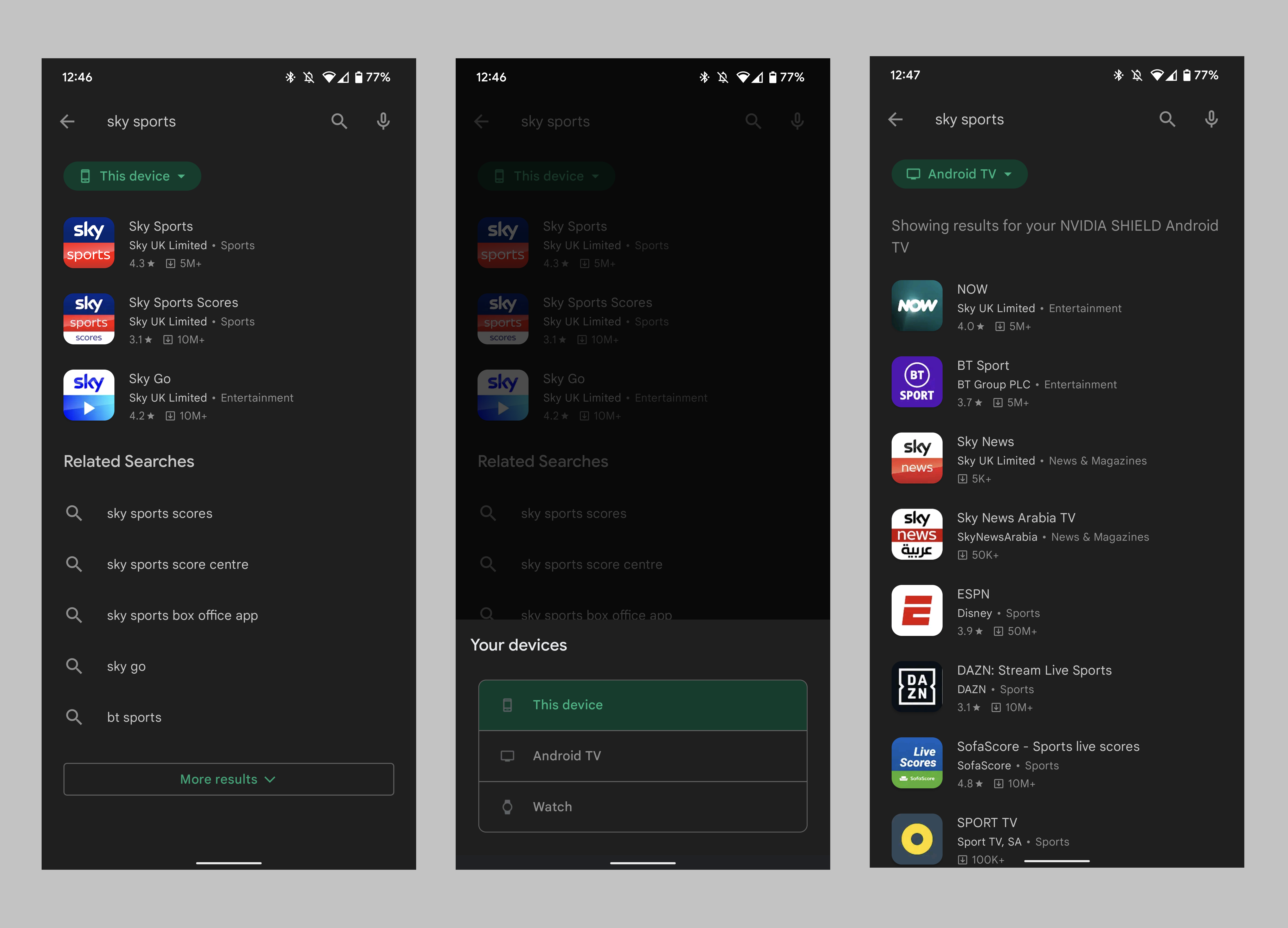The Google Play Store has added in a new filter that allows users to locate apps compatible with their devices through a relatively easier process.
I’m pretty sure most readers are going through this article, thinking “since when did it become so difficult to find compatible applications, right?” For the most part, such reservations are absolutely correct. Smartphone users can go ahead and just download anything, since the mere usage of either an iPhone or an Android device limits you to either the App Store, for the former, and Google Play for the latter. This way, no one requires any sort of filtration, since apps are already curated to each OS. However, the playing field slightly complicates itself with the involvement of other smart devices.
We live in a day and age where literally everything can be supplemented with applications or additional software. There was even a period of time where netizens were scouring every possible electronic device with a screen and porting the 1993 video game Doom onto them (someone literally ported the game onto a fridge, and I am still reeling to this day). With smart TVs and watches becoming very common household items, and also being devices that would perhaps most benefit from additional apps and features, it’s important that they be provided access to app stores. Now, things get a bit messier. App stores were built with smartphones in mind, and desktops at best. Smart watches and smart TVs may run on iOS and Android, but they can’t handle the same apps.
Much like Doom, specific ports need to be created in order to make apps accessible to devices outside of the smartphone realm. That’s where Google Play’s introduction of new filters come in. Apps can now be filtered according to three separate categories: this device, which is the current device being accessed; Android TV, which is rather self-explanatory; and Wear OS, which is a Google-based operating software dedicated to technological wearables such as watches. It should also be noted that connecting all three of your devices, if such conditions apply, to your main Google account would prove most beneficial since apps can be remotely downloaded onto them without device access.
H/T: 9to5G.
Read next: Here are 100 most valuable brands which played a major role in shaping this year's economy
I’m pretty sure most readers are going through this article, thinking “since when did it become so difficult to find compatible applications, right?” For the most part, such reservations are absolutely correct. Smartphone users can go ahead and just download anything, since the mere usage of either an iPhone or an Android device limits you to either the App Store, for the former, and Google Play for the latter. This way, no one requires any sort of filtration, since apps are already curated to each OS. However, the playing field slightly complicates itself with the involvement of other smart devices.
We live in a day and age where literally everything can be supplemented with applications or additional software. There was even a period of time where netizens were scouring every possible electronic device with a screen and porting the 1993 video game Doom onto them (someone literally ported the game onto a fridge, and I am still reeling to this day). With smart TVs and watches becoming very common household items, and also being devices that would perhaps most benefit from additional apps and features, it’s important that they be provided access to app stores. Now, things get a bit messier. App stores were built with smartphones in mind, and desktops at best. Smart watches and smart TVs may run on iOS and Android, but they can’t handle the same apps.
Much like Doom, specific ports need to be created in order to make apps accessible to devices outside of the smartphone realm. That’s where Google Play’s introduction of new filters come in. Apps can now be filtered according to three separate categories: this device, which is the current device being accessed; Android TV, which is rather self-explanatory; and Wear OS, which is a Google-based operating software dedicated to technological wearables such as watches. It should also be noted that connecting all three of your devices, if such conditions apply, to your main Google account would prove most beneficial since apps can be remotely downloaded onto them without device access.
H/T: 9to5G.
Read next: Here are 100 most valuable brands which played a major role in shaping this year's economy