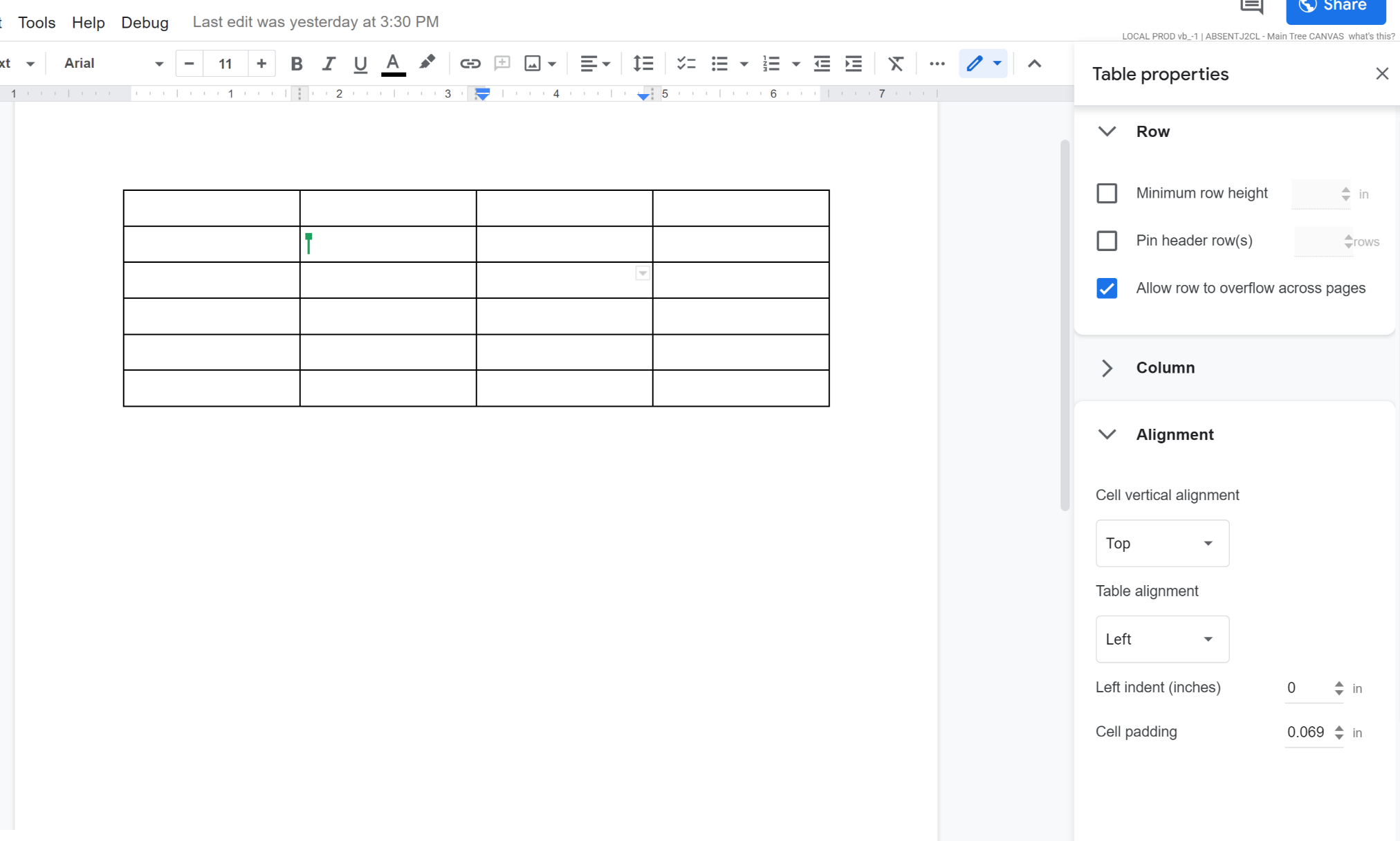Google Docs is introducing interface updates that will allow users to create and customize tables with more relative ease.
The literal anguish that one feels when making an accurate table in Word and Google Docs is the sort of feeling that I’m sure everyone’s been familiarized with at some point in their life. Of course, when it comes to Word, the interface has been significantly improved in order to allow for a table-making experience that’s much easier for users to deal with, and doesn’t even take up much time. Some users could argue that if table-making on a platform like Docs is hard, people should just start relying on Sheets and copy the table from there. However, that’s just an unnecessary amount of steps to take, right? At any rate, it seems that Google has recognized how it’s interface could use some improvement, and is bringing along a few updates geared around making tables easier to deal with in Docs. Let’s take a look at what the newest interface change allows users to do.
Similar to the image editing features offered up by Docs, changes and updates to one’s tables will be reflected in real-time without any delays to allow for an overall smooth process. With that out of the way, let’s look at how edits are affected by the new changes. First of all, moving rows and columns around in one’s table has become a bit easier. Google’s relying heavily on overlays that pop up when one hovers over a row or column. This way, users will know exactly what to do in order to move them around. Additionally, columns can also be sorted in ascending or descending order, if that’s how a user wishes to sort them.
Rows can now be pinned, so they appear across any other tables that one is making as well. Rows often convey headings and whatnot, which can be the same across many different tables within the same document. Therefore, their being pinned just saves users a lot of unnecessary virtual legwork involving copying and pasting. Much like columns, rows can also be sorted. However, instead of ascending and descending orders, rows are sorted a bit more liberally and according to the content that they host. Finally, it is also much easier to assign rows properties that make them stay intact instead of splitting in two at the creation of the next row.
Read next: Google Chat In Gmail Now Allows Instant Audio & Video Calls
The literal anguish that one feels when making an accurate table in Word and Google Docs is the sort of feeling that I’m sure everyone’s been familiarized with at some point in their life. Of course, when it comes to Word, the interface has been significantly improved in order to allow for a table-making experience that’s much easier for users to deal with, and doesn’t even take up much time. Some users could argue that if table-making on a platform like Docs is hard, people should just start relying on Sheets and copy the table from there. However, that’s just an unnecessary amount of steps to take, right? At any rate, it seems that Google has recognized how it’s interface could use some improvement, and is bringing along a few updates geared around making tables easier to deal with in Docs. Let’s take a look at what the newest interface change allows users to do.
Similar to the image editing features offered up by Docs, changes and updates to one’s tables will be reflected in real-time without any delays to allow for an overall smooth process. With that out of the way, let’s look at how edits are affected by the new changes. First of all, moving rows and columns around in one’s table has become a bit easier. Google’s relying heavily on overlays that pop up when one hovers over a row or column. This way, users will know exactly what to do in order to move them around. Additionally, columns can also be sorted in ascending or descending order, if that’s how a user wishes to sort them.
Rows can now be pinned, so they appear across any other tables that one is making as well. Rows often convey headings and whatnot, which can be the same across many different tables within the same document. Therefore, their being pinned just saves users a lot of unnecessary virtual legwork involving copying and pasting. Much like columns, rows can also be sorted. However, instead of ascending and descending orders, rows are sorted a bit more liberally and according to the content that they host. Finally, it is also much easier to assign rows properties that make them stay intact instead of splitting in two at the creation of the next row.
Read next: Google Chat In Gmail Now Allows Instant Audio & Video Calls