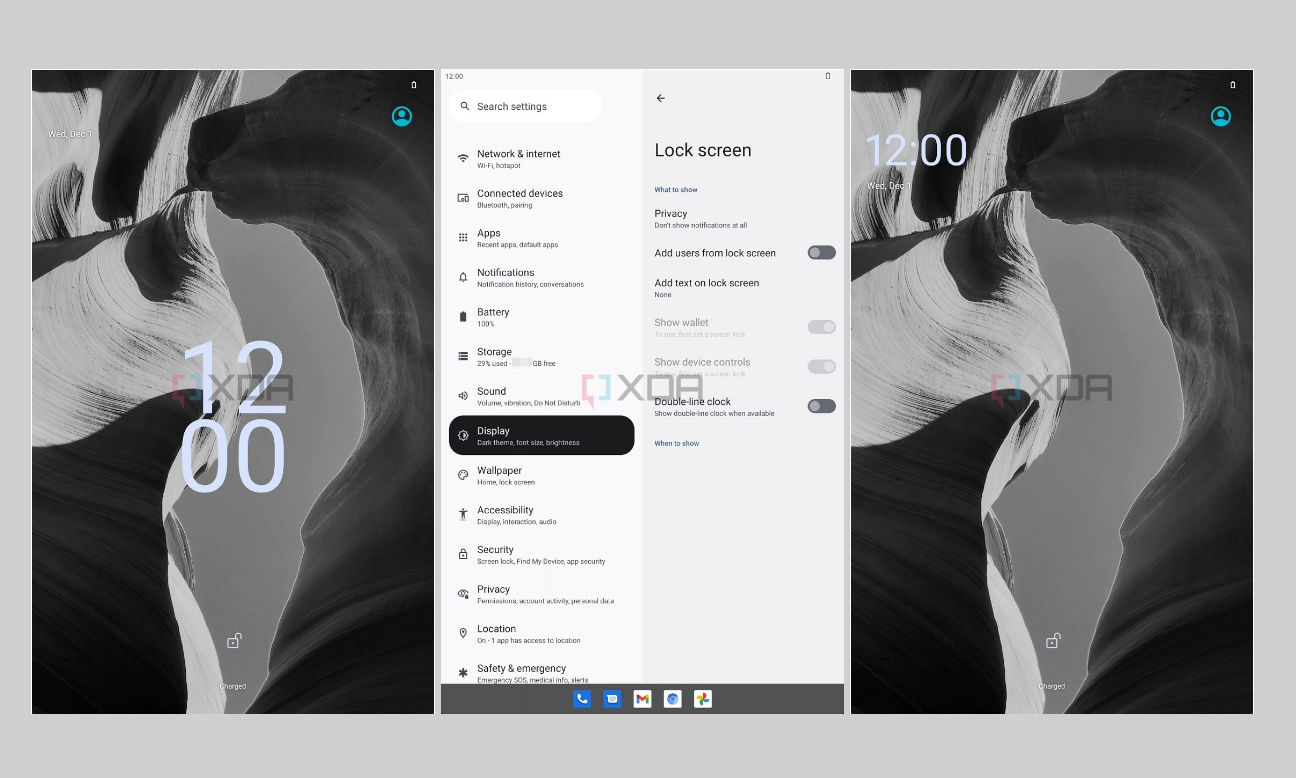A sneak peek of upcoming Android OS reveals some interesting features in the Tiramisu build of the popular OS, with App Languages and a new lock screen being part of the mix.
The XDA Developers journalists managed to get their hands on an early build of Tiramisu, and decided to do what literally everyone with an early build of any app or game does: make like children on Christmas Day, and tear it apart in order to discover what surprises lie inside. Which is sort of a warrant, I guess, considering that the official developer build isn’t expected to roll out in the next few months, so we’ve got a lot of time to wait. This early build could also have been subjected to change by the time we do get to see the developer build, and therefore findings cannot be etched down as solid fact. However, my assumption still remains that most major features will still find a way to make it into the official Tiramisu OS, and now having established that, let’s get into what it is that XDA discovered.
First of all, we have a new App Languages feature coming up. The world is opening up to newer and newer possibilities, with features such as this new one actively helping facilitate such endeavors. Mobile gaming itself is a pretty solid example where translations can prove incredibly useful, since many well-made mobile games are often RPGs that were never localized in the USA or any other English-speaking country. At any rate, App Languages is a new addition to Android that essentially allows users to select a language of translation for each individual app. Now, you can easily translate documents and applications in separate languages, while also making life easier by translating English into your own mother tongue.
A new feature has been incorporated in lock-screen editing, allowing users to get rid of the big central clock that often shows up on Android mobile devices. Whenever an Android device has no pending notifications, the clock that typically takes up the upper-left corner of its screen suddenly gets larger and is placed completely centerfold. Other than the fact that this covers up the wallpaper that users have picked out, throwing a wrench into the works, it’s also gotten some complaints from dyslexic individuals for being illegible. Now, the display submenu in Settings has a new option that allows users to turn the so-called “double line clock” off, therefore setting everything back to normal.
Read next: MKBHD yearly smartphone awards completely owned by phones from Apple and Samsung
The XDA Developers journalists managed to get their hands on an early build of Tiramisu, and decided to do what literally everyone with an early build of any app or game does: make like children on Christmas Day, and tear it apart in order to discover what surprises lie inside. Which is sort of a warrant, I guess, considering that the official developer build isn’t expected to roll out in the next few months, so we’ve got a lot of time to wait. This early build could also have been subjected to change by the time we do get to see the developer build, and therefore findings cannot be etched down as solid fact. However, my assumption still remains that most major features will still find a way to make it into the official Tiramisu OS, and now having established that, let’s get into what it is that XDA discovered.
First of all, we have a new App Languages feature coming up. The world is opening up to newer and newer possibilities, with features such as this new one actively helping facilitate such endeavors. Mobile gaming itself is a pretty solid example where translations can prove incredibly useful, since many well-made mobile games are often RPGs that were never localized in the USA or any other English-speaking country. At any rate, App Languages is a new addition to Android that essentially allows users to select a language of translation for each individual app. Now, you can easily translate documents and applications in separate languages, while also making life easier by translating English into your own mother tongue.
A new feature has been incorporated in lock-screen editing, allowing users to get rid of the big central clock that often shows up on Android mobile devices. Whenever an Android device has no pending notifications, the clock that typically takes up the upper-left corner of its screen suddenly gets larger and is placed completely centerfold. Other than the fact that this covers up the wallpaper that users have picked out, throwing a wrench into the works, it’s also gotten some complaints from dyslexic individuals for being illegible. Now, the display submenu in Settings has a new option that allows users to turn the so-called “double line clock” off, therefore setting everything back to normal.
Read next: MKBHD yearly smartphone awards completely owned by phones from Apple and Samsung