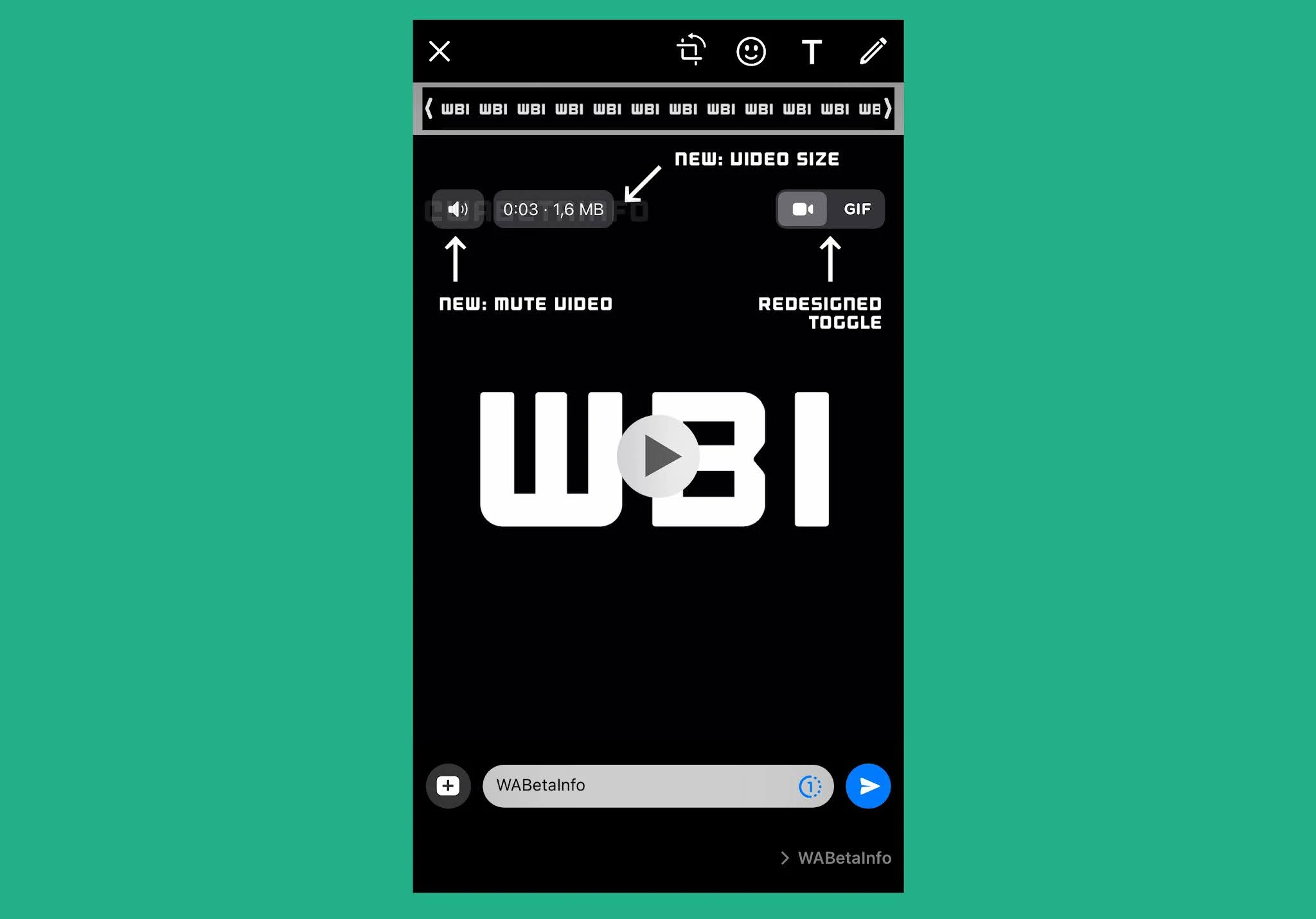WhatsApp recently opened up beta testing for its new 2.21.190.11 update, allowing users to take a closer look at what new features and tweaks were offered.
All of the features added within this new update have to do with WhatsApp's video interface, as spotted by WABI. Earlier in the year, WhatsApp users across Android were introduced to the ability to mute their videos while still playing them. With this new update, the iOS userbase can also take advantage of this new addition to the interface. Other changes to the interface as just as interesting. Users can now view the video size, as it is displayed on the left upper hand corner of the video display interface. Finally, the video player has a new toggle feature added to it, allowing users to switch between viewing content as a normal video or a GIF.
The last feature is perhaps the most interesting of the bunch. GIFs are rather popular on the platform, with WhatsApp having a dedicated space for them in the chat options, leading users to perhaps one of the most extensive GIF libraries across all social media platforms. Therefore, it would make sense that WhatsApp would further go in on the feature. Allowing users to convert videos to GIFs using the Toggle method is a nifty way of letting users make their own short clips that they can further use as reactions, humorous replies to messages, or for whatever other reason the userbase dreams up.
The ability to view video size is nothing more than just a simple reminder. Video sizes are displayed on content that has been sent to another user, but has not been downloaded by them yet. Upon downloading, the video size doesn't show up again. Allowing the interface to now display the size at the very least keeps users informed, since no one is going to remember the size of a video they downloaded while scrolling through messages. It's uses are decidedly more limited than the GIF Toggle mentioned above, but it's a useful feature to have when sending each other files that are larger than they need be.
The ability to mute videos is a rather self explanatory feature. It's biggest use simply exists to circumvent having to exit the video interface or turning off one's phone when a video needs to be silenced. Sure, pausing does the same thing, and even does so without resetting the video timestamp, but the mute button's still a nice option to have around the interface.
Read next: WhatsApp taking a big step into the world of ecommerce by introducing a list of shops and services in its new directory on the app
All of the features added within this new update have to do with WhatsApp's video interface, as spotted by WABI. Earlier in the year, WhatsApp users across Android were introduced to the ability to mute their videos while still playing them. With this new update, the iOS userbase can also take advantage of this new addition to the interface. Other changes to the interface as just as interesting. Users can now view the video size, as it is displayed on the left upper hand corner of the video display interface. Finally, the video player has a new toggle feature added to it, allowing users to switch between viewing content as a normal video or a GIF.
The last feature is perhaps the most interesting of the bunch. GIFs are rather popular on the platform, with WhatsApp having a dedicated space for them in the chat options, leading users to perhaps one of the most extensive GIF libraries across all social media platforms. Therefore, it would make sense that WhatsApp would further go in on the feature. Allowing users to convert videos to GIFs using the Toggle method is a nifty way of letting users make their own short clips that they can further use as reactions, humorous replies to messages, or for whatever other reason the userbase dreams up.
The ability to view video size is nothing more than just a simple reminder. Video sizes are displayed on content that has been sent to another user, but has not been downloaded by them yet. Upon downloading, the video size doesn't show up again. Allowing the interface to now display the size at the very least keeps users informed, since no one is going to remember the size of a video they downloaded while scrolling through messages. It's uses are decidedly more limited than the GIF Toggle mentioned above, but it's a useful feature to have when sending each other files that are larger than they need be.
The ability to mute videos is a rather self explanatory feature. It's biggest use simply exists to circumvent having to exit the video interface or turning off one's phone when a video needs to be silenced. Sure, pausing does the same thing, and even does so without resetting the video timestamp, but the mute button's still a nice option to have around the interface.
Read next: WhatsApp taking a big step into the world of ecommerce by introducing a list of shops and services in its new directory on the app