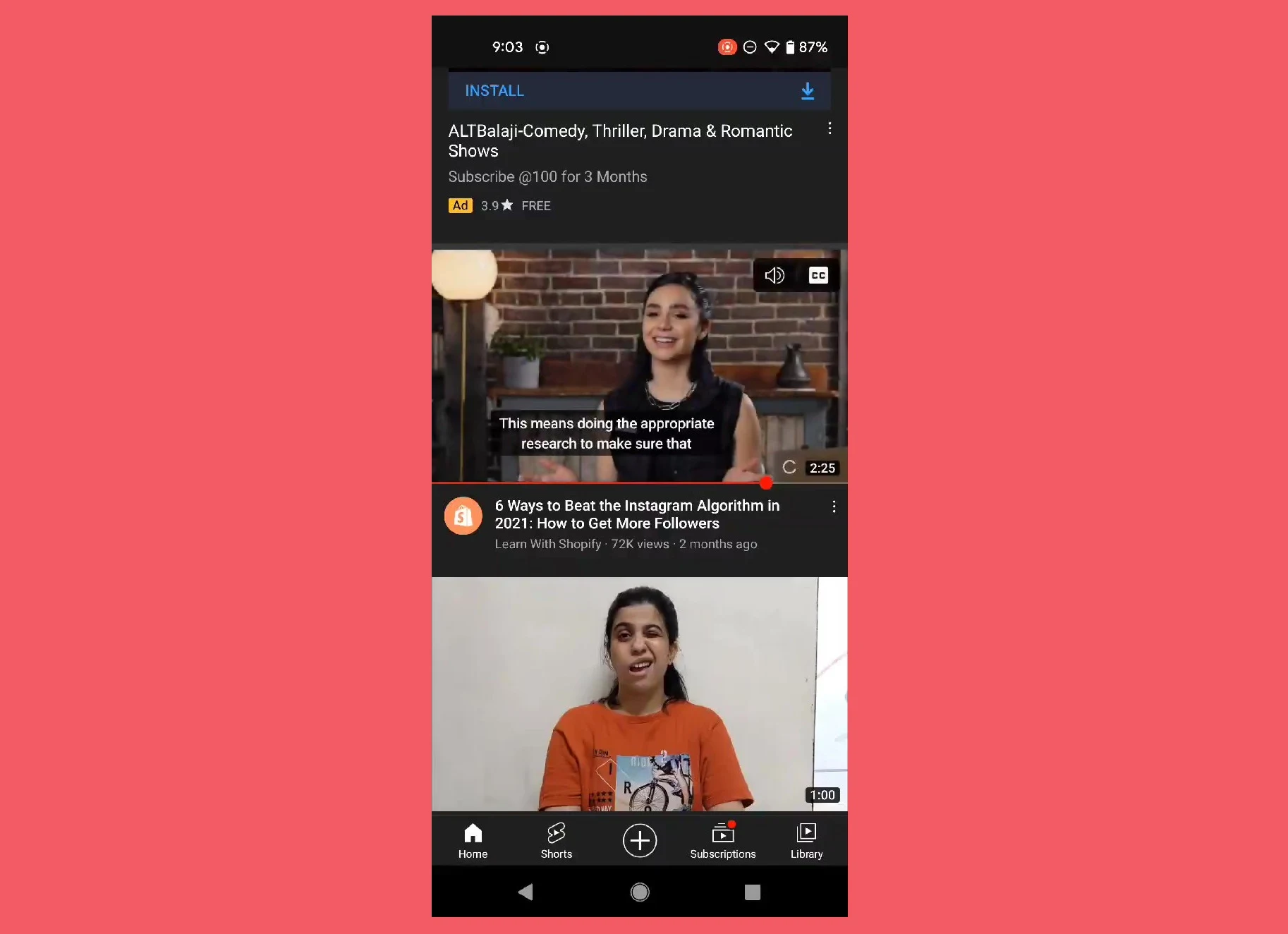In a previous update, YouTube introduced autoplaying videos feature when scrolling through the homepage but the video plays without sound and people actually need to open it to view the full audible video.
Its been a while now to this feature but not everyone appreciate it. But it seems like YouTube is trying to extend the features of autoplaying video with more extensive options allowing to interact with the video without needing to open it separately. The change was first observed by Samarth using Android 12 version. Although, when its was checked on other devices and Android version, the feature did not appear to be working. It might be possible that for now the feature is under development phase and is only confined to a particular Android version.
The extensive options on the autoplaying video feature now allows user to scroll through the homepage while the video is playing. There is even an option for subtitles/closed captions and sound but for now users cannot mute the video as the feature is still in its testing phases.
It is important to view every modification Google made on YouTube with caution. However, this update looks as a useful approach and saves time. One can easily determine if the video is interesting to watch or not without even opening it. If a user feels like watching it, view it in full screen else scroll down the home page.
Before this update, users find this autoplaying video feature very disturbing. If a video autoplays for some good amounts of time, then it will be added in the watch history even if not viewed properly. When a user want to watch it, it will continue from where the autoplay left off rather than starting over from the beginning. These peculiarities are sufficient to make anyone want to turn off autoplay. However, in the general settings the option is given that allows people to switch off the muted playback videos on home page.
One of the advantage to toggle off muted autoplay videos is that the people with limited connections on their phone can save data. People also reduce the chances of being drawn into a video they might not have bothered to watch if it didn't have that little autoplay preview. Lastly, autoplay guarantees that just the videos users see are saved to the history.
YouTube took the feedback and resolves the problem with this feature. Now, the updated settings will not be annoying as more interacting options have been added to the autoplay video feature.
Read next: A big win has been secured by YouTube and other platforms after EU ruled in favor of them over copyright
Its been a while now to this feature but not everyone appreciate it. But it seems like YouTube is trying to extend the features of autoplaying video with more extensive options allowing to interact with the video without needing to open it separately. The change was first observed by Samarth using Android 12 version. Although, when its was checked on other devices and Android version, the feature did not appear to be working. It might be possible that for now the feature is under development phase and is only confined to a particular Android version.
The extensive options on the autoplaying video feature now allows user to scroll through the homepage while the video is playing. There is even an option for subtitles/closed captions and sound but for now users cannot mute the video as the feature is still in its testing phases.
It is important to view every modification Google made on YouTube with caution. However, this update looks as a useful approach and saves time. One can easily determine if the video is interesting to watch or not without even opening it. If a user feels like watching it, view it in full screen else scroll down the home page.
Android 12, Pixel 4A. You can play entire YouTube video from home screen without actually clicking on it. YouTube has also added an option to toggle CC and scroll through progress player (can see image preview now) @MattNavarra @wongmjane @alex193a @liahaberman @digitaliworld pic.twitter.com/JY8ehkcSUp
— Samarth 🍥 (@iamstake) June 22, 2021
Before this update, users find this autoplaying video feature very disturbing. If a video autoplays for some good amounts of time, then it will be added in the watch history even if not viewed properly. When a user want to watch it, it will continue from where the autoplay left off rather than starting over from the beginning. These peculiarities are sufficient to make anyone want to turn off autoplay. However, in the general settings the option is given that allows people to switch off the muted playback videos on home page.
One of the advantage to toggle off muted autoplay videos is that the people with limited connections on their phone can save data. People also reduce the chances of being drawn into a video they might not have bothered to watch if it didn't have that little autoplay preview. Lastly, autoplay guarantees that just the videos users see are saved to the history.
YouTube took the feedback and resolves the problem with this feature. Now, the updated settings will not be annoying as more interacting options have been added to the autoplay video feature.
Read next: A big win has been secured by YouTube and other platforms after EU ruled in favor of them over copyright