The Zoom app has been serving as a ‘life-saver’ for millions of people out there who have to work and study from remote locations. Especially during this year 2020, when the world was hit by the coronavirus pandemic and all offices and educational institutions had to be closed down, the businesses would have collapsed completely if online platforms and video calling apps like Zoom had not been there. These apps provided their platforms to host conferences, office meetings, and made the flow of businesses possible to some extent even during those crucial days. The education of millions of students would have suffered if these online platforms not been there.
Despite the popularity of Zoom, there are a lot of instances when amidst a meeting, someone starts disrupting it. During an online class, several students start creating chaos and the whole class gets disturbed. So, to take care of these issues, Zoom has introduced several new security enhancements to prevent online trolling and Zoom session disruption, which is often called Zoombombing.
So, the first thing that Zoom has already introduced for all its paid and free users is the ability for the hosts and co-hosts to temporarily suspend or pause a virtual meeting. So suppose there is a virtual meeting going on and one of the participants is causing nuisance and disruptions; the hosts or co-hosts can now simply click on the Security icon on the screen, and select the new option of ‘Suspend Participant Activities.’ This will halt all the video-sharing, audio exchange, In-meeting chat activities, screen-sharing, annotations, and even recording for that offender. It will also put a stop to the Breakout Rooms.
Zoom will then send an email to ask the host or the co-host whether they want the offender to be reported or not. And will allow a further exchange of information about that offending participant. So, if reported, that participant will then be removed from the ongoing meeting and their credentials and activities will all be forwarded to Zoom’s Trust and Safety team.
After all this, the host or co-host may resume their meeting and enable all the features that they had paused.
Apart from this, the members in a meeting can also report an offender participant by clicking on the Security badge at the top-left corner.
Account owners and administrators can also allow the non-hosting members to report such disruptive participants by enabling the reporting features for them.
This feature has been enabled on macOS, PC, Linux, and the Zoom mobile apps.
Zoom has also introduced a new system that can alert account owners about possible chaos that can happen in a meeting. Through its ‘At-Risk Meeting Notifier,’ Zoom will help in such a way that this notifier will scan all the public social media posts and other public content that involves the meeting links of a Zoom meeting. If the notifier detects a meeting to be at high risk for getting disrupted, Zoom will notify the account owners through an email. They can then change the meeting ID and enable security enhancements to avoid all kinds of disruptions.
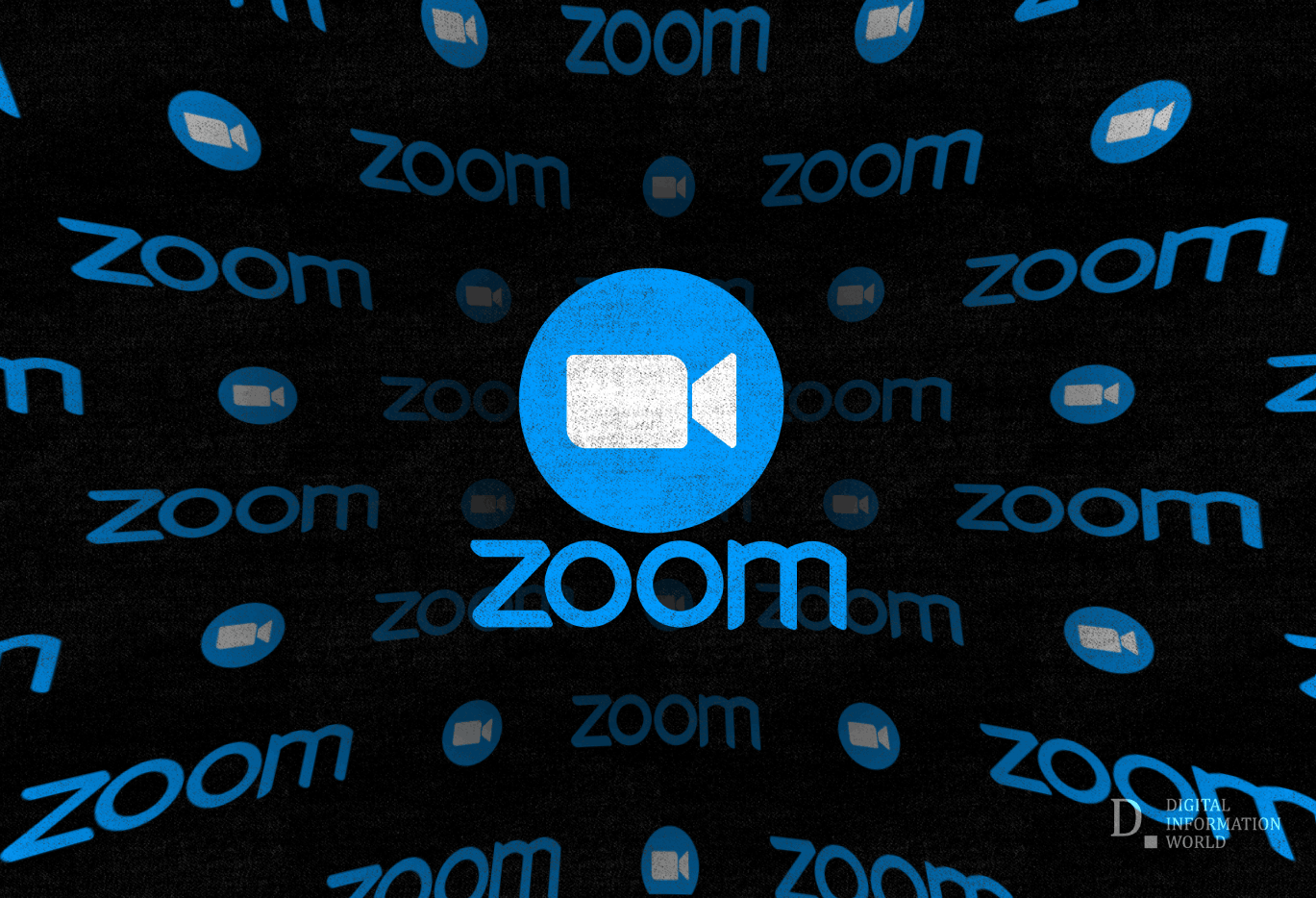
Read next: Hackers could now know what people type on Zoom video call by evaluating the shoulder movement of users
Despite the popularity of Zoom, there are a lot of instances when amidst a meeting, someone starts disrupting it. During an online class, several students start creating chaos and the whole class gets disturbed. So, to take care of these issues, Zoom has introduced several new security enhancements to prevent online trolling and Zoom session disruption, which is often called Zoombombing.
So, the first thing that Zoom has already introduced for all its paid and free users is the ability for the hosts and co-hosts to temporarily suspend or pause a virtual meeting. So suppose there is a virtual meeting going on and one of the participants is causing nuisance and disruptions; the hosts or co-hosts can now simply click on the Security icon on the screen, and select the new option of ‘Suspend Participant Activities.’ This will halt all the video-sharing, audio exchange, In-meeting chat activities, screen-sharing, annotations, and even recording for that offender. It will also put a stop to the Breakout Rooms.
Zoom will then send an email to ask the host or the co-host whether they want the offender to be reported or not. And will allow a further exchange of information about that offending participant. So, if reported, that participant will then be removed from the ongoing meeting and their credentials and activities will all be forwarded to Zoom’s Trust and Safety team.
After all this, the host or co-host may resume their meeting and enable all the features that they had paused.
Apart from this, the members in a meeting can also report an offender participant by clicking on the Security badge at the top-left corner.
Account owners and administrators can also allow the non-hosting members to report such disruptive participants by enabling the reporting features for them.
This feature has been enabled on macOS, PC, Linux, and the Zoom mobile apps.
Zoom has also introduced a new system that can alert account owners about possible chaos that can happen in a meeting. Through its ‘At-Risk Meeting Notifier,’ Zoom will help in such a way that this notifier will scan all the public social media posts and other public content that involves the meeting links of a Zoom meeting. If the notifier detects a meeting to be at high risk for getting disrupted, Zoom will notify the account owners through an email. They can then change the meeting ID and enable security enhancements to avoid all kinds of disruptions.
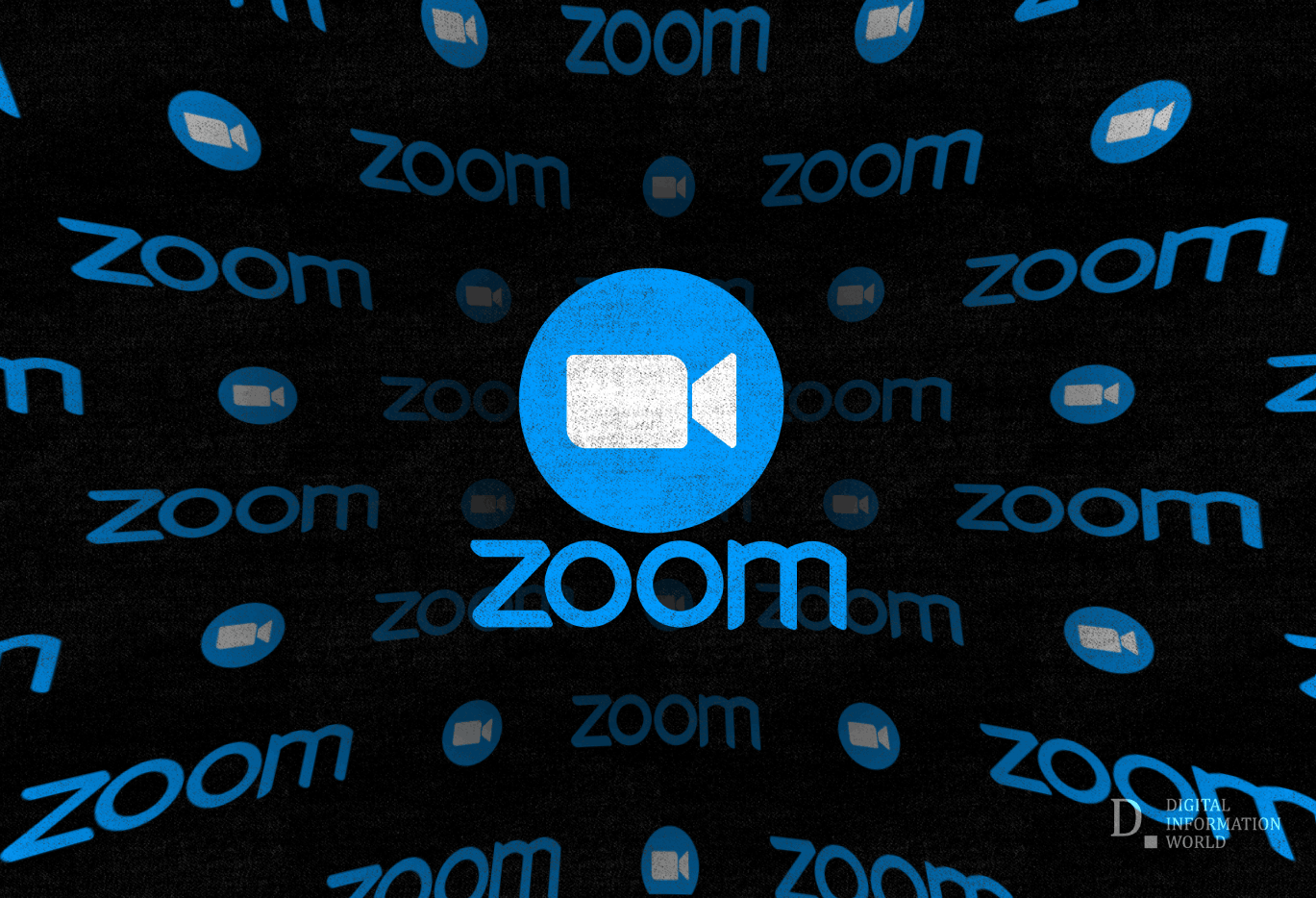
Read next: Hackers could now know what people type on Zoom video call by evaluating the shoulder movement of users
