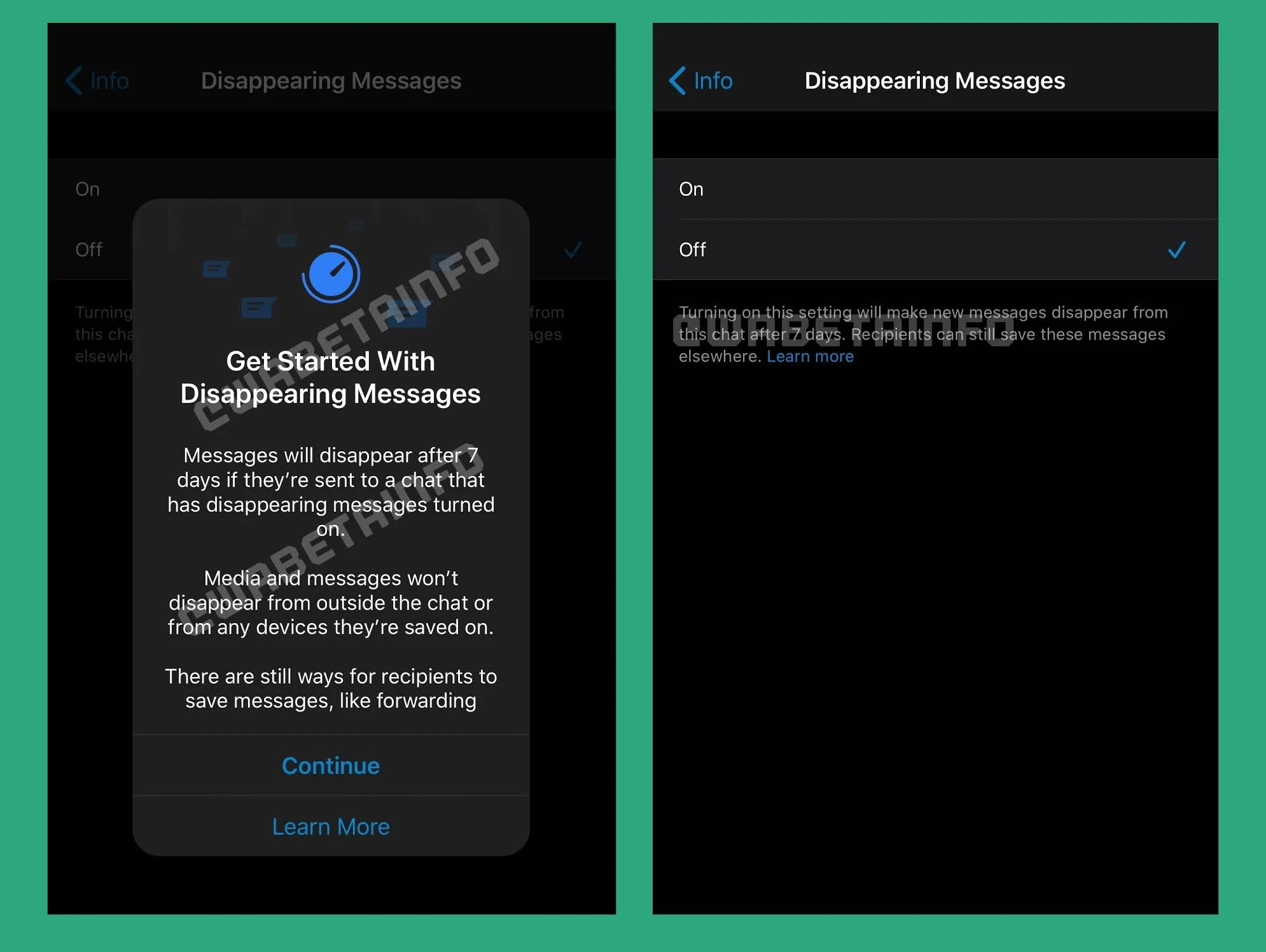News about WhatsApp’s self-deleting messages which are also being termed as ‘Disappearing Messages’ has been making rounds for a while now. WABetaInfo reported sometime back about this feature that has been into beta testing. As per their initial reports, this feature sounded very promising. As reported, it would let the users sit back and relax, and not to worry about data storage issues because WhatsApp will delete messages after 7 days, except for those that a user has saved already. Media messages will also be not deleted.
While, it felt quite convenient at that time, but now, WhatsApp has updated its Frequently Asked Questions’ page, and it has all the information about these Disappearing messages. It means that the feature is quite close to its official roll out now. But the new updates also reflect some issues that users may have to tackle on their own while using this feature. And that is a turn off for people who have used this type of feature on WhatsApp’s rival apps.
First off, the rival apps give users a choice to select a timeframe in which their messages can self-delete. Users can choose from a couple of seconds after receiving a message to self-delete, or through several days. As for WhatsApp, there is no such choice available. It's either you enable the feature or disable it. A week’s time period would mark the feature to self-delete messages.
So, in this way, it is a little limiting.
Secondly, on the recipient’s end, if they have enabled the Disappearing Message feature, the messages they will receive, espically the media messages, will auto-download as a default setting. So, if the users want to prevent auto-downloading of messages, they will have to do it themselves by going to ‘Settings,’ and then tapping into the ‘Data and Storage Usage’ option. That is where they can turn the auto-downloading of messages off.
So, this is another inconvenience that comes along with these Disappearing messages.
An important thing to note is that if a user has enabled the Disappearing Messages feature and they forward a message, it may not self-delete after a week if the recipient has the Disappearing Messages feature disabled. So, this forwarded message will most likely remain in the chat and will not disappear as expected.
Then, WABetaInfo has also reported that users can take screenshots of self-deleting messages. In rival apps, screenshot alerts immediately start firing to avoid someone from taking screenshots of self-deleting messages. This is more secure, of course. But apparently, WhatsApp does not have any qualms with anyone taking screenshots even when the Disappearing Messages feature has been turned on.
So, these are some of the reasons why now this feature does not sound as exciting or secure as it sounded before.
Let us see how it works out for the users once it is officially released.
While, it felt quite convenient at that time, but now, WhatsApp has updated its Frequently Asked Questions’ page, and it has all the information about these Disappearing messages. It means that the feature is quite close to its official roll out now. But the new updates also reflect some issues that users may have to tackle on their own while using this feature. And that is a turn off for people who have used this type of feature on WhatsApp’s rival apps.
First off, the rival apps give users a choice to select a timeframe in which their messages can self-delete. Users can choose from a couple of seconds after receiving a message to self-delete, or through several days. As for WhatsApp, there is no such choice available. It's either you enable the feature or disable it. A week’s time period would mark the feature to self-delete messages.
So, in this way, it is a little limiting.
Secondly, on the recipient’s end, if they have enabled the Disappearing Message feature, the messages they will receive, espically the media messages, will auto-download as a default setting. So, if the users want to prevent auto-downloading of messages, they will have to do it themselves by going to ‘Settings,’ and then tapping into the ‘Data and Storage Usage’ option. That is where they can turn the auto-downloading of messages off.
So, this is another inconvenience that comes along with these Disappearing messages.
An important thing to note is that if a user has enabled the Disappearing Messages feature and they forward a message, it may not self-delete after a week if the recipient has the Disappearing Messages feature disabled. So, this forwarded message will most likely remain in the chat and will not disappear as expected.
Then, WABetaInfo has also reported that users can take screenshots of self-deleting messages. In rival apps, screenshot alerts immediately start firing to avoid someone from taking screenshots of self-deleting messages. This is more secure, of course. But apparently, WhatsApp does not have any qualms with anyone taking screenshots even when the Disappearing Messages feature has been turned on.
So, these are some of the reasons why now this feature does not sound as exciting or secure as it sounded before.
Let us see how it works out for the users once it is officially released.