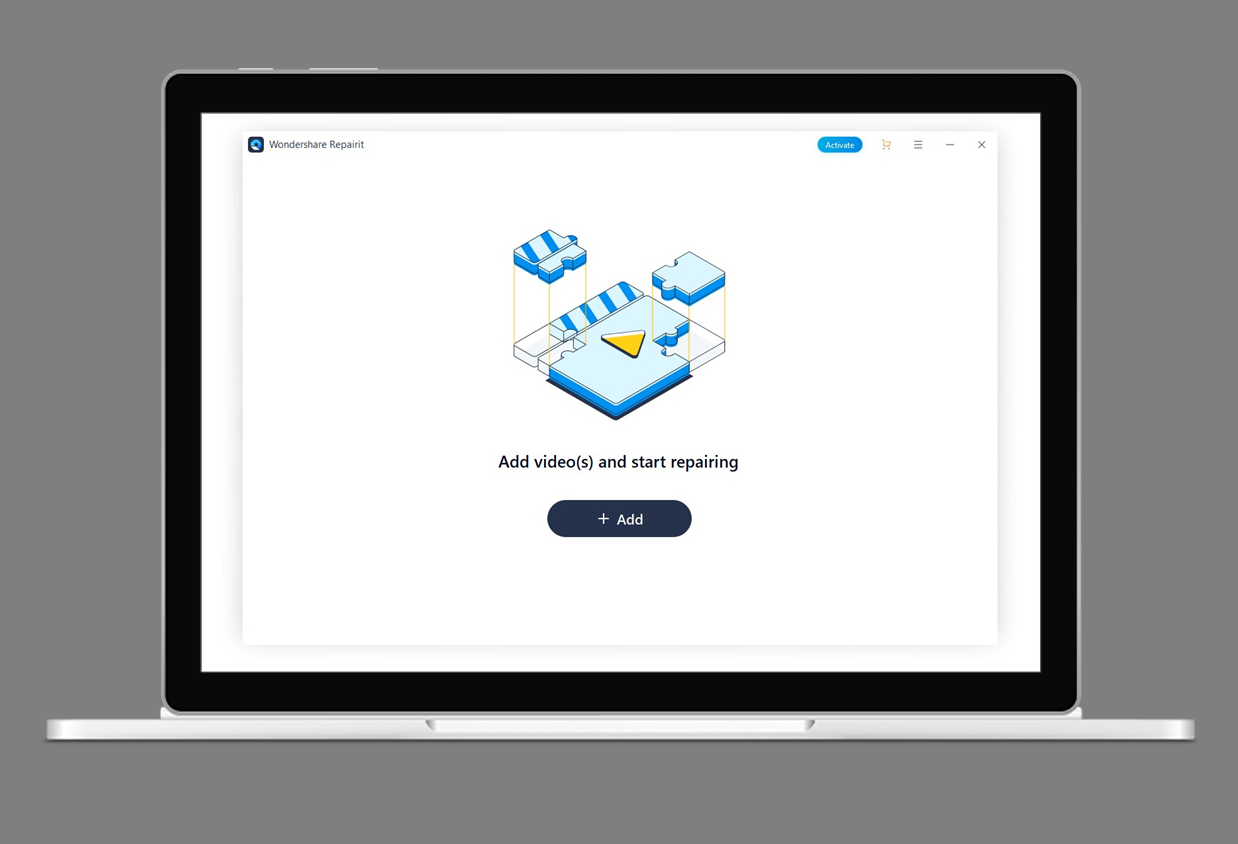Video corruption is certainly not a rare dilemma, people all around the globe experience this trouble multiple times. So to help those folks out, this article will talk about the problem in detail. Videos are prone to get corrupted once exposed to diverse types of viruses.
In this case, people look for free tools to restore the video.
We are going to solve all video playback issues with a remarkable Repairit video repair tool.
No matter on which mobile the clip is made, or in which format it is saved, you can easily mend your valuable movie clip. Our software supports a wide variety of formats which are necessary for windows video repair. All latest formats are also supported by the software.
So, let’s start with Wondershare Repairit Online. This online tool is credible enough to handle three file formats like MP4, 3GB, and MOV.
In case, the clip is of small duration, it’s preferable to use an online repairing tool. Well, these are some of the most admired qualities of Wondershare Repairit Online;
Advance Repairit video repair:
It is one of the most reliable clip rebuilding tools for individuals who deal with editing videos on a daily basis, or love making movies. This software is downloadable on both Windows and Mac.
No matter who is the culprit behind this problem, you can restore the video, video corrupted from distinctive viruses attacks are certainly curable. System crashes, poor sectors, and incomplete clip downloaded are one of the most common causes behind any corrupted movie.
This downloaded software can restore movies on an external hard drive, memory cards, and many other storage devices. This fast clip mending software requires only these three steps;
Step 1: Add corrupted video
The first step to do is to add the corrupted video after downloading the best movie servicing tool.
Step 2: Repair Corrupt Video
Once the clip is added to the software, choose the corrupted movies, and then click on the option “Repair”.
Step 3: Preview and save repaired video
After hitting the restore button, your movie will be restored in a few minutes. Once the process is completed, preview the freshly overhauled clips and you can save it at your desired location.
Wasn’t it fast? These are the only steps required to restore your corrupted videos on Mac/Windows.
Component damage
In most of the cases, users experience choppy movies where pictures are missing in the video and it’s blank. Sometimes, the whole clip can have a black appearance. Component damage can lead to a diverse number of casualties. Local editing tools can also damage significant components of the clip.
Quality issues
One of the most common clip playback issues is the poor quality of the movie. Mismatched audio of the clip is the most experienced quality issue. In this scenario, the movie is playing smoothly but the audio is lacking to sync properly with the clip.
Torn pixels of the clip is also a common quality issue faced by a vast number of users. Old graphic drivers or troubles during the export of the clip can result in this situation.
Error codes
Users find error codes a very irritating clip playback issue. As error codes destroy the fluency of the clip. Errors usually occur when you transfer your movies too much from one device to another. Users mostly experience this error code; 0xc00d36c4.
Repairit syncs its features with the latest cases, it can restore clips with AVI, FLV, and INSV clips formats too.
Clip is restorable regardless of the device on which it is shot. You can renovate movies shot on digital cameras, phone cameras and many other cameras. The software also supports the latest Mac operating systems like X Yosemite, Mountain Lion, Lion, and even Mavericks.
Conclusion
Clips are used to convey the message which isn’t possible with words. A single movie can have thousands of memories within it. This is the reason people put a lot of effort into restoring their corrupted clips.
Well, if you are given this misfortune, you need to stay calm and try Repairit Online tool first, it can certainly overhaul 10 clips per day.
In this case, people look for free tools to restore the video.
We are going to solve all video playback issues with a remarkable Repairit video repair tool.
No matter on which mobile the clip is made, or in which format it is saved, you can easily mend your valuable movie clip. Our software supports a wide variety of formats which are necessary for windows video repair. All latest formats are also supported by the software.
Part 1: How to repair corrupted for free?
Isn’t it better to solve your problem for free first? Before jumping into costly solutions. We are going to use a simpler utility of repairit to restore the corrupted video file.So, let’s start with Wondershare Repairit Online. This online tool is credible enough to handle three file formats like MP4, 3GB, and MOV.
In case, the clip is of small duration, it’s preferable to use an online repairing tool. Well, these are some of the most admired qualities of Wondershare Repairit Online;
- You don’t need to sign up to solve your problem.
- It’s totally free and 100% protected from any misadventure.
- Corrupted videos are cured very fluently.
- Ready to mend at least 10 videos per day.
Part 2: Three steps to perform video repair on Windows/MAC with Repairit.
So let’s suppose we are done using online repairit software and still have many other clips pending to be repaired. Well, don’t stress out, you can use advanced repair to solve this dilemma.Advance Repairit video repair:
It is one of the most reliable clip rebuilding tools for individuals who deal with editing videos on a daily basis, or love making movies. This software is downloadable on both Windows and Mac.
No matter who is the culprit behind this problem, you can restore the video, video corrupted from distinctive viruses attacks are certainly curable. System crashes, poor sectors, and incomplete clip downloaded are one of the most common causes behind any corrupted movie.
This downloaded software can restore movies on an external hard drive, memory cards, and many other storage devices. This fast clip mending software requires only these three steps;
Step 1: Add corrupted video
The first step to do is to add the corrupted video after downloading the best movie servicing tool.
Step 2: Repair Corrupt Video
Once the clip is added to the software, choose the corrupted movies, and then click on the option “Repair”.
Step 3: Preview and save repaired video
After hitting the restore button, your movie will be restored in a few minutes. Once the process is completed, preview the freshly overhauled clips and you can save it at your desired location.
Wasn’t it fast? These are the only steps required to restore your corrupted videos on Mac/Windows.
Part 3: All video playback issues
There are a lot of clips playback issues that need some discussion but these three issues are compulsory to discuss. Understanding the issues will allow you to solve the problem properly. These are the three movie playback issues;Component damage
In most of the cases, users experience choppy movies where pictures are missing in the video and it’s blank. Sometimes, the whole clip can have a black appearance. Component damage can lead to a diverse number of casualties. Local editing tools can also damage significant components of the clip.
Quality issues
One of the most common clip playback issues is the poor quality of the movie. Mismatched audio of the clip is the most experienced quality issue. In this scenario, the movie is playing smoothly but the audio is lacking to sync properly with the clip.
Torn pixels of the clip is also a common quality issue faced by a vast number of users. Old graphic drivers or troubles during the export of the clip can result in this situation.
Error codes
Users find error codes a very irritating clip playback issue. As error codes destroy the fluency of the clip. Errors usually occur when you transfer your movies too much from one device to another. Users mostly experience this error code; 0xc00d36c4.
Part 4: Repair videos of any file format from any cameras
Repairit movie renovating tool doesn’t care about the format or source of the corrupted clips. It is only obliged to solve your problem. It has the capability of dealing with movies formats like MOV, MP4, 3GP, M4V, M4A, F4V, and 3G2.Repairit syncs its features with the latest cases, it can restore clips with AVI, FLV, and INSV clips formats too.
Clip is restorable regardless of the device on which it is shot. You can renovate movies shot on digital cameras, phone cameras and many other cameras. The software also supports the latest Mac operating systems like X Yosemite, Mountain Lion, Lion, and even Mavericks.
Conclusion
Clips are used to convey the message which isn’t possible with words. A single movie can have thousands of memories within it. This is the reason people put a lot of effort into restoring their corrupted clips.
Well, if you are given this misfortune, you need to stay calm and try Repairit Online tool first, it can certainly overhaul 10 clips per day.