If we talk about modern-day lives; peoples are still stuck in their homes because of Covid-19 which has become the new normal. In this self-isolating time; where people are home bounded: most of us are seeking new ways to be productive from home. Aren’t we?
Utilizing your free time to re-organize and in-order your contacts in a sequence is a good strategy for being productive. Congratulations! By enabling you to do more in less time; Google has finally announced the launch of its new feature; contacts to Gmail.
Previously, Google has assisted its users enough to have easy access to all these options like Calander, Keep, and Tasks. Now, to have an idea and record of the chat to whom you are talking - Contacts is there to serve you.
You must be wondering what exactly Contacts is and how will it operate. Well, you don’t need to have rocket science knowledge about its functioning. Believe me, it is as easy as using a normal contact section on your mobile. It’s a contact management tool that can be used as part of G Suite and a standalone service too.
Google explained that right beneath the Task option (on desktop/laptop devices) you will now be able to see the contacts feature. Once tapping on this option will lead you to know everything about the contact- regardless of whether you have emailed them before or not. Amazing! isn’t it? If you have ever had shared photos, attachments, and files on email, Google has since then saved that Gmail account for you- holding-back to be used again.
Once you search for a contact in the list; Gmail will be showing saved contacts first and then the other contacts which aren’t saved in your app. They will be thus categorized under the topic of ‘‘other contacts’’ by Google. By simply clicking on them Google along with providing you extra information about the account will also permit you to save the contacts on your address book as well.
This feature will especially help business organizations to detect on which desk a person sits on or even about which team he supports. Thus, Google is now managing to make their lives easier by allowing them to collaborate with their partners within seconds.
To add more, along with just putting contacts in order you can now also save information of thousands of peoples. Minor party apps like Zoom, Slack, and Trello would all be allowed by Google’s side panel to connect.
Shortly, it is expected by the Google contacts app to be added to the sidebar of Gmail where you can add up your information including your phone number, email, and much more.
It is advised that users may fully occupy data in their Google workspace apps to get benefited from this feature fully; before it launches in the forthcoming weeks.
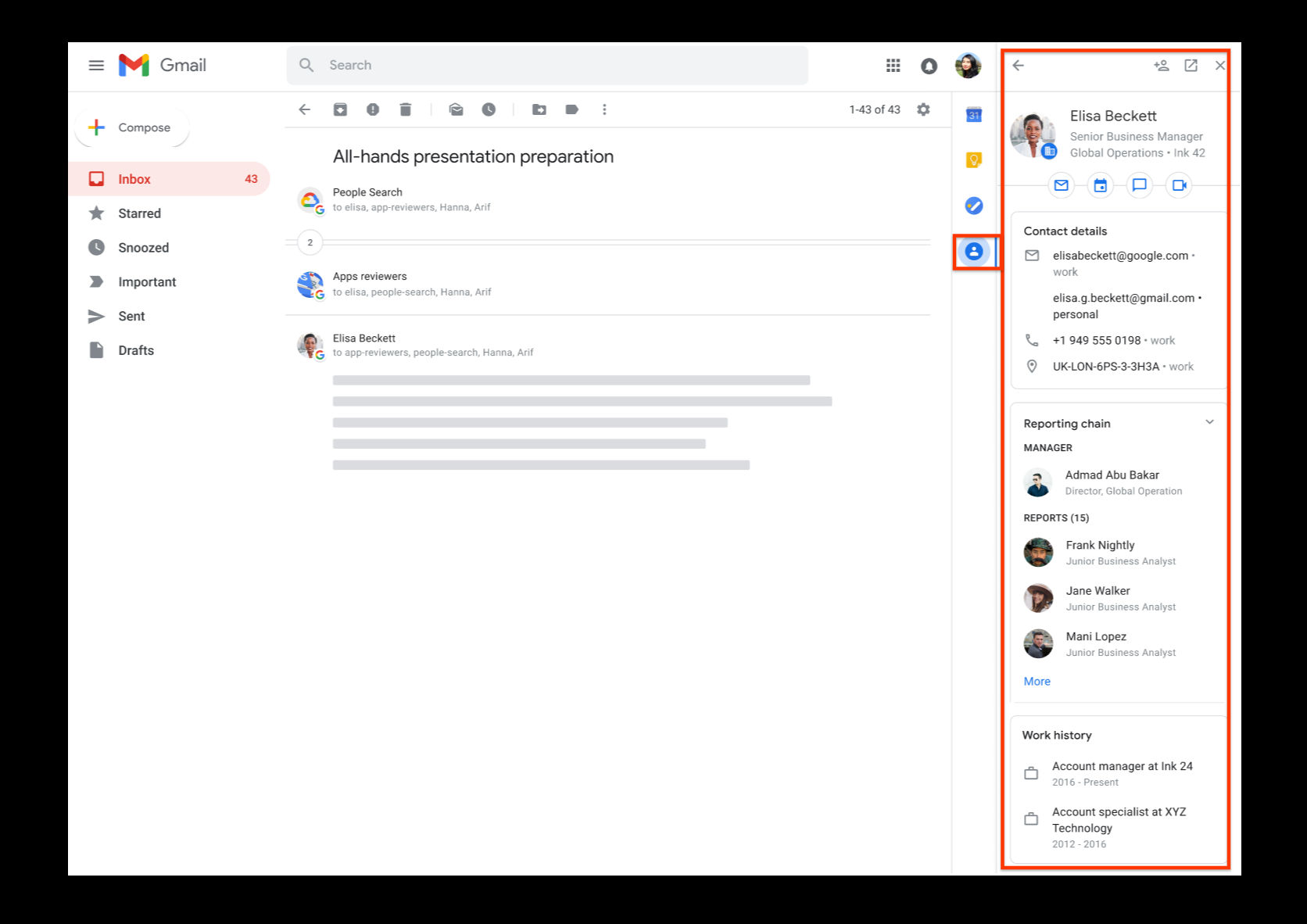
Read next: Google test Task Mate, a new crowdsourced rewards app in some Asian regions
Utilizing your free time to re-organize and in-order your contacts in a sequence is a good strategy for being productive. Congratulations! By enabling you to do more in less time; Google has finally announced the launch of its new feature; contacts to Gmail.
Previously, Google has assisted its users enough to have easy access to all these options like Calander, Keep, and Tasks. Now, to have an idea and record of the chat to whom you are talking - Contacts is there to serve you.
You must be wondering what exactly Contacts is and how will it operate. Well, you don’t need to have rocket science knowledge about its functioning. Believe me, it is as easy as using a normal contact section on your mobile. It’s a contact management tool that can be used as part of G Suite and a standalone service too.
Google explained that right beneath the Task option (on desktop/laptop devices) you will now be able to see the contacts feature. Once tapping on this option will lead you to know everything about the contact- regardless of whether you have emailed them before or not. Amazing! isn’t it? If you have ever had shared photos, attachments, and files on email, Google has since then saved that Gmail account for you- holding-back to be used again.
Once you search for a contact in the list; Gmail will be showing saved contacts first and then the other contacts which aren’t saved in your app. They will be thus categorized under the topic of ‘‘other contacts’’ by Google. By simply clicking on them Google along with providing you extra information about the account will also permit you to save the contacts on your address book as well.
This feature will especially help business organizations to detect on which desk a person sits on or even about which team he supports. Thus, Google is now managing to make their lives easier by allowing them to collaborate with their partners within seconds.
To add more, along with just putting contacts in order you can now also save information of thousands of peoples. Minor party apps like Zoom, Slack, and Trello would all be allowed by Google’s side panel to connect.
Shortly, it is expected by the Google contacts app to be added to the sidebar of Gmail where you can add up your information including your phone number, email, and much more.
It is advised that users may fully occupy data in their Google workspace apps to get benefited from this feature fully; before it launches in the forthcoming weeks.
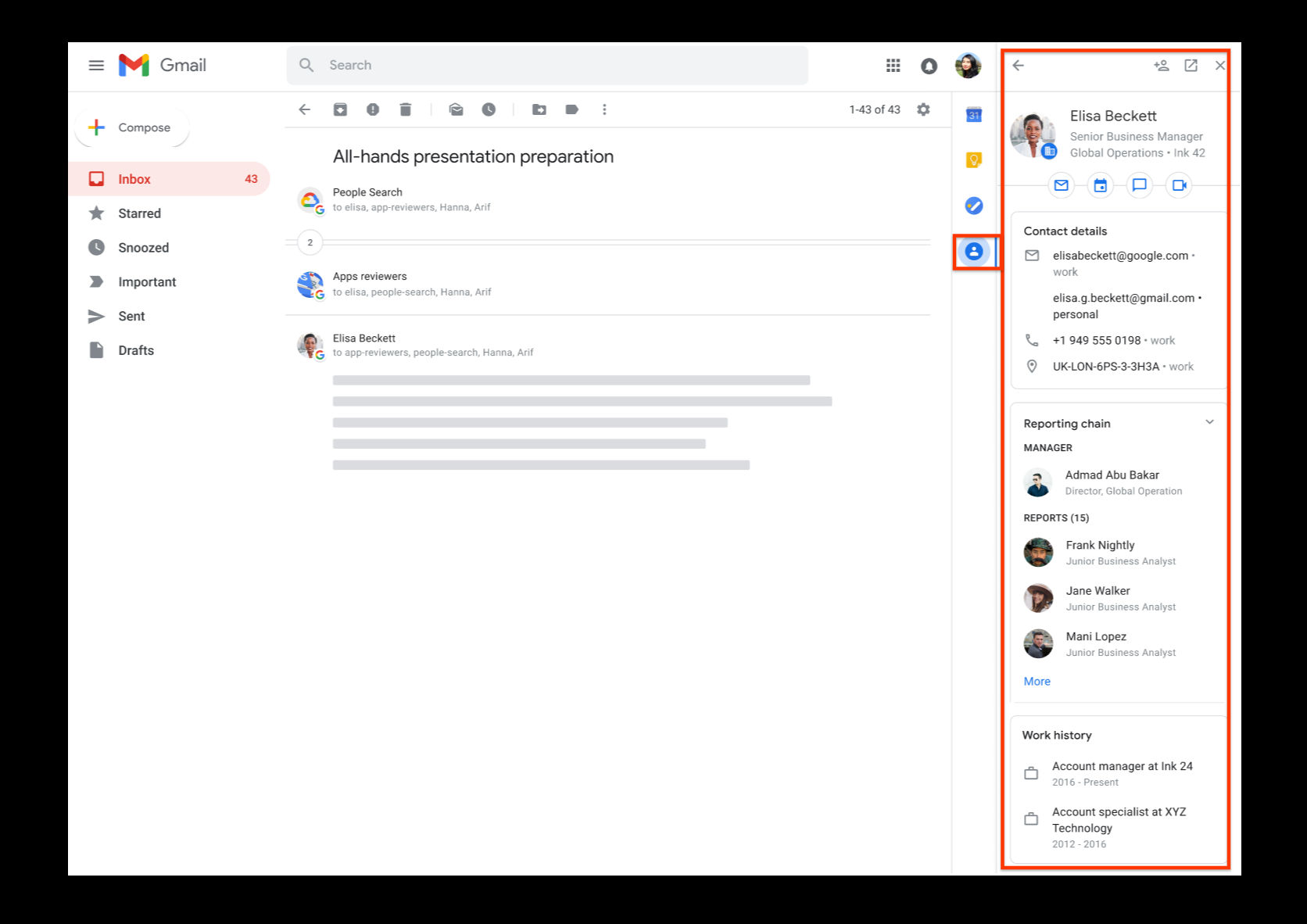
Read next: Google test Task Mate, a new crowdsourced rewards app in some Asian regions
