Last month, Google announced that it is adding a dedicated tab for Google Meet in Gmail for iOS as well as Android. Moreover, the ability to quickly make and take calls inside the Gmail app was also added. The dedicated tab for Google Meet in Gmail is now fully available. However, if a user does not want Google Meet to appear as a tab in Gmail, they can access the Settings from the menu available in the top left corner of their inbox, click on their account, and uncheck Meet.
Now, Google is bringing new functionality to the Gmail app for Android that will make your life easier. The company is adding a nifty shortcut in the Android version of the Gmail app for quickly adding recipients directly from an email’s body. Many users prefer to first work on the body an email before including contacts or the subject line while writing a message. The web version of the Gmail app has long featured a shortcut where typing ‘@’ or ‘+’ will autofill the name of a person in the body of an email- where it becomes a mailto: hyperlink - and add it to Contacts fields as a recipient of the email.
Users of the Gmail app for Android can now automatically add a contact to the ‘To’ line by typing ‘@’ or ‘+’ in an email’s body and then choosing the name of the contact from the list that appears on the screen. The dropdown that appears on Android will feature, addresses, names, and avatars. If you delete the + or @ of a person, that person will be removed as the recipient of the email. The new shortcut makes adding contacts less disruptive if a user is in the middle of a thought, and it is also taking care of lengthy names.
The company has started rolling out this recipient shortcut on Gmail for Android, however, the new functionality is not yet widely available. It will be rolled out to all users in the upcoming few weeks. There is no admin control for the new shortcut, and the new feature will be enabled by default. Currently, the feature is available for all customers of G Suite.
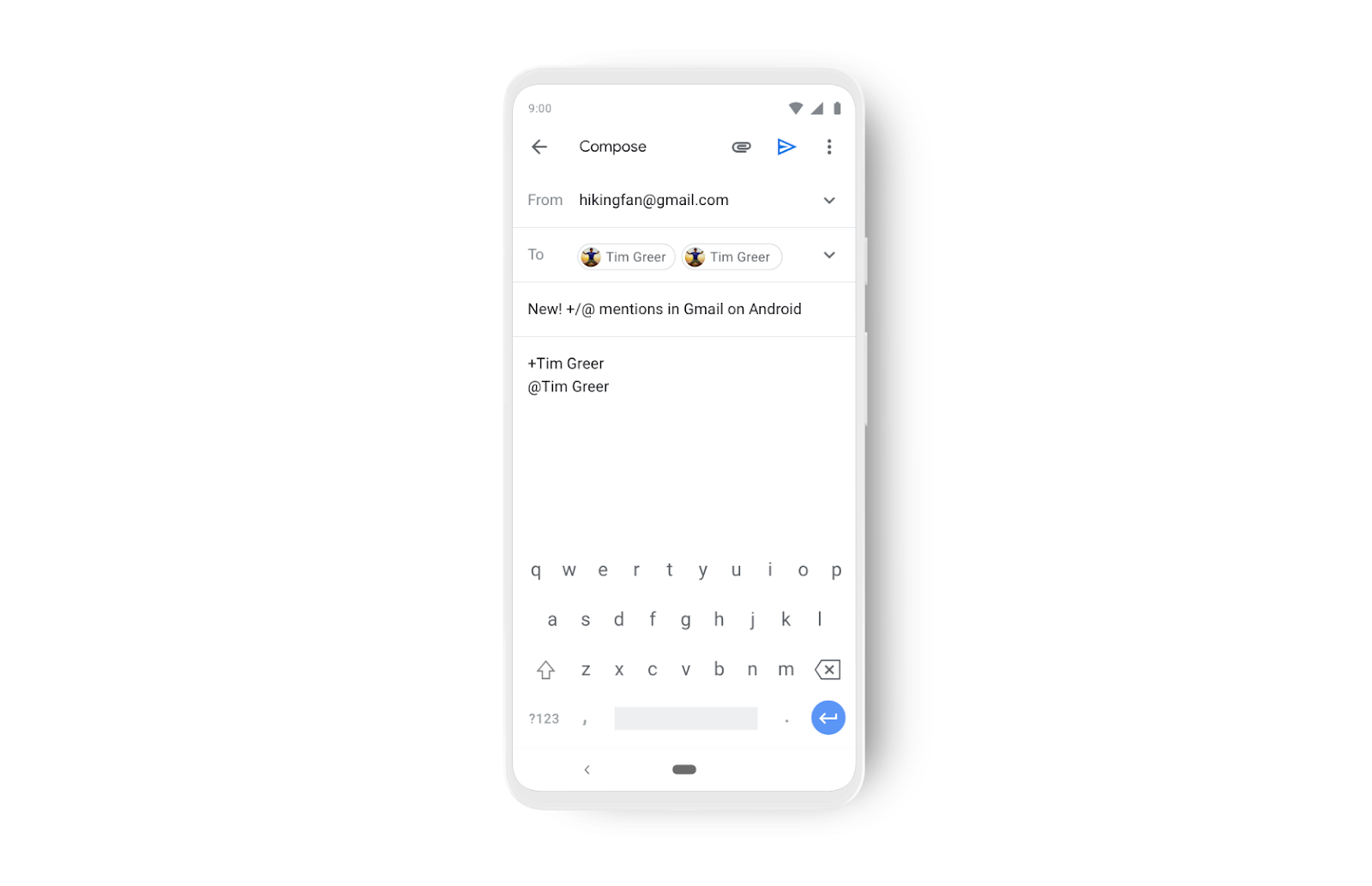
Read next: Google Maps is getting a new road traffic feature in the form of Traffic Lights on intersections in the US
Now, Google is bringing new functionality to the Gmail app for Android that will make your life easier. The company is adding a nifty shortcut in the Android version of the Gmail app for quickly adding recipients directly from an email’s body. Many users prefer to first work on the body an email before including contacts or the subject line while writing a message. The web version of the Gmail app has long featured a shortcut where typing ‘@’ or ‘+’ will autofill the name of a person in the body of an email- where it becomes a mailto: hyperlink - and add it to Contacts fields as a recipient of the email.
Users of the Gmail app for Android can now automatically add a contact to the ‘To’ line by typing ‘@’ or ‘+’ in an email’s body and then choosing the name of the contact from the list that appears on the screen. The dropdown that appears on Android will feature, addresses, names, and avatars. If you delete the + or @ of a person, that person will be removed as the recipient of the email. The new shortcut makes adding contacts less disruptive if a user is in the middle of a thought, and it is also taking care of lengthy names.
The company has started rolling out this recipient shortcut on Gmail for Android, however, the new functionality is not yet widely available. It will be rolled out to all users in the upcoming few weeks. There is no admin control for the new shortcut, and the new feature will be enabled by default. Currently, the feature is available for all customers of G Suite.
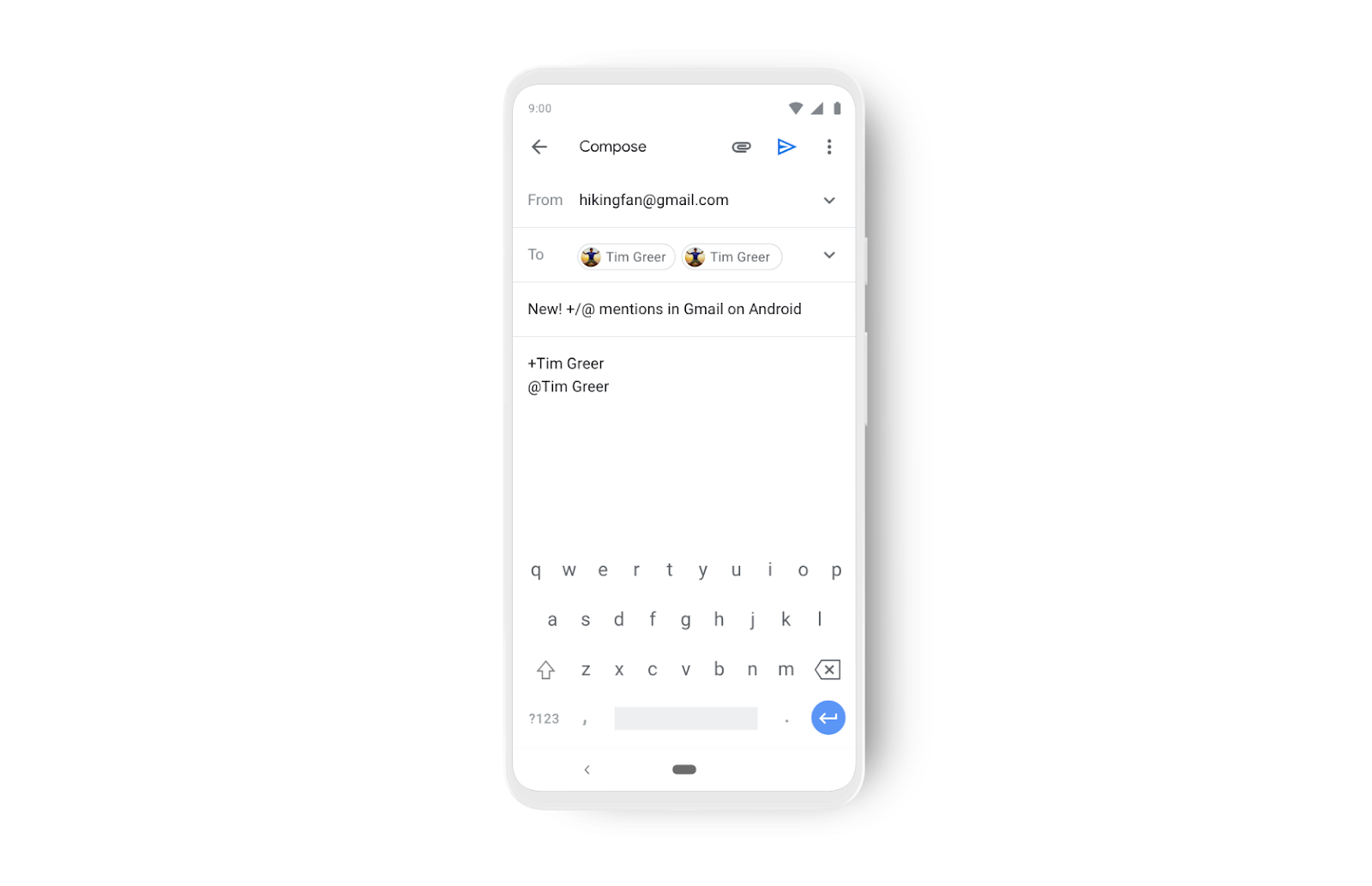
Read next: Google Maps is getting a new road traffic feature in the form of Traffic Lights on intersections in the US
