The tech giant, Google, has been taking steps and introducing new features and updates to reduce data consumption for its Chrome browser on Android. During the last few weeks, the company has been making improvements to the LiteMode in the Chrome browser. The feature allows data-constrained users to opt to receive less data-intensive versions of pages as well as videos.
Now, the browsing giant is looking at reducing data usage for downloads. Google Chrome will soon get a new feature that allows you to postpone when you download any item on your device. The new feature is called ‘Enable download later’ which can be found on Google Chrome Canary experiment page, under this flag, chrome://flags/#download-later-debug-on-wifi. This can prove to be a useful feature if you do not have enough data left on your device.
In the Chrome 86 browser, when you will enable this new feature, you will be able to postpone download to when your device is connected to a WiFi connection, or a later time, and even some other day. To use the new feature, you need to enable the ‘Enable download later’ flag in the Chrome 86 browser.
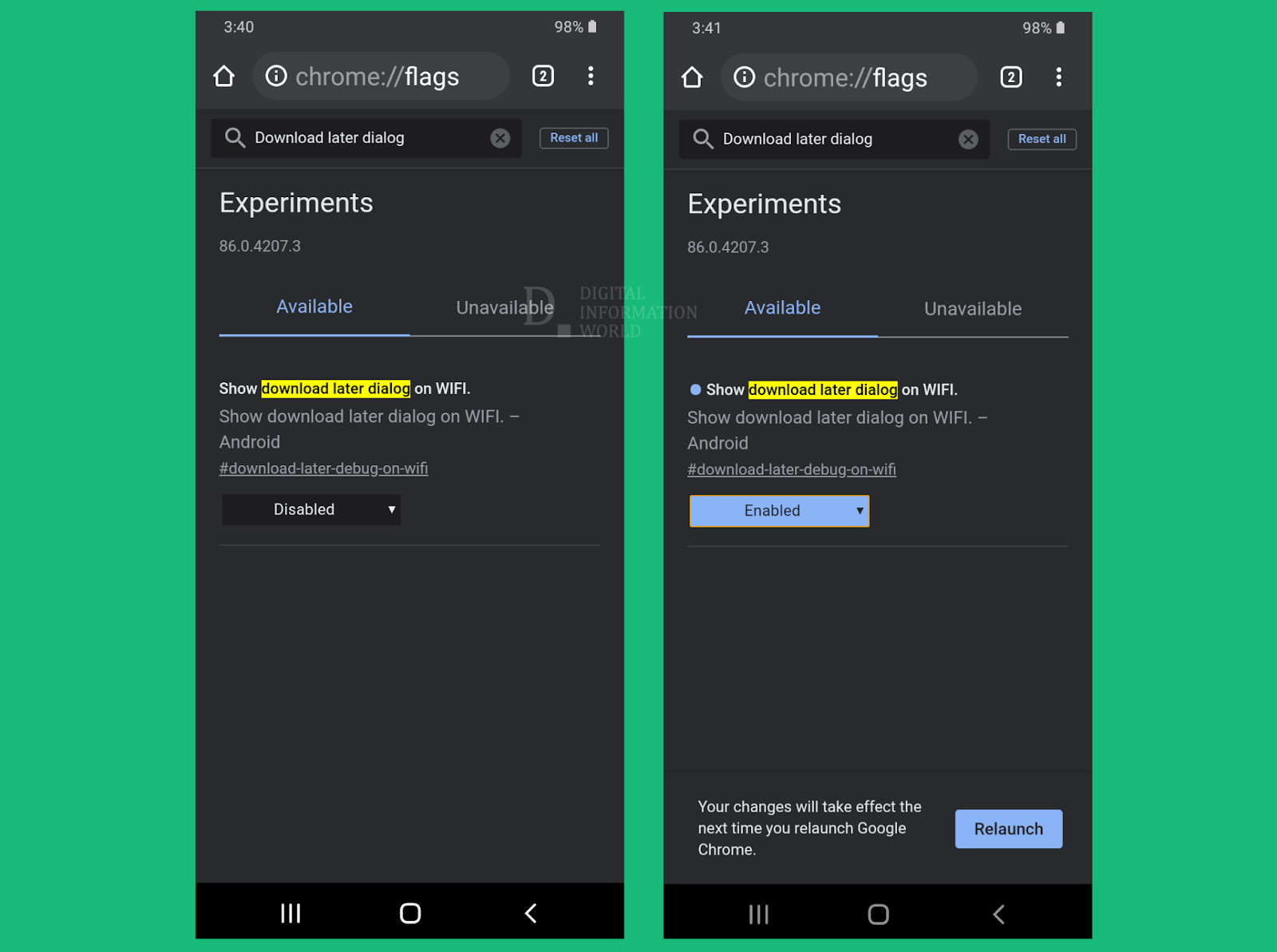
According to a Reddit user Shifua, the new feature indicates that when you try and download a file on your device, the browser will offer you the options to download Now, or when the device On Wi-Fi connection, or later by opting for Pick date & time option. You can choose between these options to schedule the downloading of your file.
After the downloading of a file is completed, you will get a notification stating that the download is complete. The new data-saving feature will be especially useful for those users whose Android mobiles are their only device. It is expected that the company will also make further enhancements to the download manager on Android. For instance, Google may allow users to sort as well as search downloads to manage files more easily on the Chrome 86 browser. Currently, Chrome on Android does not offer options to sort downloaded files by date, size, and title. Users have to use a third-party manager for this purpose.
You can test the new feature in Chrome 86 Canary's latest version. It is expected that Chrome downloads page will soon add ‘Scheduled for later’ tab along with My Files as well as Explore offline options.
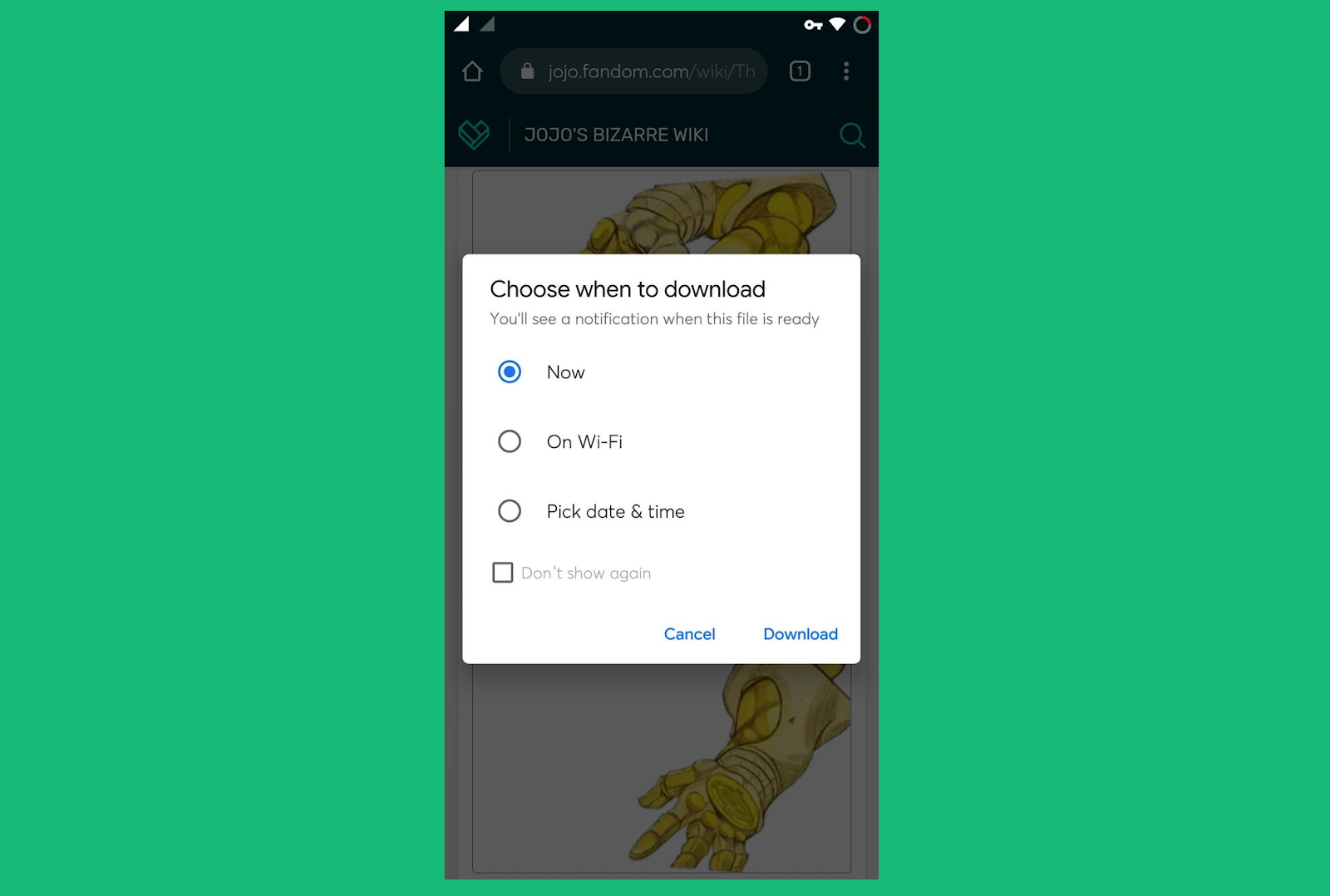
Screenshot: Reddit / Shifua
Read next: Google Chrome for Android Is Testing a New Feature to Make Sign-in Process More Convenient
Now, the browsing giant is looking at reducing data usage for downloads. Google Chrome will soon get a new feature that allows you to postpone when you download any item on your device. The new feature is called ‘Enable download later’ which can be found on Google Chrome Canary experiment page, under this flag, chrome://flags/#download-later-debug-on-wifi. This can prove to be a useful feature if you do not have enough data left on your device.
In the Chrome 86 browser, when you will enable this new feature, you will be able to postpone download to when your device is connected to a WiFi connection, or a later time, and even some other day. To use the new feature, you need to enable the ‘Enable download later’ flag in the Chrome 86 browser.
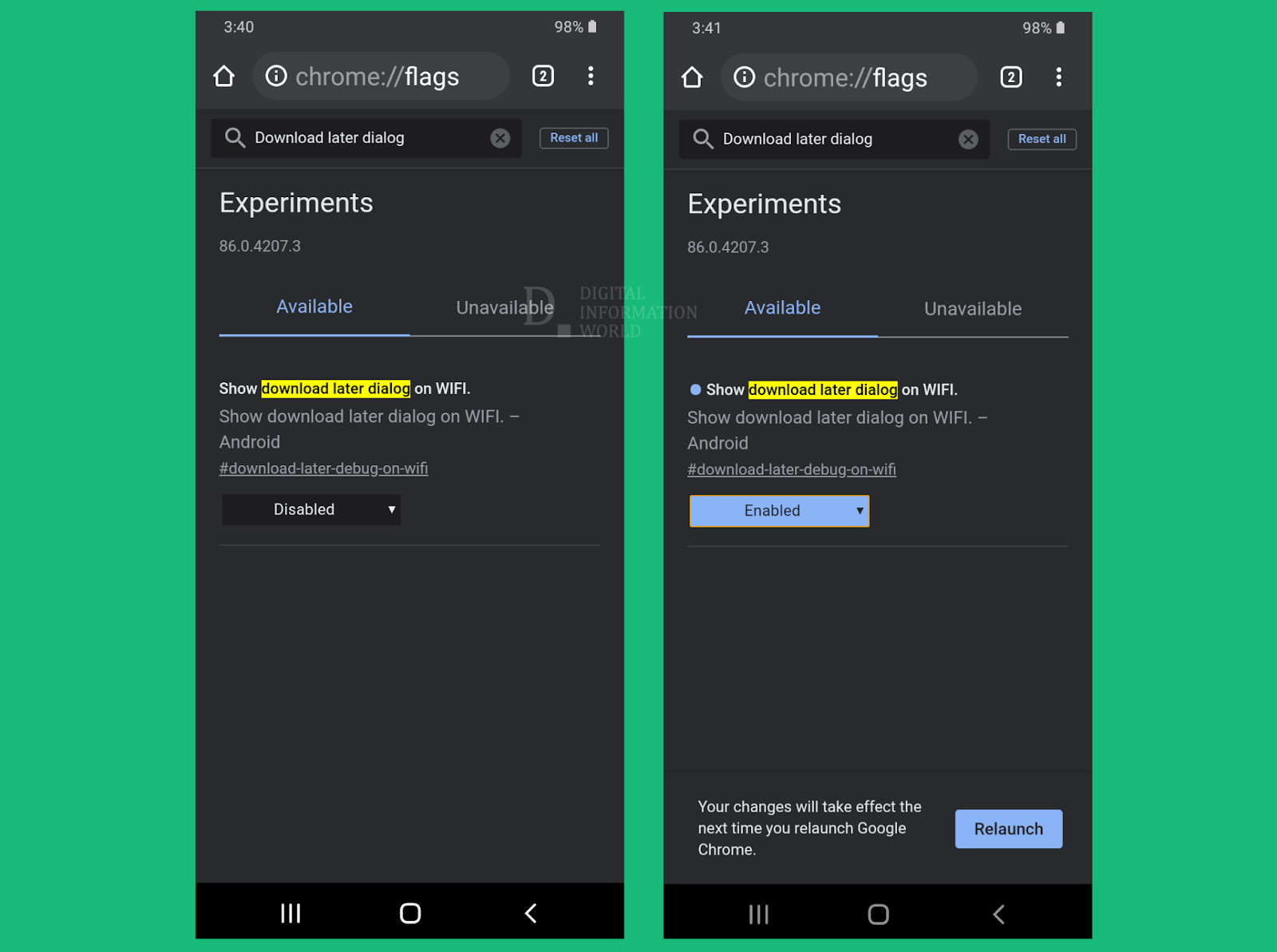
According to a Reddit user Shifua, the new feature indicates that when you try and download a file on your device, the browser will offer you the options to download Now, or when the device On Wi-Fi connection, or later by opting for Pick date & time option. You can choose between these options to schedule the downloading of your file.
After the downloading of a file is completed, you will get a notification stating that the download is complete. The new data-saving feature will be especially useful for those users whose Android mobiles are their only device. It is expected that the company will also make further enhancements to the download manager on Android. For instance, Google may allow users to sort as well as search downloads to manage files more easily on the Chrome 86 browser. Currently, Chrome on Android does not offer options to sort downloaded files by date, size, and title. Users have to use a third-party manager for this purpose.
You can test the new feature in Chrome 86 Canary's latest version. It is expected that Chrome downloads page will soon add ‘Scheduled for later’ tab along with My Files as well as Explore offline options.
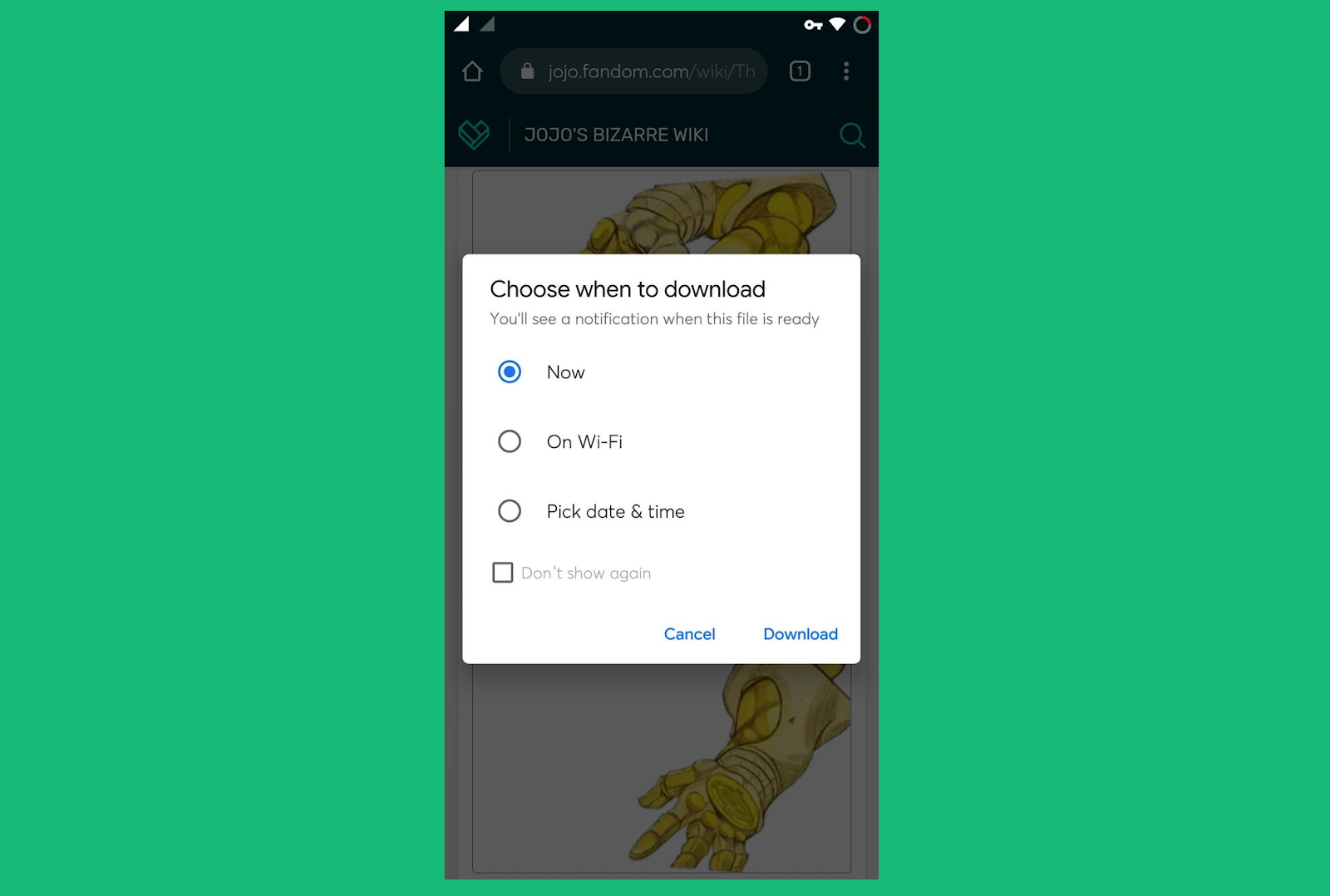
Screenshot: Reddit / Shifua
Read next: Google Chrome for Android Is Testing a New Feature to Make Sign-in Process More Convenient
