Google Chrome has ended up becoming one of the best ways in which people can end up accessing PDF files. This is pretty amazing and a big part of the reason why that is the case has to do with the fact that previously the only way to view a PDF would have involved using some kind of proprietary technology that would’ve been quite difficult to make the most of and would have restricted access to PDFs for a lot of people all in all.
However, for all of the great benefits that Chrome can provide to you in terms of allow you to check out PDFs and the like, one major glaring fault was that editing PDFs often ended up becoming a real nightmare that you might have to deal with. While you can edit certain PDFs on the browser which allows you to fill forms or perhaps make certain annotations that you can keep in mind for later reference but a lot of people often find themselves enormously frustrated when they attempt to download the PDF in question due to the reason that any changes that they might have made would most likely not end up being in the file that gets downloaded in the first place.
Some people found a way to make things work by using the print screen button before making a download but it’s fair to say that this problem shouldn’t require a workaround in the first place. Hence, it would be good news for a lot of people to hear that Google Chrome is going to be fixing this issue at last. Soon users would be able to use Chrome browser as a proper PDF file communicator, one that would allow you to not just read the file in question but also make it so that you can edit it and save the file that has all the requisite edits.
We played with this feature in Google Chrome Canary's latest version by enabling two experimental flags chrome://flags/#pdf-form-save and chrome://flags/#pdf-viewer-update. In our test we were able to save edited version of PDF files but as the feature is still in development phase we found that Chrome is not showing "Edited document" or "Original" options when downloading the PDF, as Chrome directly downloads the edited version, plus, after downloading a file Chrome is somehow losing the PDF file format and converting the file into an unknown yet editable/viewable PDF format. We hope these bugs will be fixed before public release.
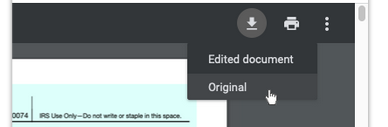
Sources: Chromium Gerrit / Chromium bug log.
Read next: Google Makes It Easier For You To Quickly Remove Unwanted URL Suggestions In Chrome
However, for all of the great benefits that Chrome can provide to you in terms of allow you to check out PDFs and the like, one major glaring fault was that editing PDFs often ended up becoming a real nightmare that you might have to deal with. While you can edit certain PDFs on the browser which allows you to fill forms or perhaps make certain annotations that you can keep in mind for later reference but a lot of people often find themselves enormously frustrated when they attempt to download the PDF in question due to the reason that any changes that they might have made would most likely not end up being in the file that gets downloaded in the first place.
Some people found a way to make things work by using the print screen button before making a download but it’s fair to say that this problem shouldn’t require a workaround in the first place. Hence, it would be good news for a lot of people to hear that Google Chrome is going to be fixing this issue at last. Soon users would be able to use Chrome browser as a proper PDF file communicator, one that would allow you to not just read the file in question but also make it so that you can edit it and save the file that has all the requisite edits.
We played with this feature in Google Chrome Canary's latest version by enabling two experimental flags chrome://flags/#pdf-form-save and chrome://flags/#pdf-viewer-update. In our test we were able to save edited version of PDF files but as the feature is still in development phase we found that Chrome is not showing "Edited document" or "Original" options when downloading the PDF, as Chrome directly downloads the edited version, plus, after downloading a file Chrome is somehow losing the PDF file format and converting the file into an unknown yet editable/viewable PDF format. We hope these bugs will be fixed before public release.
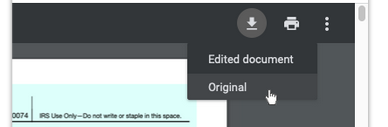
Sources: Chromium Gerrit / Chromium bug log.
Read next: Google Makes It Easier For You To Quickly Remove Unwanted URL Suggestions In Chrome

