When it comes to vector graphics, Adobe Illustrator has been the undisputed king for years now. The software has been able to turn so many imaginations into reality, all with the help of mathematical expressions that serves as a foundation to drawing lines, shapes and colors. You can even create an image for the size of a billboard without even the slightest of errors in pixelation.
However, the only drawback to this design masterpiece is the fact that it’s extremely expensive for everyone to afford it. This gave rise to CorelDRAW, Sketch or Affinity Designer becoming the most popular alternatives but we have got you even more simple options that can save up a lot of money for you as well. These tools can create vector graphics right according to your needs e.g icons, logos, diagrams, charts, posters and website graphics and then can be saved into Scalable Vector Graphics format (SVG).
Inkscape includes spirals tool to create patterns and arrangements of clones, advanced object manipulation options, multiple filters (including bevels, textures, overlays and more), and some effective fill settings.
To put it into simple words, it has everything that an illustrator can wish for. In fact the latest version of the software has even introduced mesh gradients, improved SVG2 and CSS3 support and many new path effects
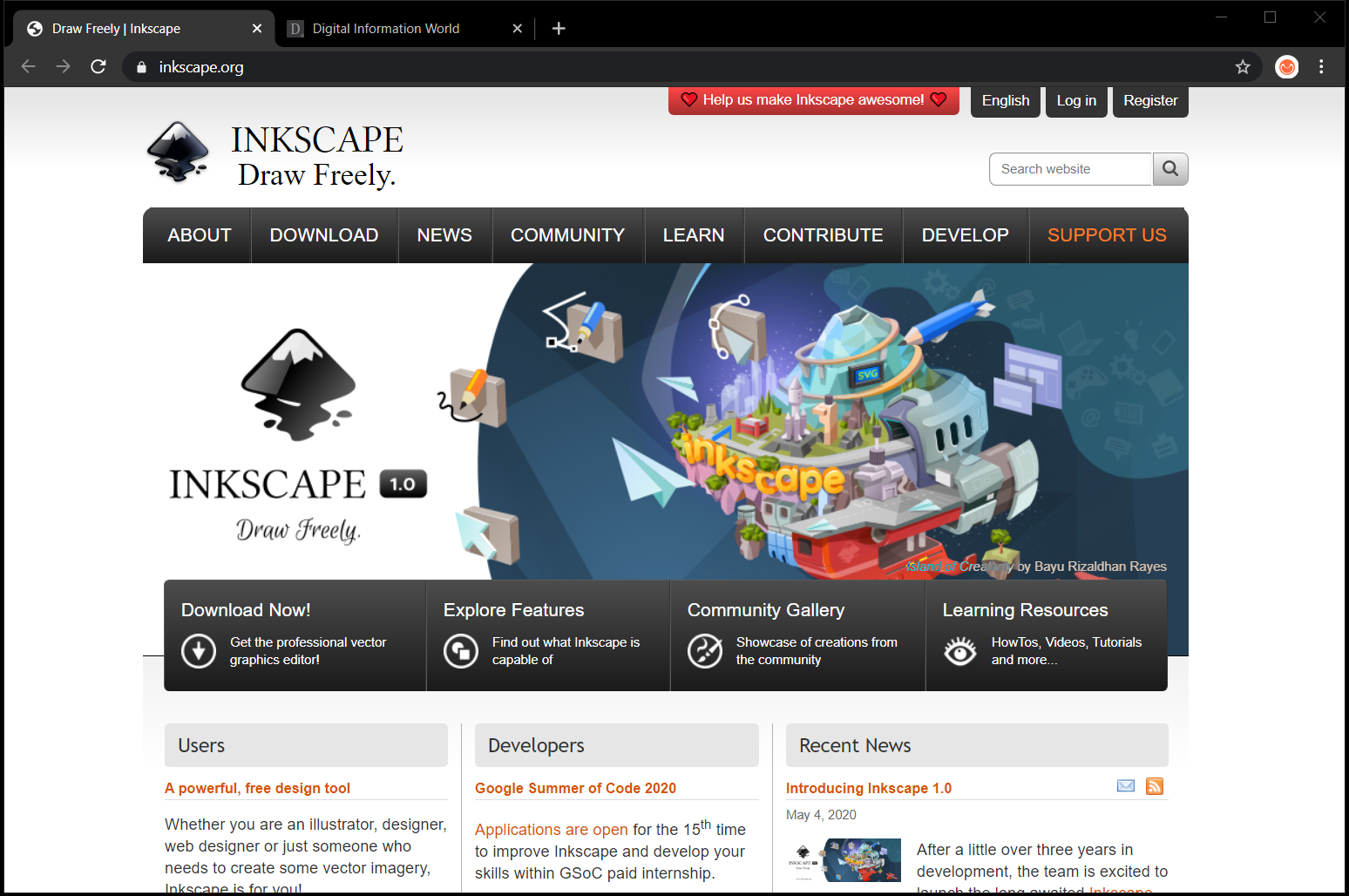
Creating scalable graphic files on it is relatively easy because of its simple UI. It is also faster than illustrator and with minimal set of options, BoxySVG can still amaze you with clean and efficient results. Moreover you also get the additional advantage of importing and exporting files in SVG, SVGZ format, JPEGs and PNG, according to your requirement.
You can always import and edit SVG files, or have the option to start your designs from scratch along with a variety of shapes, ready-made cliparts and a huge array of typefaces for text-based designs as well.
Vecteezy also offers a pen tool with which you can draw freehand shapes and edit existing paths. It's so simple that even new users with very little knowledge of illustrations can create something out of it too. All you need is an account or one can even link the login to Facebook instead.
Read next: This New AR Tool Will Let You Copy-Paste Real-World Objects With Your Smartphone
However, the only drawback to this design masterpiece is the fact that it’s extremely expensive for everyone to afford it. This gave rise to CorelDRAW, Sketch or Affinity Designer becoming the most popular alternatives but we have got you even more simple options that can save up a lot of money for you as well. These tools can create vector graphics right according to your needs e.g icons, logos, diagrams, charts, posters and website graphics and then can be saved into Scalable Vector Graphics format (SVG).
1. Inkscape
An open source vector graphics package with unbelievably powerful features, hence making it the best alternative for pro and semi pro illustrators, graphic or web designers as well.Inkscape includes spirals tool to create patterns and arrangements of clones, advanced object manipulation options, multiple filters (including bevels, textures, overlays and more), and some effective fill settings.
To put it into simple words, it has everything that an illustrator can wish for. In fact the latest version of the software has even introduced mesh gradients, improved SVG2 and CSS3 support and many new path effects
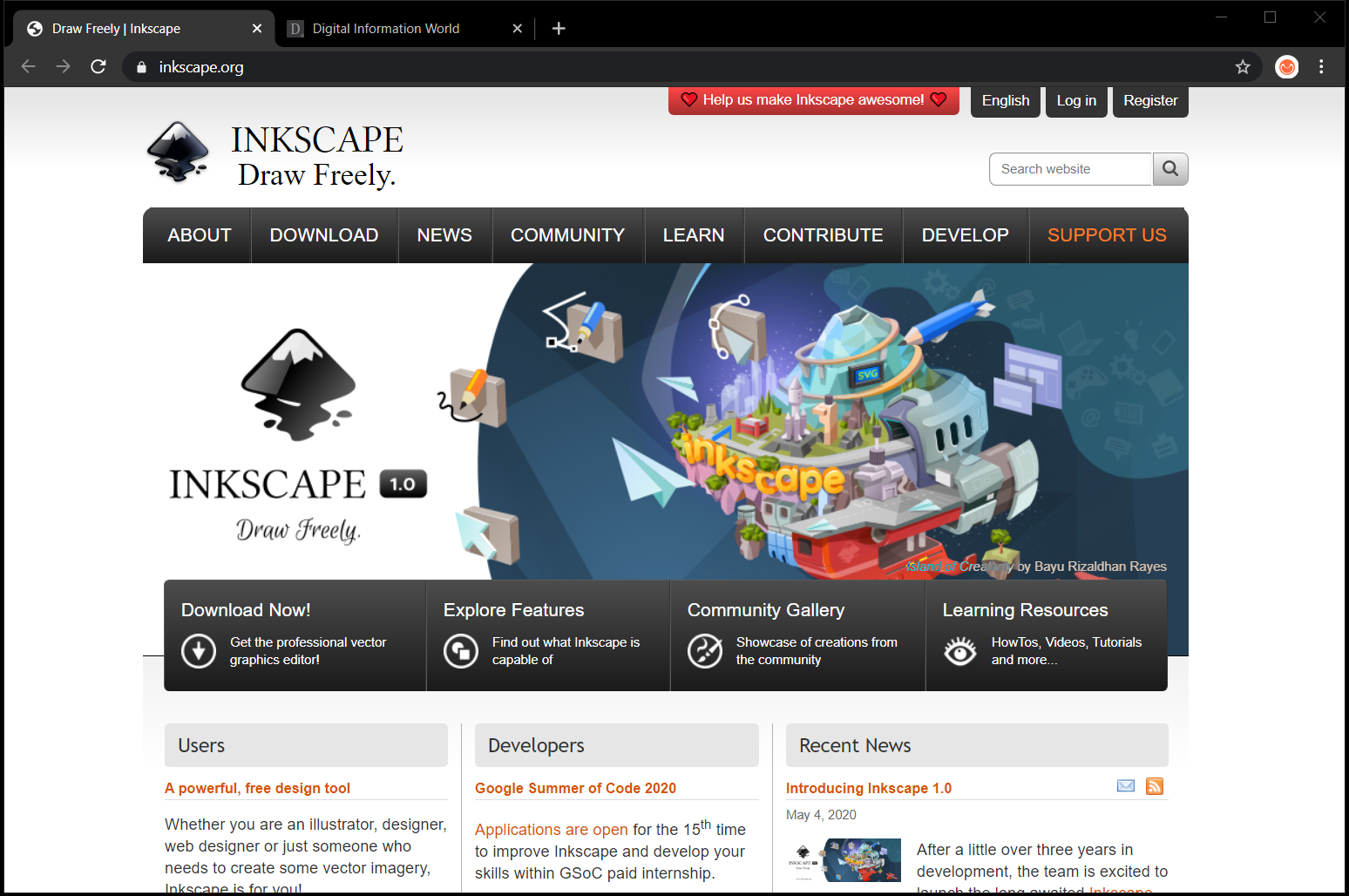
2. BoxySVG
This is the best free tool, that basically works as an extension of Google Chrome, but gets the job done if you are looking for basic tools like pens, curves, text, basic shapes, stroke and fill, layers, ability to add type, groups, transforms and paths.Creating scalable graphic files on it is relatively easy because of its simple UI. It is also faster than illustrator and with minimal set of options, BoxySVG can still amaze you with clean and efficient results. Moreover you also get the additional advantage of importing and exporting files in SVG, SVGZ format, JPEGs and PNG, according to your requirement.
3. Vecteezy
Another free in-browser illustrator alternative that can create premium quality illustrations and already has customers like BBC, Amazon, McDonald's and Dell in its bucket.You can always import and edit SVG files, or have the option to start your designs from scratch along with a variety of shapes, ready-made cliparts and a huge array of typefaces for text-based designs as well.
Vecteezy also offers a pen tool with which you can draw freehand shapes and edit existing paths. It's so simple that even new users with very little knowledge of illustrations can create something out of it too. All you need is an account or one can even link the login to Facebook instead.
4. Vectr
A fantastic cross-platform program that lets you create and edit vector graphics on any desktop, mac or web browser. Compiled with all the basic tools, it comes as intuitive to use. Therefore, once you are done making shapes, text or multiple layers, you can save your vectr online or export it into PNG, JPG, or SVG file formats. It is the ideal choice for beginners.Read next: This New AR Tool Will Let You Copy-Paste Real-World Objects With Your Smartphone
