More often than not, we come across situations in which either we find it very difficult to hear the audio properly of any video (mostly because they are recorded that way) or you choose to not disturb others with the noise of the content in the video. For such conditions, captions/subtitles turn out to be the winner we all need.
While fulfilling the requirement Google in 2019 came out with Live Captions as one of the special features of Android 10 that was based on the device’s AI abilities to transcribe the audio of any given video as captions. It didn’t matter whether you were watching videos on mobile or online.
Hence, expanding its usefulness Google now has decided to bring this feature in its all-time massive hit Google Chrome browser as well. However, the feature is still in testing phase so chances are it might not work for all.
For now, the feature can be seen hidden behind the flag in the latest Canary version of Chrome (84.0.4136.2 or later) and requires activation for it to work well, all by turning it on through the Accessibility settings.
If you want to enable live captions first in Google Chrome then all you have to do is go to chrome://flags, look out for the “live captions” option (or directly go to this page: chrome://flags/#enable-accessibility-live-captions), enable it and simply restart your browser.
However, all doesn’t end there. To activate the feature further, you must go to Settings>Advanced> Accessibility and toggle the Live Captions switch.
Live Captions is expected to roll out together on Windows, Mac, Linux and ChromeOS. Furthermore, Google has its focus set for the feature to support English, German and Chinese as of now.
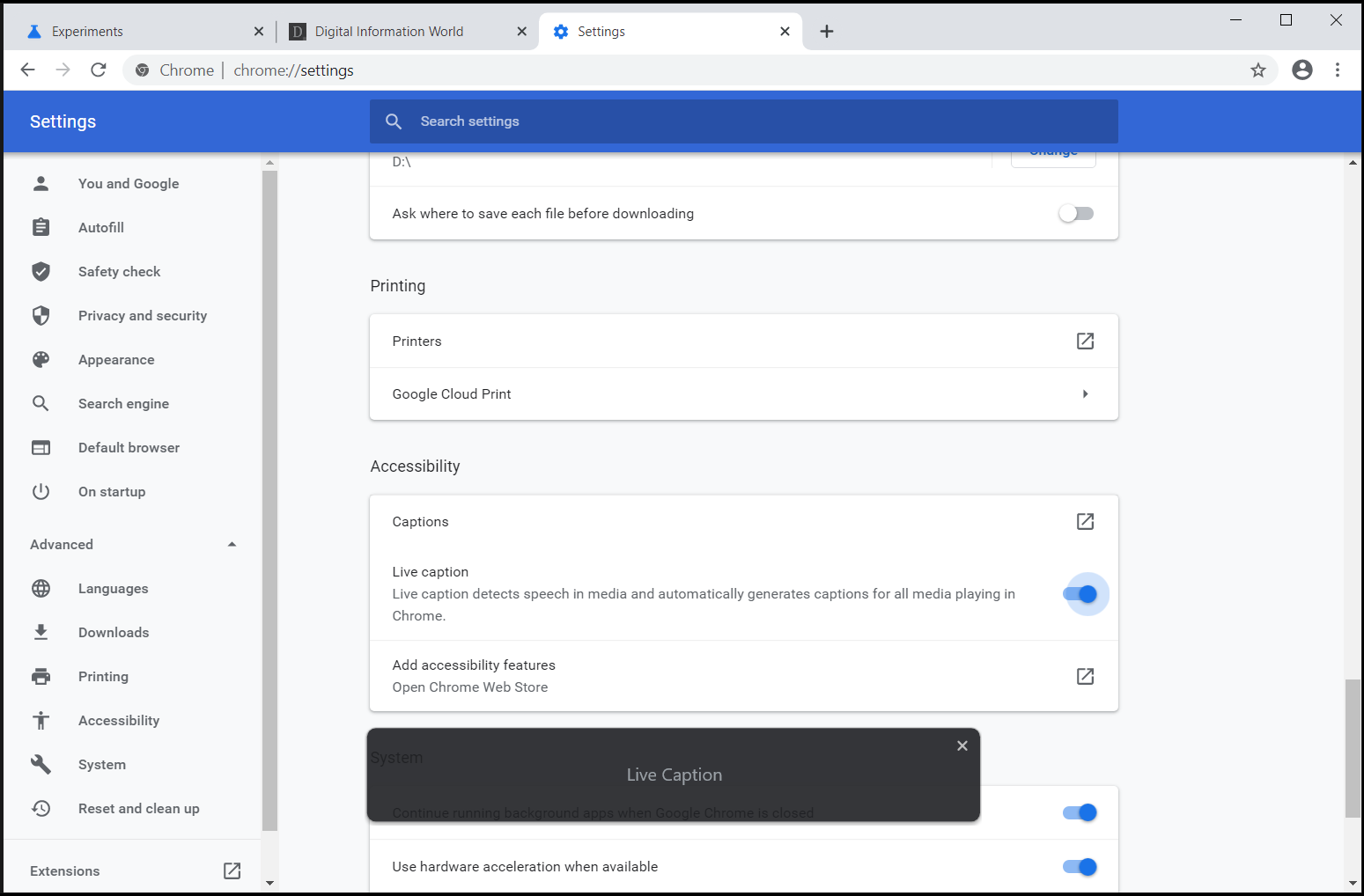
Read next: Google Chrome takes strict action against spam extensions on the Web Store
While fulfilling the requirement Google in 2019 came out with Live Captions as one of the special features of Android 10 that was based on the device’s AI abilities to transcribe the audio of any given video as captions. It didn’t matter whether you were watching videos on mobile or online.
Hence, expanding its usefulness Google now has decided to bring this feature in its all-time massive hit Google Chrome browser as well. However, the feature is still in testing phase so chances are it might not work for all.
For now, the feature can be seen hidden behind the flag in the latest Canary version of Chrome (84.0.4136.2 or later) and requires activation for it to work well, all by turning it on through the Accessibility settings.
If you want to enable live captions first in Google Chrome then all you have to do is go to chrome://flags, look out for the “live captions” option (or directly go to this page: chrome://flags/#enable-accessibility-live-captions), enable it and simply restart your browser.
However, all doesn’t end there. To activate the feature further, you must go to Settings>Advanced> Accessibility and toggle the Live Captions switch.
Live Captions is expected to roll out together on Windows, Mac, Linux and ChromeOS. Furthermore, Google has its focus set for the feature to support English, German and Chinese as of now.
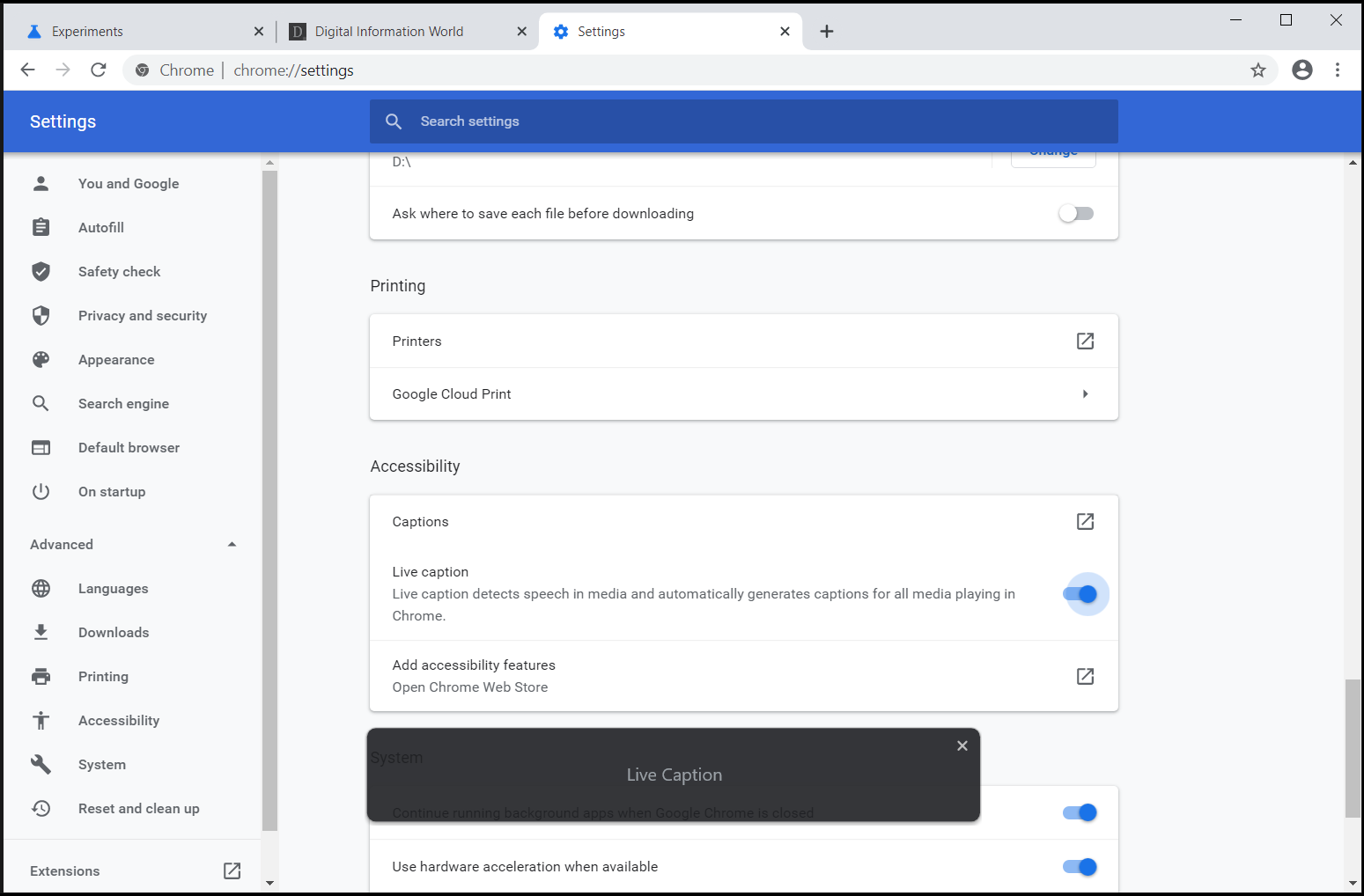
Read next: Google Chrome takes strict action against spam extensions on the Web Store
