Guess the dark mode is catching up with everyone, which is why even Google Chrome is not lagging behind. Although a dark mode was available on the browser on both Android and PC devices by the world's famous browser, it was not applicable to the individual websites.
Now, the dark mode is coming to the websites as well, which must be long-awaited by the internet users. It’s safe to say that we are entering into that time of the century when web surfing is officially becoming dark.
The dark mode is already activated on most of the social media apps including Instagram, Messenger and soon coming to the WhatsApp, but who would have thought that even Google Chrome will go totally dark? Yes, it is happening.
The dark mode feature for all websites is available on the Google Chrome 80.0.3987.87 version for Android devices. You can easily activate the (forced) dark mode if you have not already. Here’s how to do it.
Although there are a lot of options for PCs users to enable and force dark theme on all websites on Chrome browser (including through third-party extensions which is not so secure), it’s new to see the feature available on the Android devices as well. If you hate giving strain to your eyes because you browse a lot, then it is definitely the good news you have been waiting for.
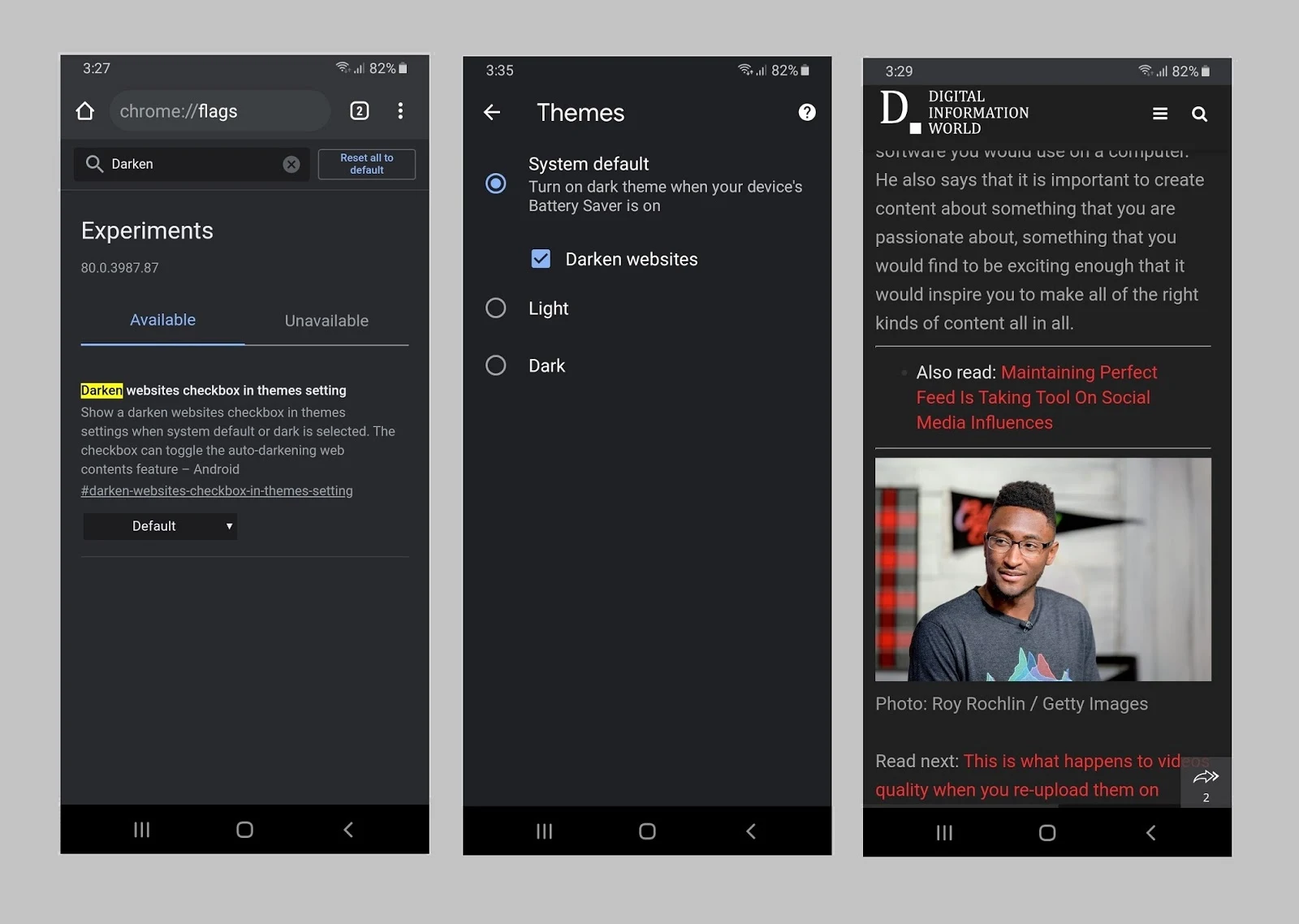
Read next: Google Chrome to Crack Down on Insecure Mixed Content Downloads
Now, the dark mode is coming to the websites as well, which must be long-awaited by the internet users. It’s safe to say that we are entering into that time of the century when web surfing is officially becoming dark.
The dark mode is already activated on most of the social media apps including Instagram, Messenger and soon coming to the WhatsApp, but who would have thought that even Google Chrome will go totally dark? Yes, it is happening.
The dark mode feature for all websites is available on the Google Chrome 80.0.3987.87 version for Android devices. You can easily activate the (forced) dark mode if you have not already. Here’s how to do it.
- Open chrome://flags
- Search "Darken websites checkbox in themes setting" and change it from Default to Enabled and restart your browser
- Go to Settings
- Tap on Themes and enable ‘Darken websites’ option
Although there are a lot of options for PCs users to enable and force dark theme on all websites on Chrome browser (including through third-party extensions which is not so secure), it’s new to see the feature available on the Android devices as well. If you hate giving strain to your eyes because you browse a lot, then it is definitely the good news you have been waiting for.
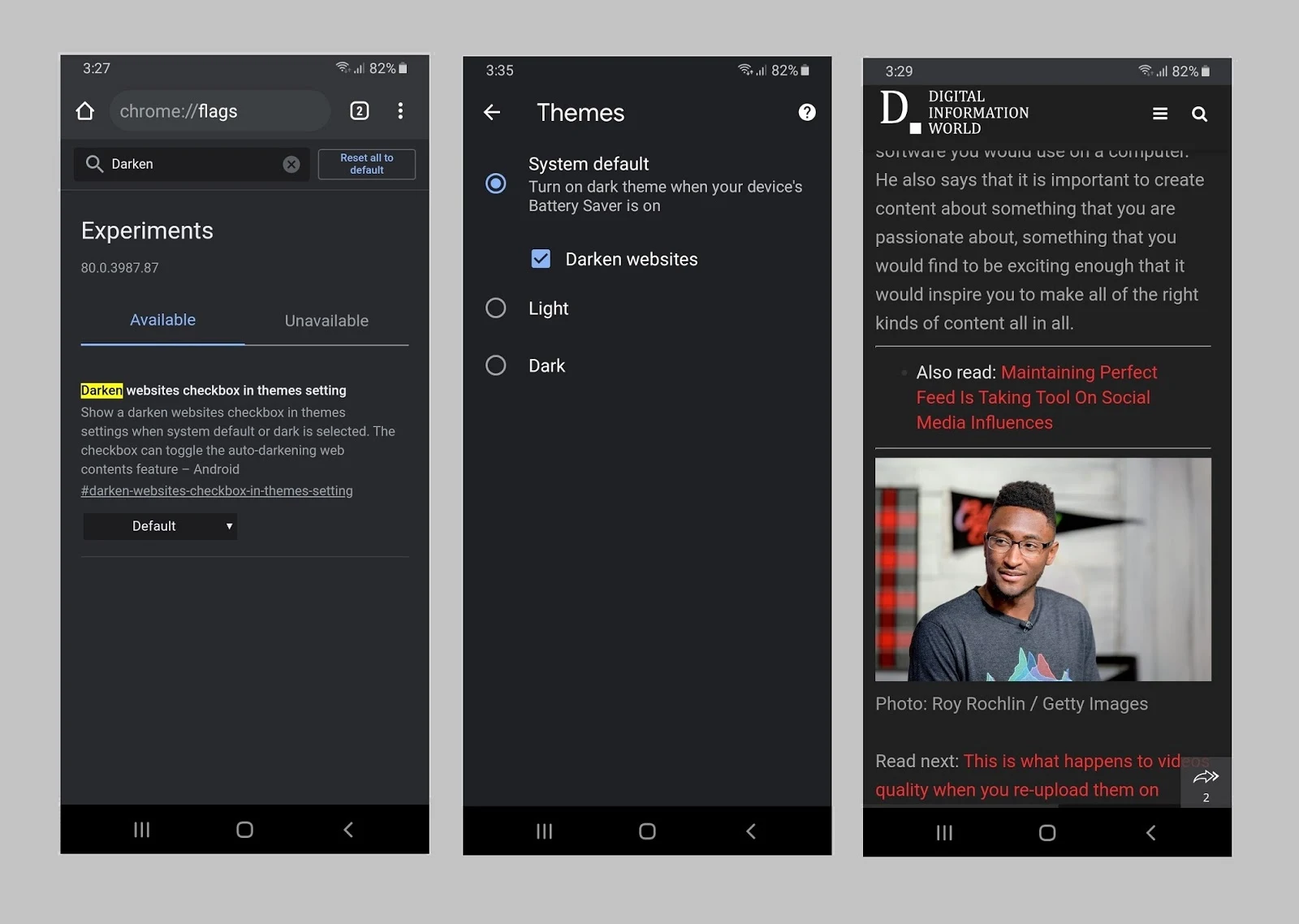
Read next: Google Chrome to Crack Down on Insecure Mixed Content Downloads
