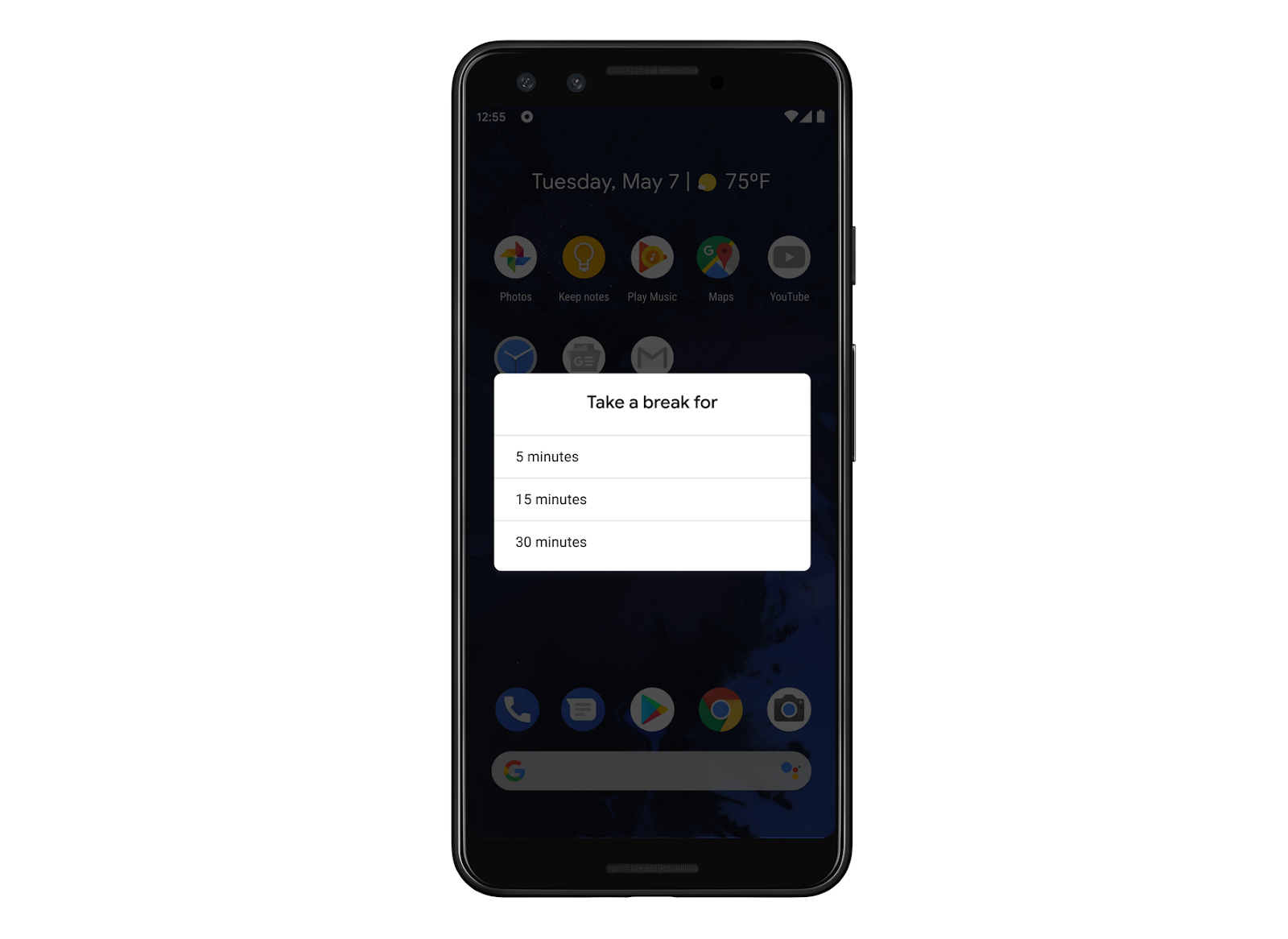Google is now aiming to be more advanced when it comes to the ‘Digital Wellbeing’ tools which have specifically been developed to cater users who need help with managing their screen time.
The latest addition in the suite includes ‘Focus Mode’ for Android devices that will allow users to stop notifications coming from social media apps or of emails for a small time period - the one in which you would like to get done with your tasks at office in particular.
Focus Mode was first announced at Google’s I/O developer conference in May and the company has finally released the surprise on last Wednesday by ending the beta mode. Moreover to clear the confusion associated with the difference between focus mode and the ever so famous Do Not Disturb, the later gets used to mute sounds, stop vibrations and block visual disturbances. Whereas Focus Mode is more about keeping specific apps at silent.
Users get to select the apps right of their choice by going through the Digital Well-being settings and it doesn’t matter if you have chosen Facebook, Instagram, YouTube, Google, games or anything, you won’t get disturbed by them! Apart from notifications not appearing onto your screens, you will also be reminded of the Focus Mode if you ever open the app in that time period.
In the beta testing phase, Google also acknowledged the need of more enhancements; especially how testers wanted to set up a schedule for the app breaks. Doing so, had also let the users then automatically make the apps go on silent mode during the days and times they wanted to choose e.g 9 AM to 5 PM working hours from Monday to Friday.
However, putting on the Focus Mode doesn’t mean that you can’t take breaks from it. The recent changes also now allows you to use the blocked apps if you are unable to resist the new habit or you can also turn your Focus Mode off for a day when you have done the work before time, without also breaking the ongoing schedule.
Google already owns developed digital well-being apps outside of its core Digital Well-being product. The set includes notification mailbox, unlock clock and even easy ways to print important information from your phone. Google’s other product line now also contain settings and control dedicated to the well being. One of the most obvious examples of this are YouTube’s reminders to “take a break,” automation for Gmail, downtime settings for Google Home and more.
The Focus Mode is out on all the devices that support Digital Well-Being and parental controls. Yes, we are talking about going beyond the Pixel series to Android 9 & 10 phones as well.
Read next: Beware! This Android Chat App Might be Spying on You
The latest addition in the suite includes ‘Focus Mode’ for Android devices that will allow users to stop notifications coming from social media apps or of emails for a small time period - the one in which you would like to get done with your tasks at office in particular.
Focus Mode was first announced at Google’s I/O developer conference in May and the company has finally released the surprise on last Wednesday by ending the beta mode. Moreover to clear the confusion associated with the difference between focus mode and the ever so famous Do Not Disturb, the later gets used to mute sounds, stop vibrations and block visual disturbances. Whereas Focus Mode is more about keeping specific apps at silent.
Users get to select the apps right of their choice by going through the Digital Well-being settings and it doesn’t matter if you have chosen Facebook, Instagram, YouTube, Google, games or anything, you won’t get disturbed by them! Apart from notifications not appearing onto your screens, you will also be reminded of the Focus Mode if you ever open the app in that time period.
In the beta testing phase, Google also acknowledged the need of more enhancements; especially how testers wanted to set up a schedule for the app breaks. Doing so, had also let the users then automatically make the apps go on silent mode during the days and times they wanted to choose e.g 9 AM to 5 PM working hours from Monday to Friday.
However, putting on the Focus Mode doesn’t mean that you can’t take breaks from it. The recent changes also now allows you to use the blocked apps if you are unable to resist the new habit or you can also turn your Focus Mode off for a day when you have done the work before time, without also breaking the ongoing schedule.
Google already owns developed digital well-being apps outside of its core Digital Well-being product. The set includes notification mailbox, unlock clock and even easy ways to print important information from your phone. Google’s other product line now also contain settings and control dedicated to the well being. One of the most obvious examples of this are YouTube’s reminders to “take a break,” automation for Gmail, downtime settings for Google Home and more.
The Focus Mode is out on all the devices that support Digital Well-Being and parental controls. Yes, we are talking about going beyond the Pixel series to Android 9 & 10 phones as well.
Read next: Beware! This Android Chat App Might be Spying on You