The standard word processor for people that might want to write on a regular basis has always been Microsoft Word, but the fact of the matter is that over the past few years another real contender has been Google Docs which is a part of the overall G Suite tools most, which compete directly with Microsoft products and provide services that are similar to the ones that you would get from the likes of Word, Excel, PowerPoint, etc.
However, Google Docs has always lagged behind on a few minor features. While it is true that these features are more or less insignificant for the average user, the fact remains that certain users might feel like they are not able to get the job done quite as quickly as they would want to. As a result of this fact, the Microsoft Office suite has remained the top dog, but Google has slowly been adding features to its G Suite properties, and now a new feature has been released that would give you more control over the document you are trying to create.
This new change will basically allow you to have more control over the page numbers your document would have. This is a feature that Microsoft Word has had for a while. You will now basically be able to decide for yourself what page numbers would go where, and this is going to prove to be immensely useful to a lot of people out there. For example, if you are writing some kind of long form article or a journal, you might want to use the page numbers in order to maximize the visibility of a certain part of your document. With this new change you would now be able to do so, something that would make Google Docs a far more attractive proposition for people that are trying to branch out of Microsoft properties.
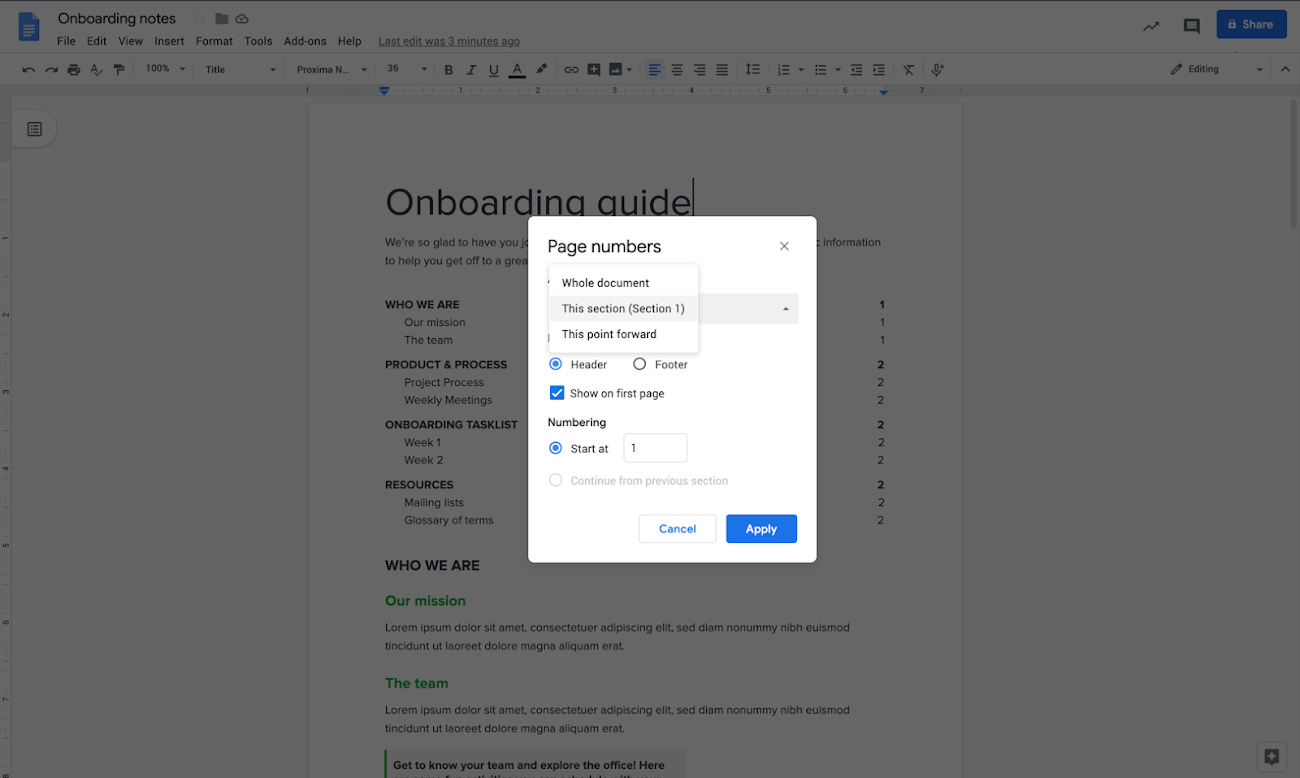
Read next: Google Earth Can Now Make Personalized Maps
However, Google Docs has always lagged behind on a few minor features. While it is true that these features are more or less insignificant for the average user, the fact remains that certain users might feel like they are not able to get the job done quite as quickly as they would want to. As a result of this fact, the Microsoft Office suite has remained the top dog, but Google has slowly been adding features to its G Suite properties, and now a new feature has been released that would give you more control over the document you are trying to create.
This new change will basically allow you to have more control over the page numbers your document would have. This is a feature that Microsoft Word has had for a while. You will now basically be able to decide for yourself what page numbers would go where, and this is going to prove to be immensely useful to a lot of people out there. For example, if you are writing some kind of long form article or a journal, you might want to use the page numbers in order to maximize the visibility of a certain part of your document. With this new change you would now be able to do so, something that would make Google Docs a far more attractive proposition for people that are trying to branch out of Microsoft properties.
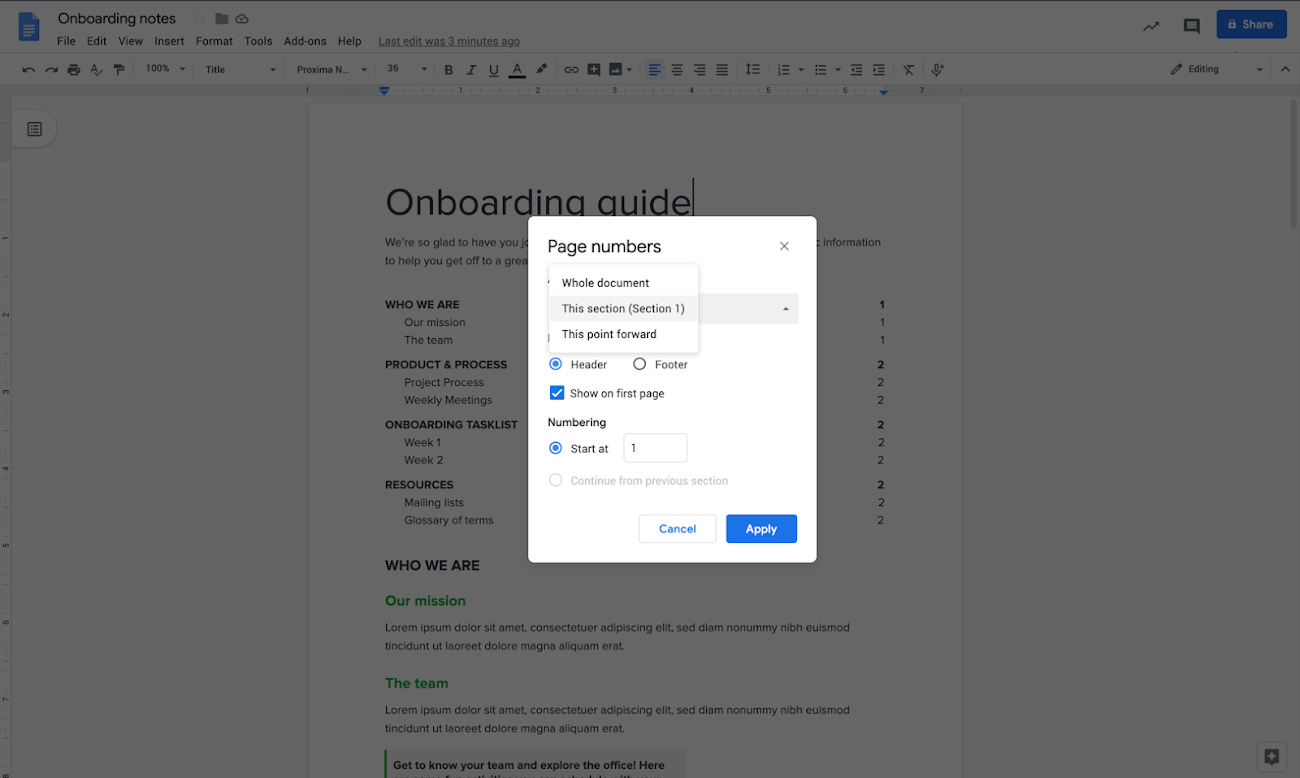
Read next: Google Earth Can Now Make Personalized Maps
