Back in June, WhatsApp introduced their stories features, inspired by Snapchat that lets users share their story statuses. Since then, many people share their WhatsApp stories, which shows that the company has been successful in testing this feature.
Considering the success of WhatsApp stories, Facebook-owned WhatsApp has introduced a new update to this feature. Now you can share your WhatsApp story to Facebook with just one tap. There has been no official announcement by WhatsApp but many users have been tweeting about this update on Twitter.
The new update is available on Android as well as on iOS. However, the update cannot be seen in iPhones in India and Europe, which is yet to take place. WhatsApp has also created an FAQ page to let people know “how to share their stories on Facebook from WhatsApp”. This further gives a confirmation that the update’s global rollout will be soon announced by Whatsapp or Facebook.
One thing that is of importance is that the WhatsApp statuses that you will post on Facebook will not come with end-to-end encryption. Also, this feature is only available on Facebook for Android, Facebook Lite and Facebook for iOS.
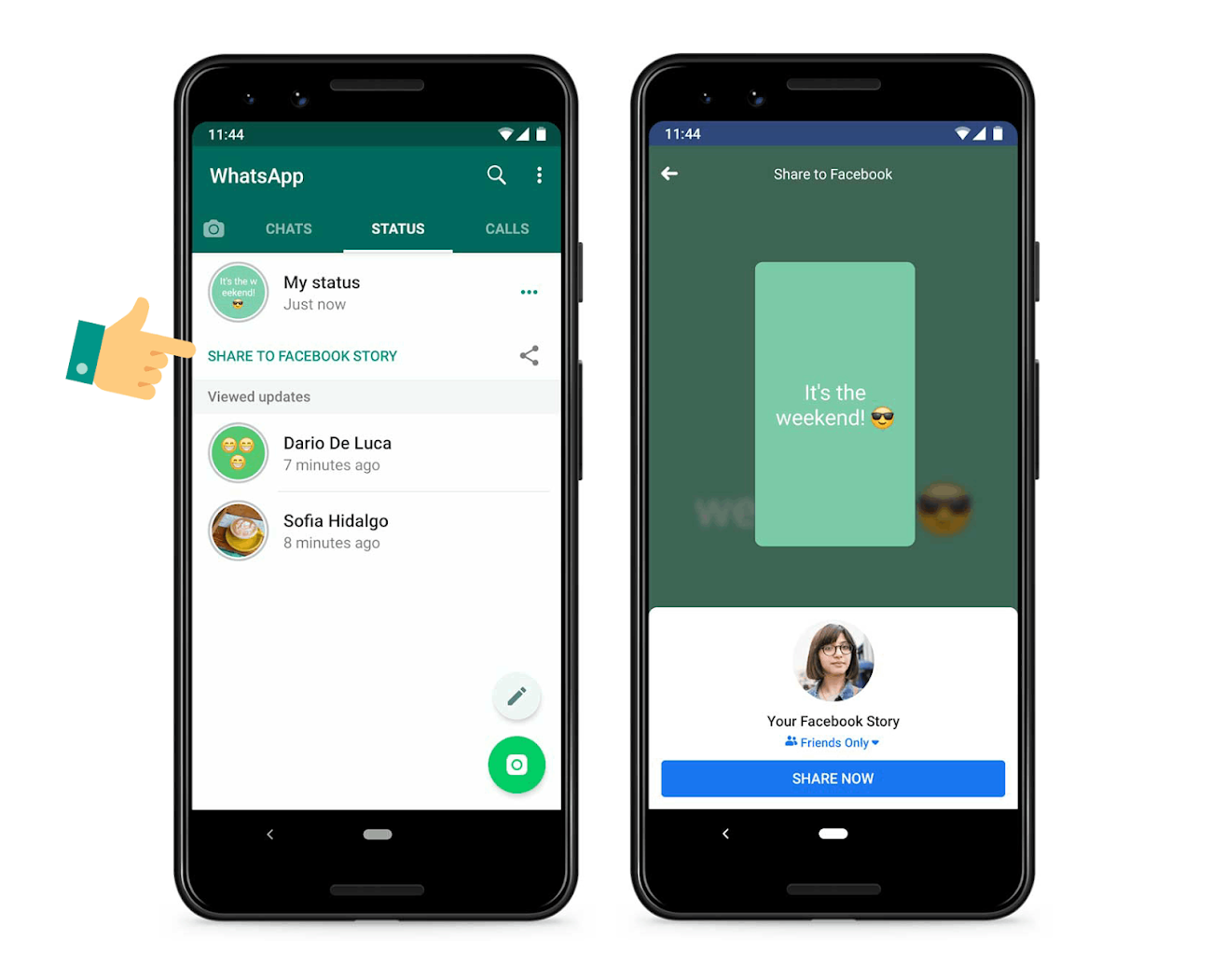
Read next: Hide Muted Status Updates and Facebook Pay – in WhatsApp Beta for Android 2.19.260
Considering the success of WhatsApp stories, Facebook-owned WhatsApp has introduced a new update to this feature. Now you can share your WhatsApp story to Facebook with just one tap. There has been no official announcement by WhatsApp but many users have been tweeting about this update on Twitter.
The new update is available on Android as well as on iOS. However, the update cannot be seen in iPhones in India and Europe, which is yet to take place. WhatsApp has also created an FAQ page to let people know “how to share their stories on Facebook from WhatsApp”. This further gives a confirmation that the update’s global rollout will be soon announced by Whatsapp or Facebook.
How can you share your WhatsApp stories to Facebook?
- This is how you can share your WhatsApp stories to Facebook.
- Go to your WhatsApp status
- Click on the three dots on the right-hand corner of the status
- From the list, select the share option
- Upon clicking it, a share tray will open up. Select the Facebook icon and share your story.
One thing that is of importance is that the WhatsApp statuses that you will post on Facebook will not come with end-to-end encryption. Also, this feature is only available on Facebook for Android, Facebook Lite and Facebook for iOS.
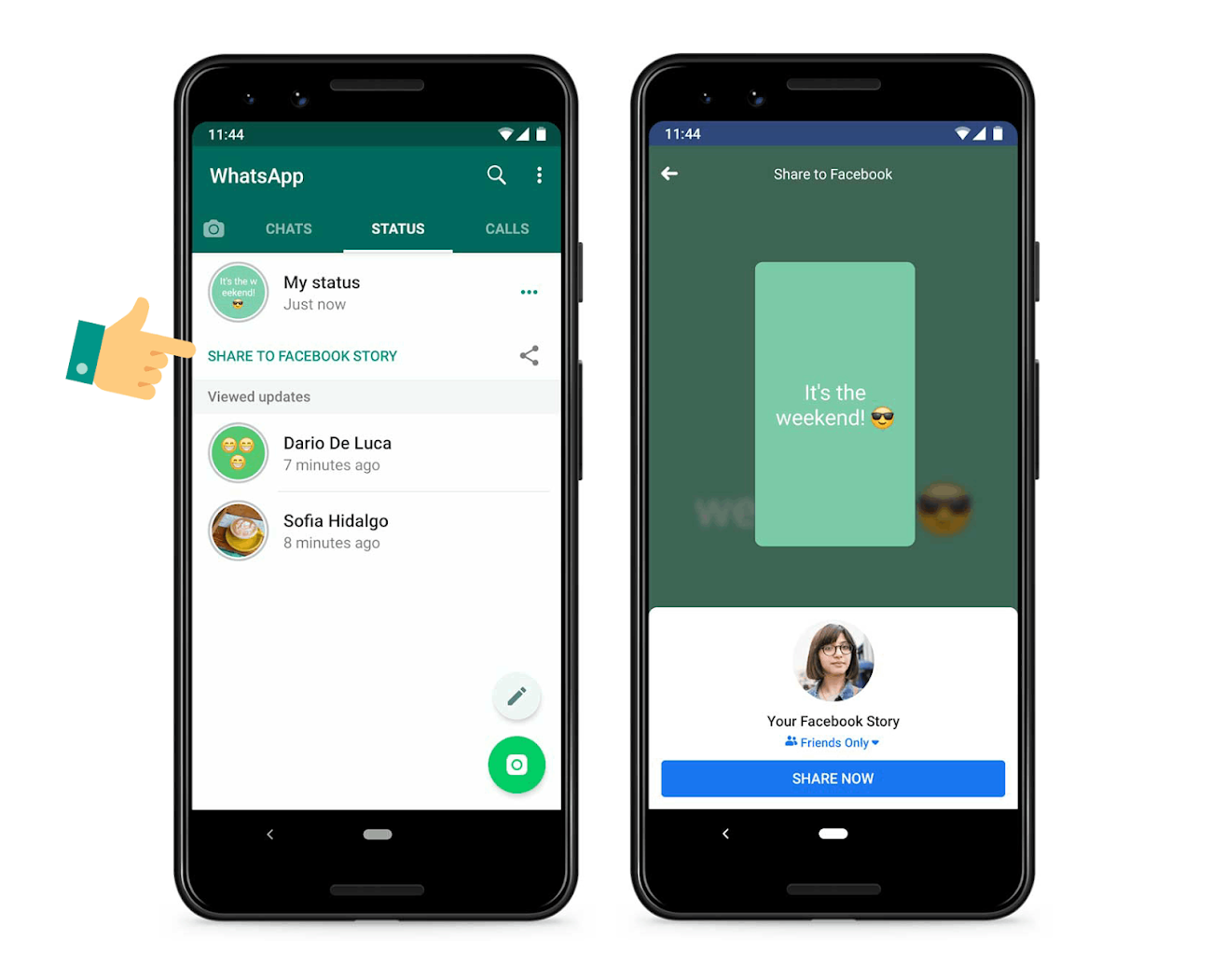
Read next: Hide Muted Status Updates and Facebook Pay – in WhatsApp Beta for Android 2.19.260
