On G Suit, Google is introducing new features that will send a request and get approval for Docs, Sheets, and Slides. Education and enterprise customers will benefit the most from it.
Currently, to get sign off from superiors on draft, it is required to send an email and endorse in either conversation thread or on the document.
Google has now come up with a new system in Drive that will let authors request approval from one or more reviewers on Doc, Sheet and Slide documents. It is possible to set a due date and then editors are sent a notification through an email.
Alerts are sent to continuously remind about the deadline and if no action is taken, it reminds even after the due date. If there is a single reviewer, the file is accepted or rejected as per the choice selected. But when there are multiple reviewers, either all have to approve or it will be rejected even if one of the reviewers rejects it.
After the submission of the document, it cannot be edited unless the editor unlocks it. Other parties can also be assigned these documents by the reviewers by forwarding it.
Right click on the file and an ‘Approvals’ option will appear when a review request is made. Editors can take immediate action when they are notified through an email and can also add comments in the preview pane.
This feature is so far available to G Suit Business, G Suit Enterprise, G Suit for Education, G Suit Enterprise for Education and G Suit for Nonprofits. However, it is not accessible for Basic or free accounts.
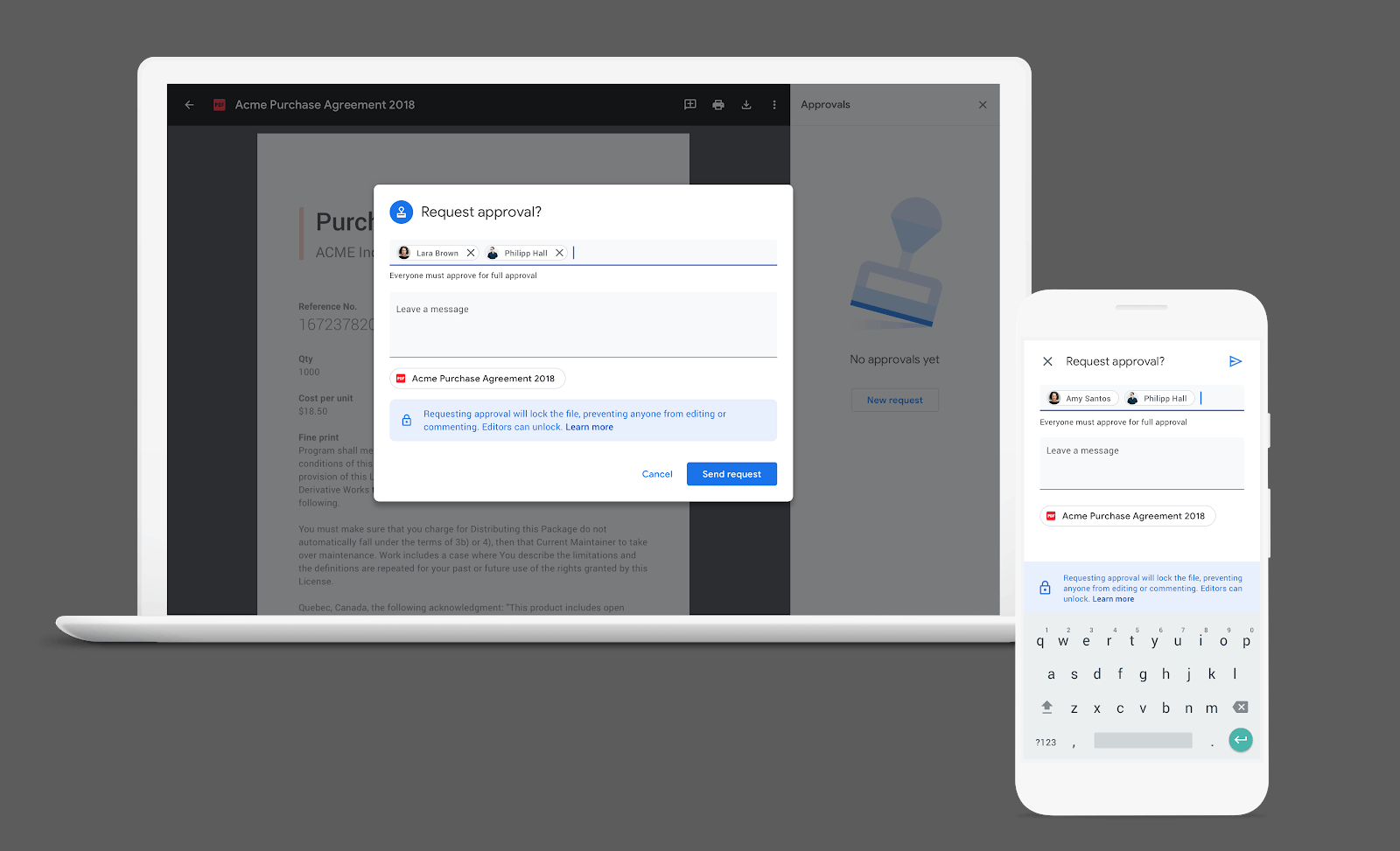
Read next: G Suite Introduces Two Handy features in the Activity Dashboard for Google Documents, Sheets And Slides User
Currently, to get sign off from superiors on draft, it is required to send an email and endorse in either conversation thread or on the document.
Google has now come up with a new system in Drive that will let authors request approval from one or more reviewers on Doc, Sheet and Slide documents. It is possible to set a due date and then editors are sent a notification through an email.
Alerts are sent to continuously remind about the deadline and if no action is taken, it reminds even after the due date. If there is a single reviewer, the file is accepted or rejected as per the choice selected. But when there are multiple reviewers, either all have to approve or it will be rejected even if one of the reviewers rejects it.
After the submission of the document, it cannot be edited unless the editor unlocks it. Other parties can also be assigned these documents by the reviewers by forwarding it.
Right click on the file and an ‘Approvals’ option will appear when a review request is made. Editors can take immediate action when they are notified through an email and can also add comments in the preview pane.
This feature is so far available to G Suit Business, G Suit Enterprise, G Suit for Education, G Suit Enterprise for Education and G Suit for Nonprofits. However, it is not accessible for Basic or free accounts.
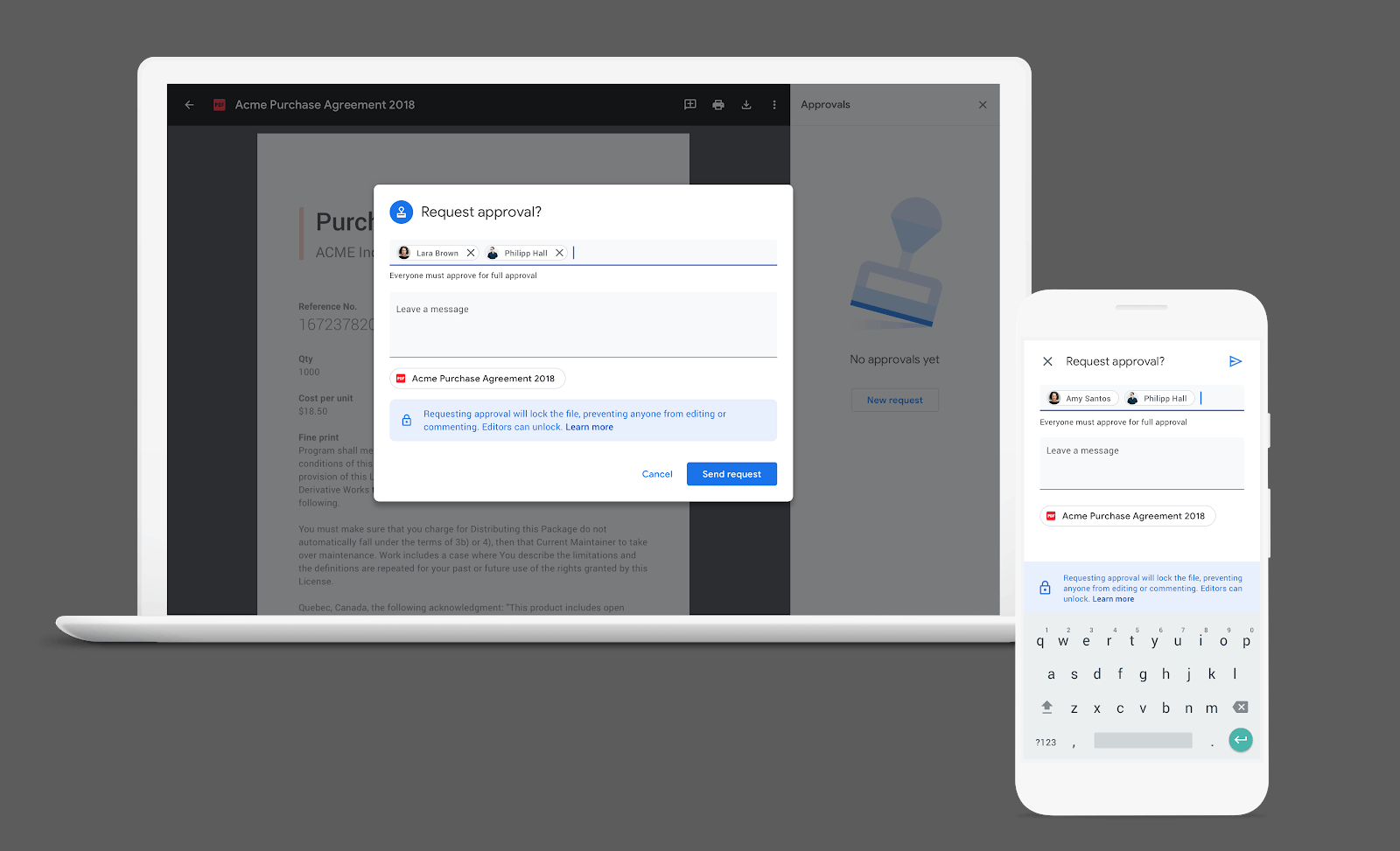
Read next: G Suite Introduces Two Handy features in the Activity Dashboard for Google Documents, Sheets And Slides User
