To run groups smoothly, it important to set rules and communicate them conveniently to members so the values of groups are kept intact and the safety of other members is ensured.
Keeping this in mind, last year Facebook introduced group rules enhancements. This allowed admins and moderators to tell member the reason or the rule of the group he broke because of which his post was deleted.
In April, Facebook introduced three ways through which admins can notify members when a group rule is broken by them. Admins and moderators, while declining pending posts, deleting a comment from the group or before muting a member will be able to point out rule which was broken by that specific member.
In addition, admin and moderators will be able to add notes to the group’s activity log to describe more about why they took that action.
· Select “Remove Post”.
· You (as a group moderator/admin) will be directed to a screen to select the rule(s) which was broken.
· Additional admin notes can also be added that will appear to member and other admins will also be able to see in the admin activity log.
· Clicking “Decline Post and Give Feedback” will lead to a screen from where the broken rule by a member can be selected and an additional note can be added that will be shown to member and admins of the group in the Admin activity log.
· If only “Decline” button is pressed, the post will be declined and no reasoning will be sent to the member.
· Select “Remove”
· A screen will appear from where the rule that is broken by a member can be selected
· There is an option to add an additional note to it which member and other admins can see in the activity log.
· A screen will appear from where the rule that is broken by a member can be selected
· There is an option to add an additional note to it which other admins can see in the activity log.
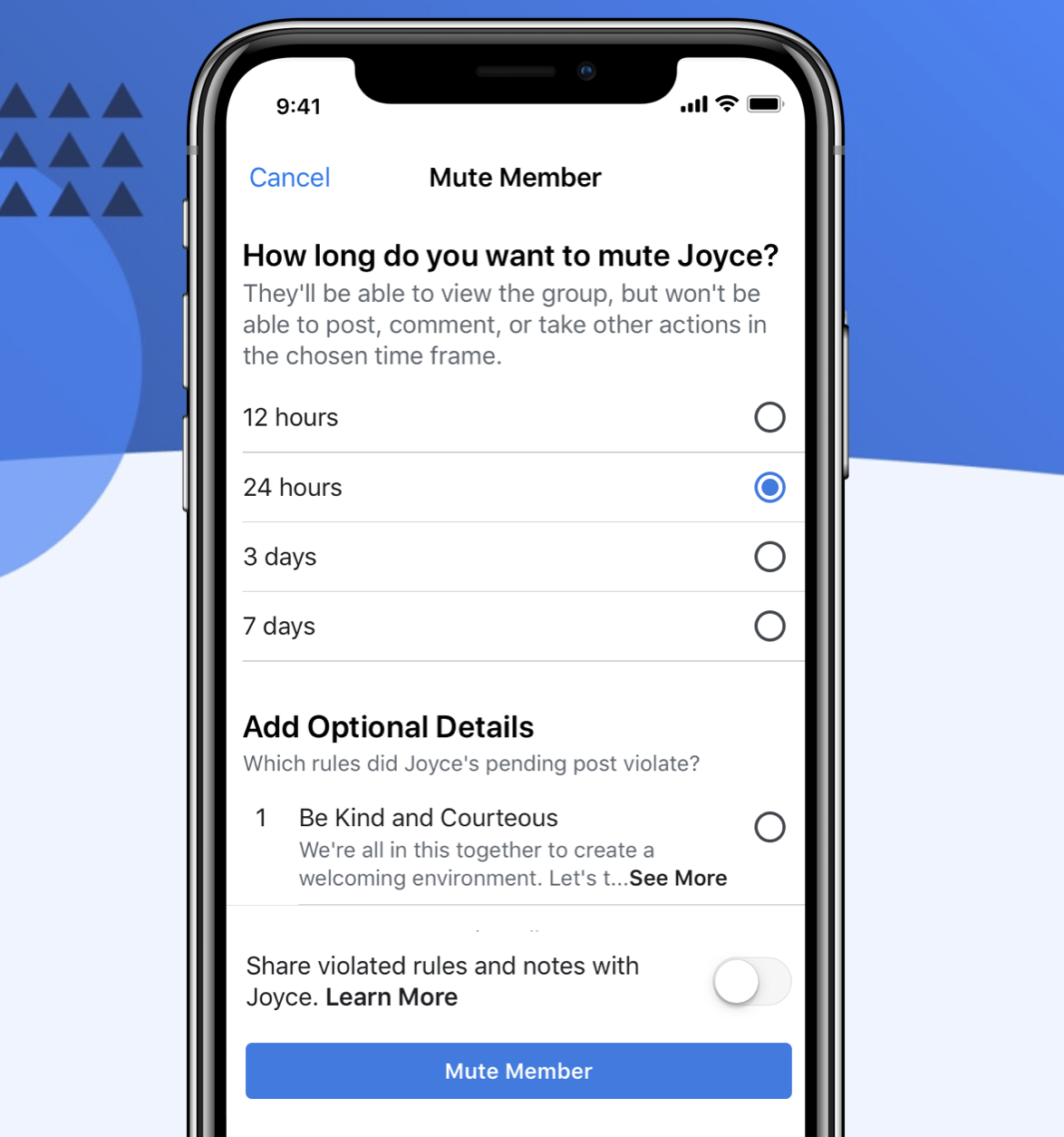
Pointing out rules for members is an option and admins and moderators can simply take any action without informing members or adding admin notes. They will not be notified however admin activity log will show this action.
If the broken rule is shared, the member will receive a notification about it and any admin note if added, but the name of admin will not appear to members.
Admins will be able to see, whether members are notified or note, about the actions and notes added by the other admins or moderators on almost all platforms, Android, iOS or desktop.
For now, this feature is tested with a few groups and will be rolled out in the next week.
Read next: Facebook removes nearly 5 billion fake accounts in the past 12 months from its social network
Source: Facebook Community Education Blog.
Keeping this in mind, last year Facebook introduced group rules enhancements. This allowed admins and moderators to tell member the reason or the rule of the group he broke because of which his post was deleted.
In April, Facebook introduced three ways through which admins can notify members when a group rule is broken by them. Admins and moderators, while declining pending posts, deleting a comment from the group or before muting a member will be able to point out rule which was broken by that specific member.
In addition, admin and moderators will be able to add notes to the group’s activity log to describe more about why they took that action.
Imposing rule when deleting a post of a member from the group:
· Press “…” at the top right corner of the post.· Select “Remove Post”.
· You (as a group moderator/admin) will be directed to a screen to select the rule(s) which was broken.
· Additional admin notes can also be added that will appear to member and other admins will also be able to see in the admin activity log.
Imposing rule when declining a pending post:
· Go to the section of the pending post and click “More.”· Clicking “Decline Post and Give Feedback” will lead to a screen from where the broken rule by a member can be selected and an additional note can be added that will be shown to member and admins of the group in the Admin activity log.
· If only “Decline” button is pressed, the post will be declined and no reasoning will be sent to the member.
Imposing rule when deleting the comment from the group post:
· Tap the comment to be deleted· Select “Remove”
· A screen will appear from where the rule that is broken by a member can be selected
· There is an option to add an additional note to it which member and other admins can see in the activity log.
- Related: Facebook Reaches Out To Group Admins For Detailed Brief On The Breach Of Community Standards
Imposing rule when a member is muted:
· Go to Members section and tap the profile of a member to be muted and select “Mute Member”. Or directly select member from the group discussion board.· A screen will appear from where the rule that is broken by a member can be selected
· There is an option to add an additional note to it which other admins can see in the activity log.
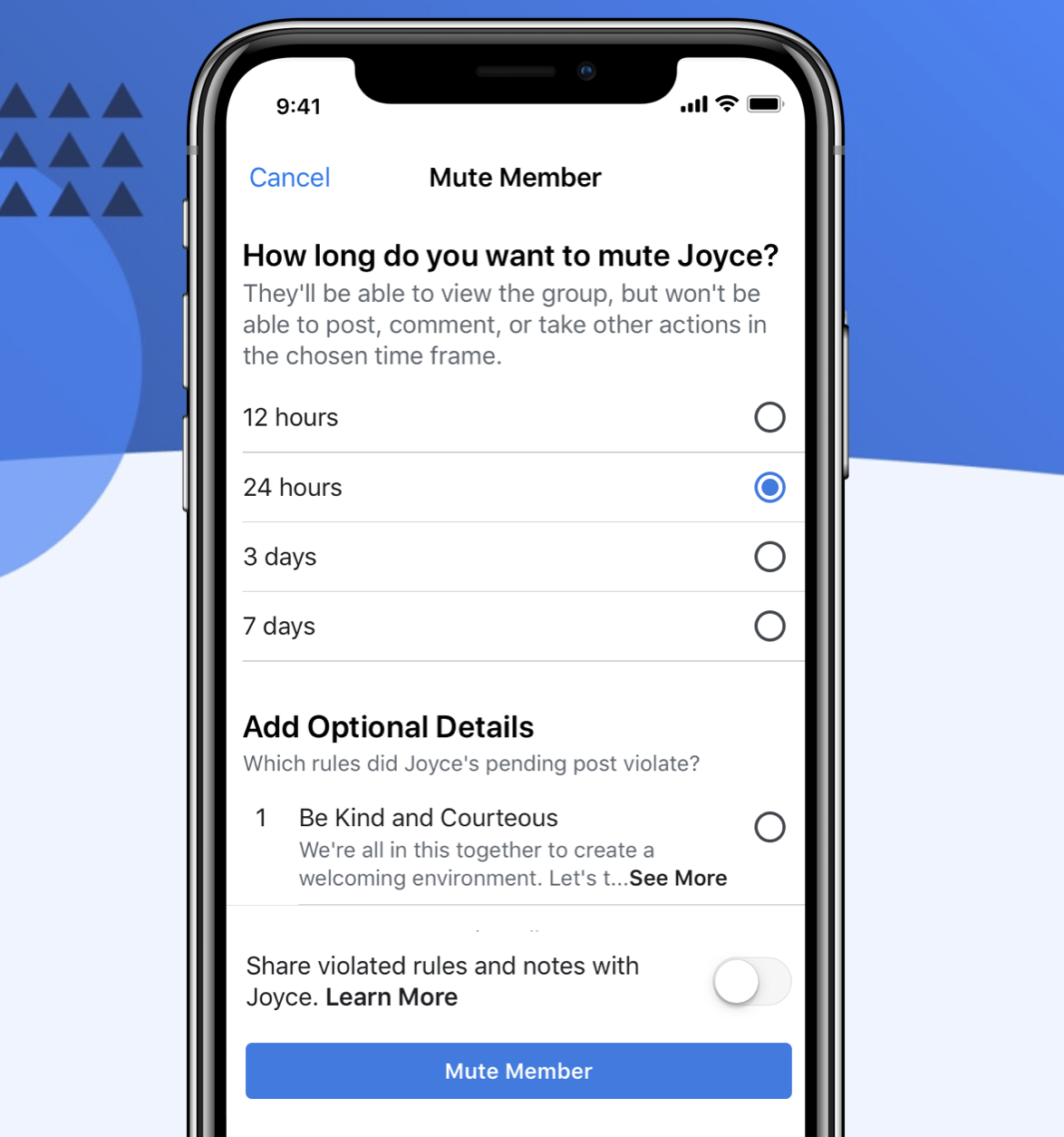
Pointing out rules for members is an option and admins and moderators can simply take any action without informing members or adding admin notes. They will not be notified however admin activity log will show this action.
If the broken rule is shared, the member will receive a notification about it and any admin note if added, but the name of admin will not appear to members.
Admins will be able to see, whether members are notified or note, about the actions and notes added by the other admins or moderators on almost all platforms, Android, iOS or desktop.
For now, this feature is tested with a few groups and will be rolled out in the next week.
Read next: Facebook removes nearly 5 billion fake accounts in the past 12 months from its social network
Source: Facebook Community Education Blog.

