Video content has never been more popular than it is today. Facebook, Twitter, Instagram…almost every Social Media platform now boasts video content with high engagement potential. YouTube (the leading video sharing platform) has now become a career choice for many aspiring content creators due to its affiliation with sponsors around the globe.
As of this moment, approximately 500 hours of content is posted on YouTube every sixty seconds and all signs point towards this number increasing in the coming days. However, simply uploading the video on the platform is not enough to thrive in this competitive era. One should possess profound editing skills to make their videos up to the mark.
A well-crafted and edited video can capture the interest of the viewers. However, we are aware that editing skills get better with time and that we all have to start from somewhere and video editing software can help us in this regard. This is why we have gathered a list of 10 best video editing software and apps that can help you in adding amazing visual and audio touches to your video to make it look like a work of professional. These editors can be used by both beginners and experts. Without any further ado, here they are…
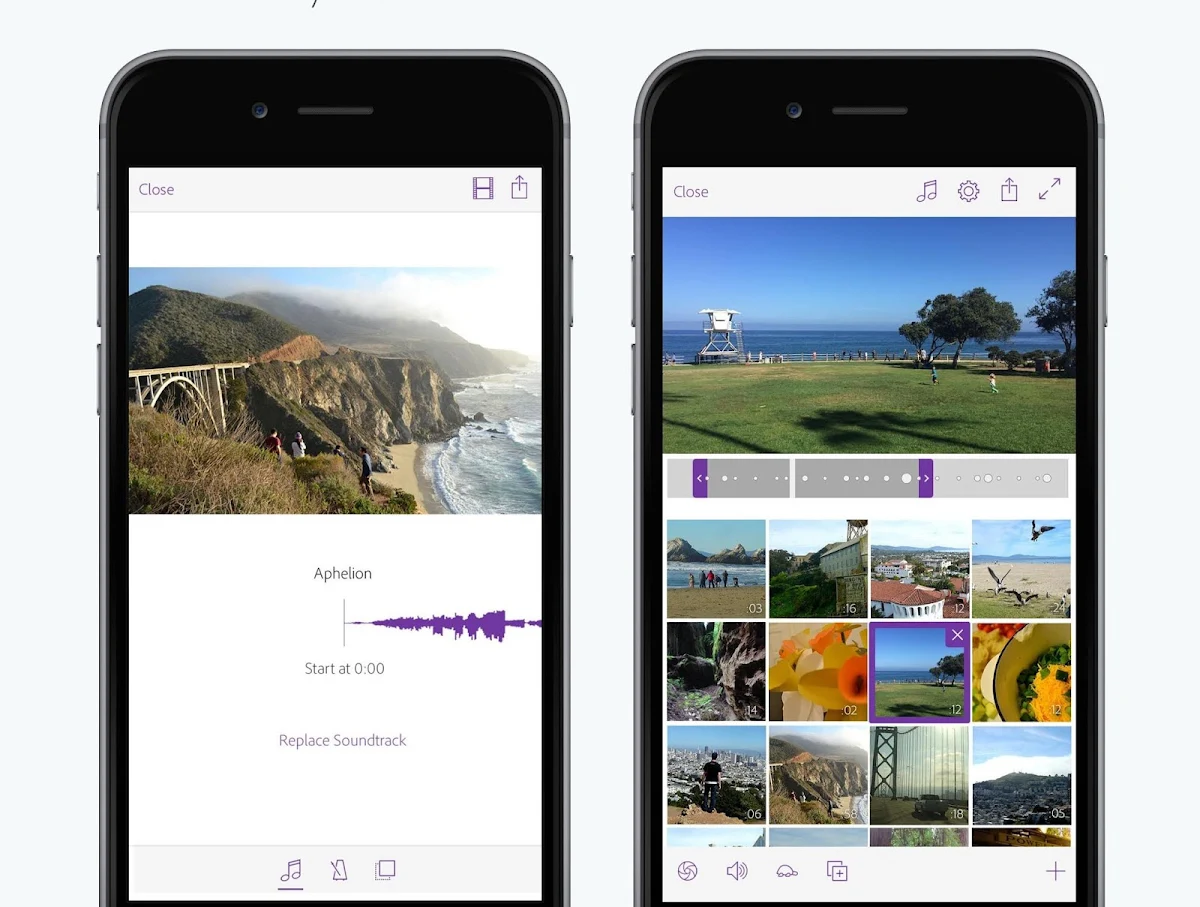
Adobe has some of the best editing apps. The one in question is a mobile app, supported by both Android and iOS. Upon selection of images or video clips, you have the option to either customize the end-product yourself or let the app do the work for you. You can modify the audio, edit images and videos, in addition to adding titles, transitions and other cool effects.
The app can also work with Premiere Pro CC, Capture CC and Lightroom, provided that you are subscribed to the Adobe Creative Cloud.
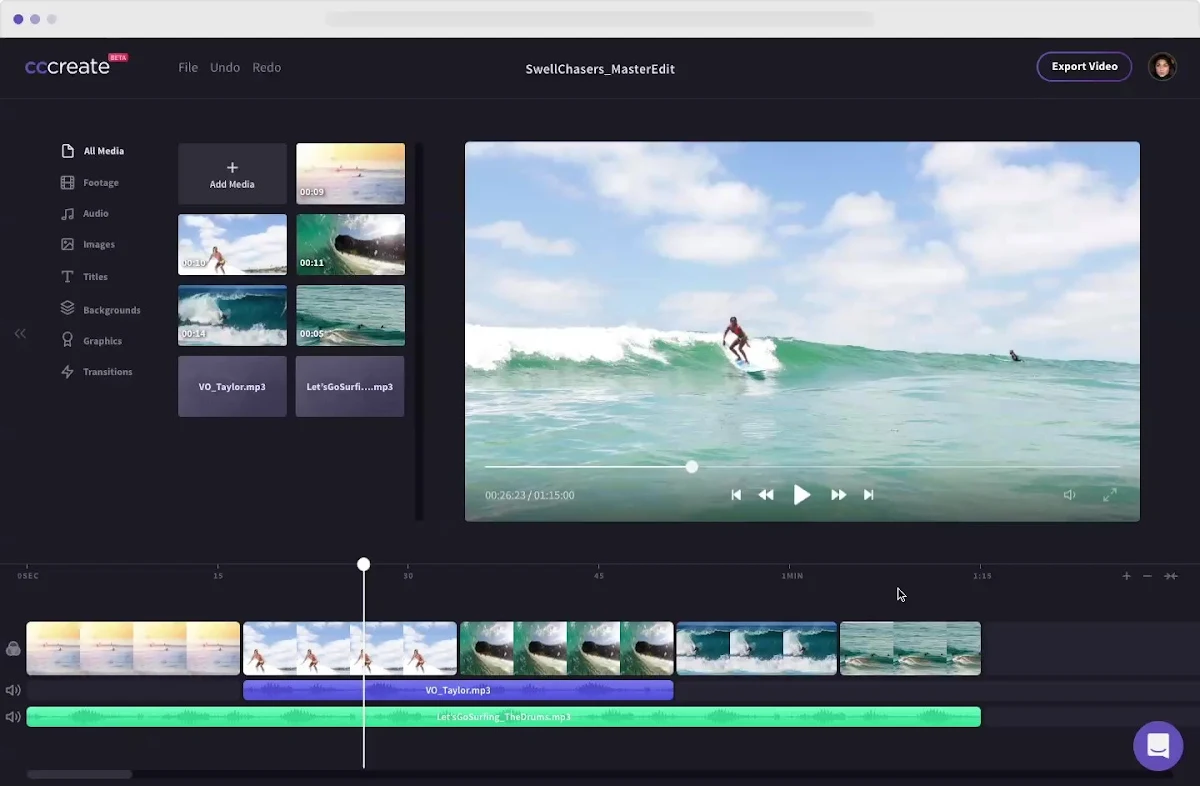
It is perhaps the most giving video editing tool that exists. It has multiple subscription packages but even the free version allows you to edit multiple videos, utilize countless editing tools and (once you are done) export your videos without watermark (This is only supported for videos with a resolution of 480p for now). Watermark will still be found on stock clips.
The Premium package costs $9 while the business one costs $19 per month and the price is definitely worth it as the upgraded versions allow you to access the stock library and download videos at visually pleasing resolutions.
Apart from that, many other tools come along with Clipchamp as well such as a video converter, compressor and a webcam recorder.
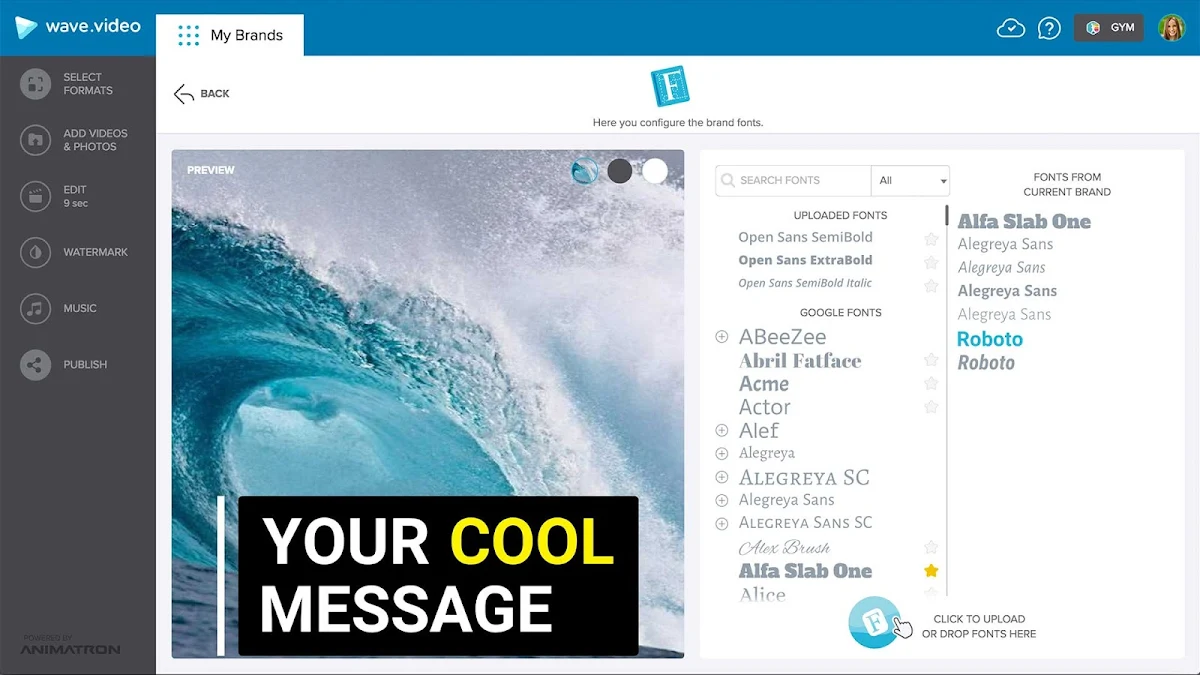
It is an online tool which utilizes drag and drop features to help you in editing your videos. Resizing is an option as well, allowing you to adjust the size of videos according to the platform on which they are supposed to be posted.
It has multiple packages as well but the free one allows you to create 10 video clips and export them as 2 minute clips in standard quality. In addition to that, you can upload 20 images and 10 audio files as well as long as the size limit doesn’t cross 500 MB for each format (video, audio and image). The premium packages will give you access to stock footage as well.
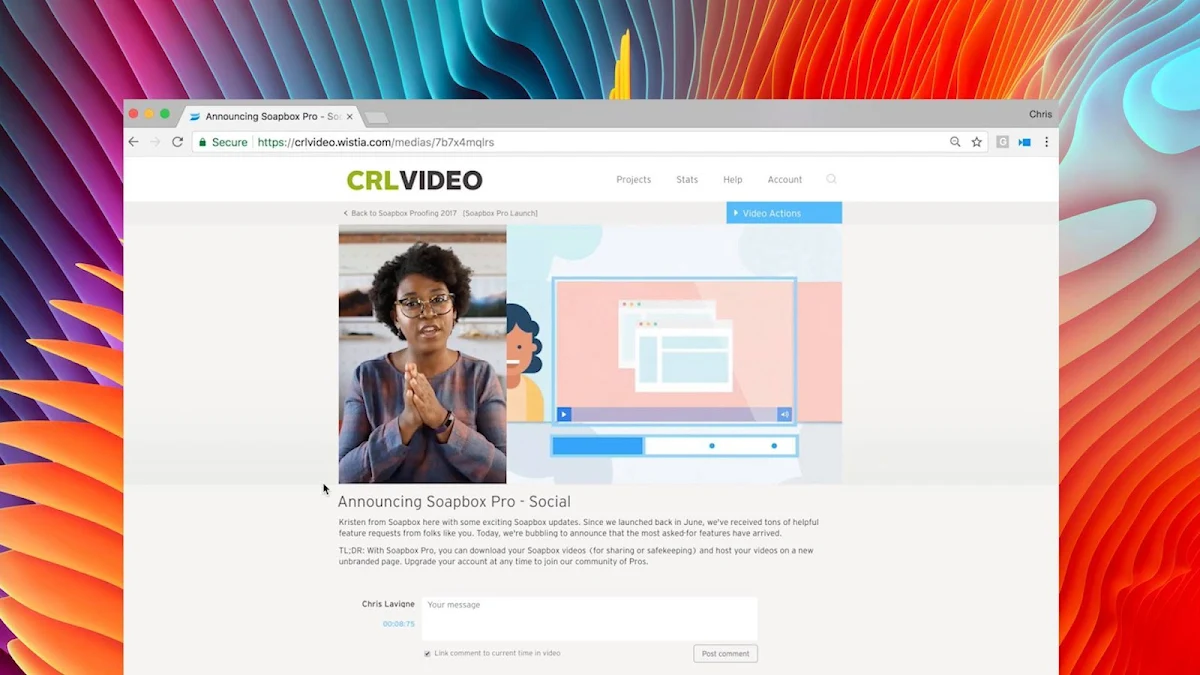
Although it is a Chrome extension, it offers exceptional functionalities such as recording, editing, sharing and measuring. It is an ideal tool for content creators who post “Reaction” videos as Soapbox records both the screen as well as webcam, because of which you can experience a “split screen” view.
Through the free version, you can create and customize countless videos, make a catchy thumbnail, modify the player color and add a link to the end of video. In order to access advanced features such as tracking engagement, downloading and others, an annual $300 plan needs to be purchased.
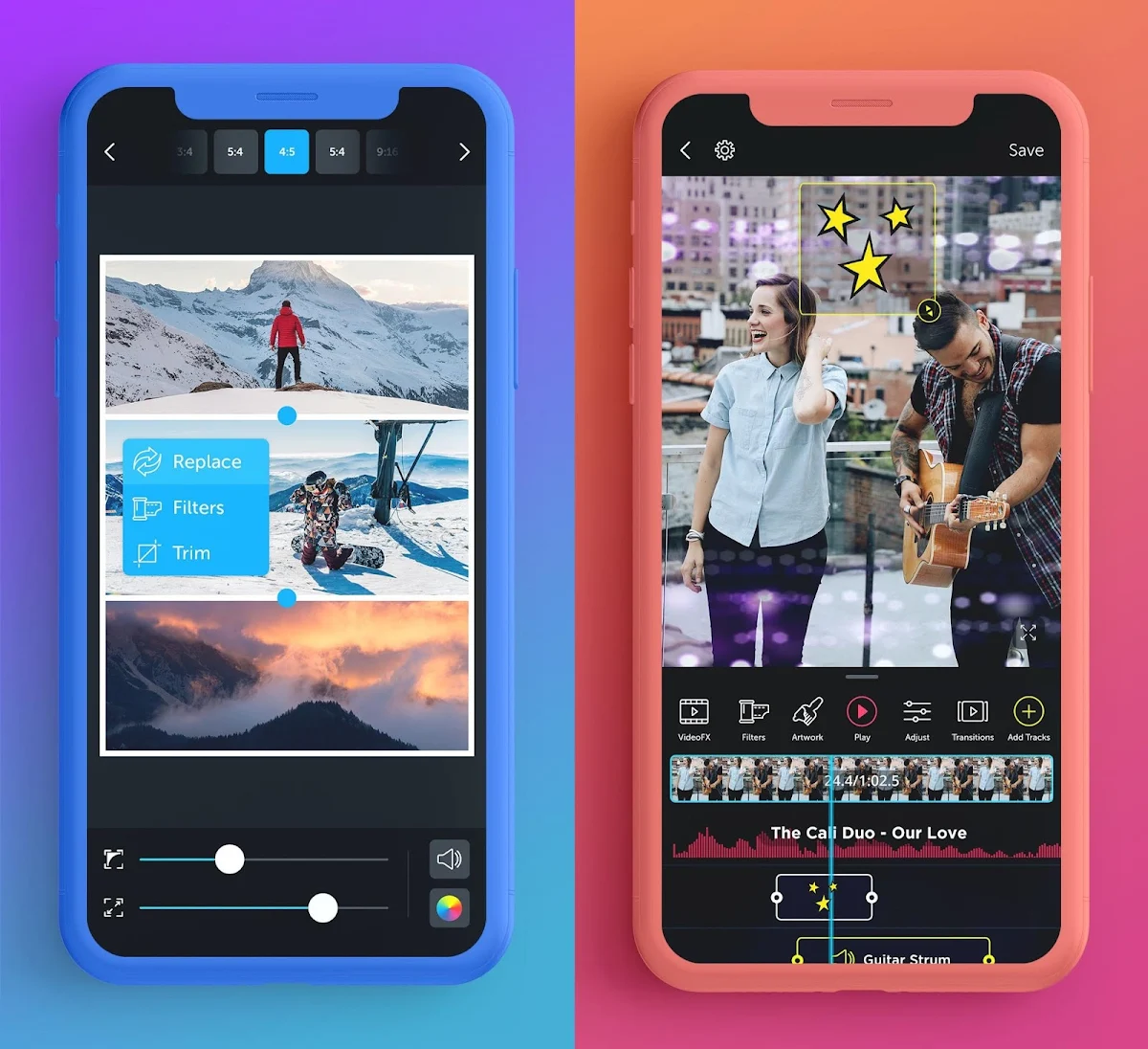
This tool (only available on iOS at the moment) allows you to add and adjust text, images and audio clips. You can remove the tool’s watermark for just $1.99 and unlock advanced video & sound effects and other features for just $5.99.

This one has got to be the go-to video editing tool for Mac users as it offers both basic and advanced editing functionalities absolutely free of any charges. The mobile app enables you to edit videos on iPhone, iPad and Mac.
Looking for an app that makes you feel like a professional editor working with cutting-edge tools? Look no further as FimoraGo is that video editing app. It offers basic and advanced features such as themes, transitions, trimming/splitting, speed control, dubbing, speed regulation, audio mixing and animation.
FilmoraGo doesn’t require you to limit your video lengths to a specified limit and doesn’t add a watermark on the end product as well. It is absolutely free and you can easily download it on your iOS and/or Android devices.
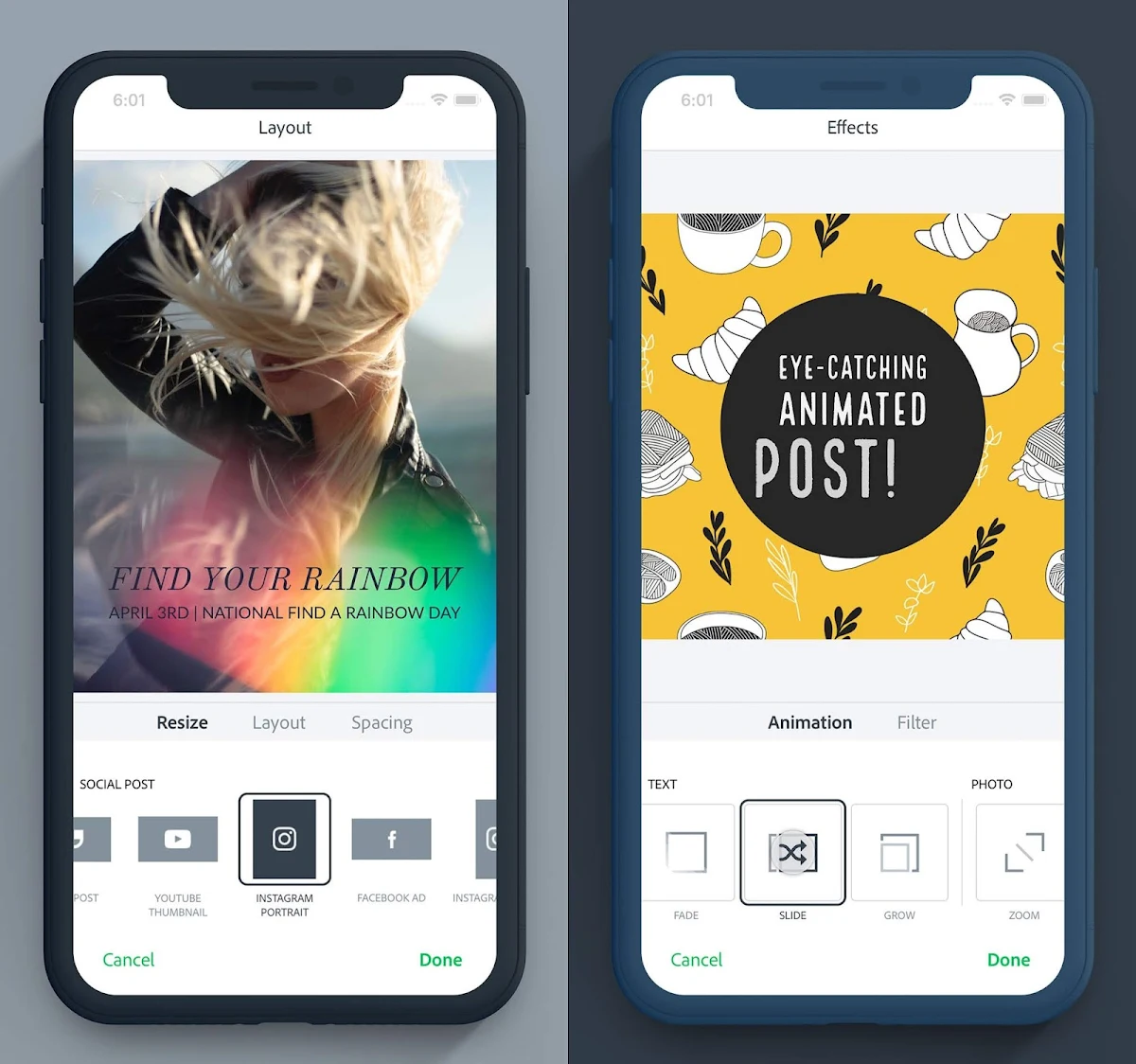
Another Adobe software that we highly recommend! It offers themes, layouts and storyboards to assist you in putting together a visual masterpiece. It will add a small Adobe Spark watermark along with the video but in order to compensate for that, it will allow you to access all of its basic editing features for free!
In case you are subscribed to Adobe Creative Cloud, you will be able to remove the watermark and utilize other advanced features. There is an iOS app for Spark too.
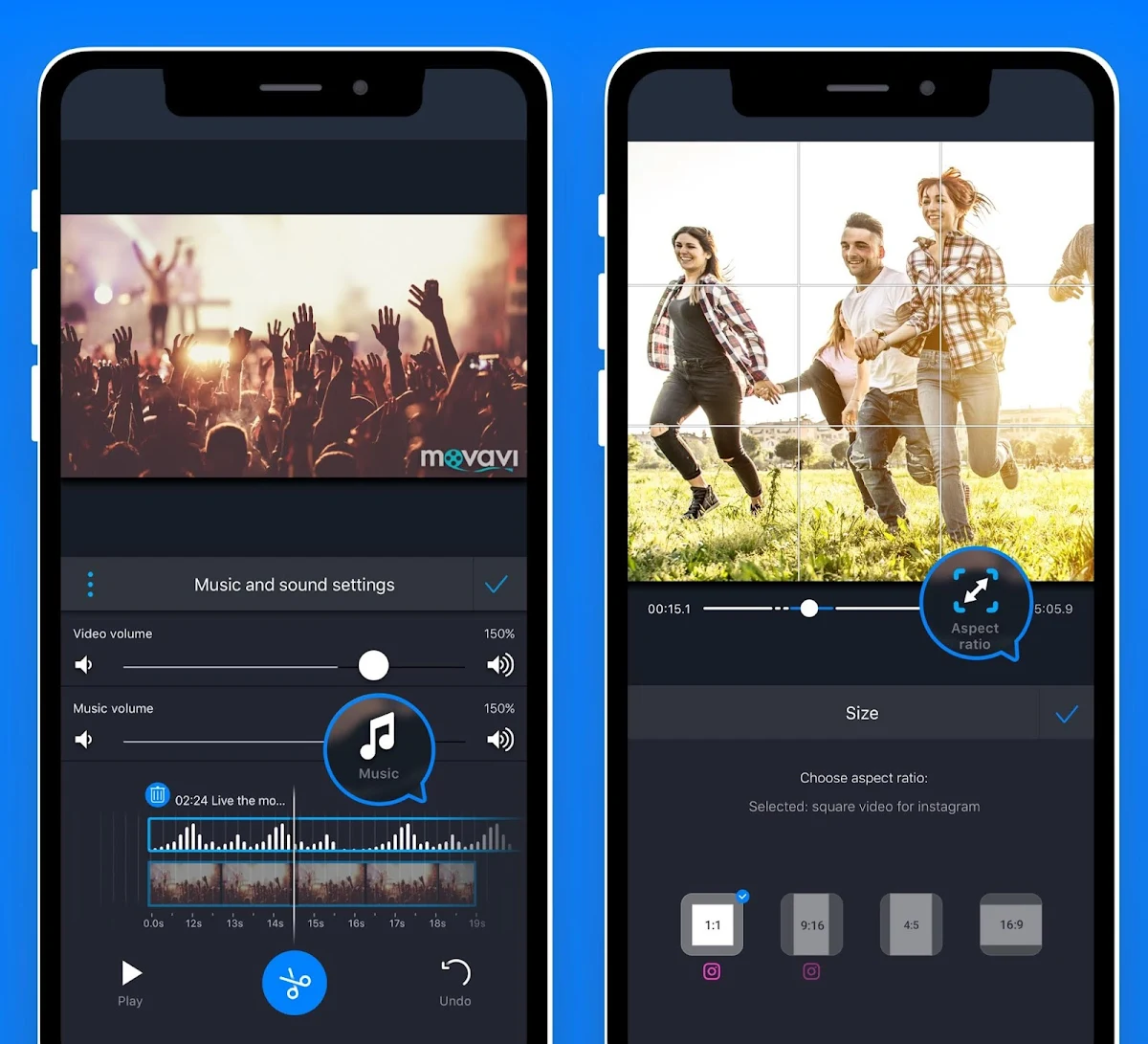
These two tools are simply what an aspiring YouTuber needs. Movavi Video Editor Clips, supported by both Android and iOS, allows videos to be created in different aspect ratios. The free version adds a watermark to the video but the paid version (beginning at $1.99 per month) lets you remove it and add a logo of your own and even animation stickers. Starting at $39.95, the desktop version of the software also exists.
The Movavi Video Editor Plus is an exceptional tool for beginners using either Windows or Mac. It’s easy to use and conveniently adjusts to the system you are using, even if it is an outdated one. In addition to that, it has an intro mode which will create a special intro for your videos. Last but not the least, it has a wide collection of effects and built-in files and features. To top it all, it is highly affordable.
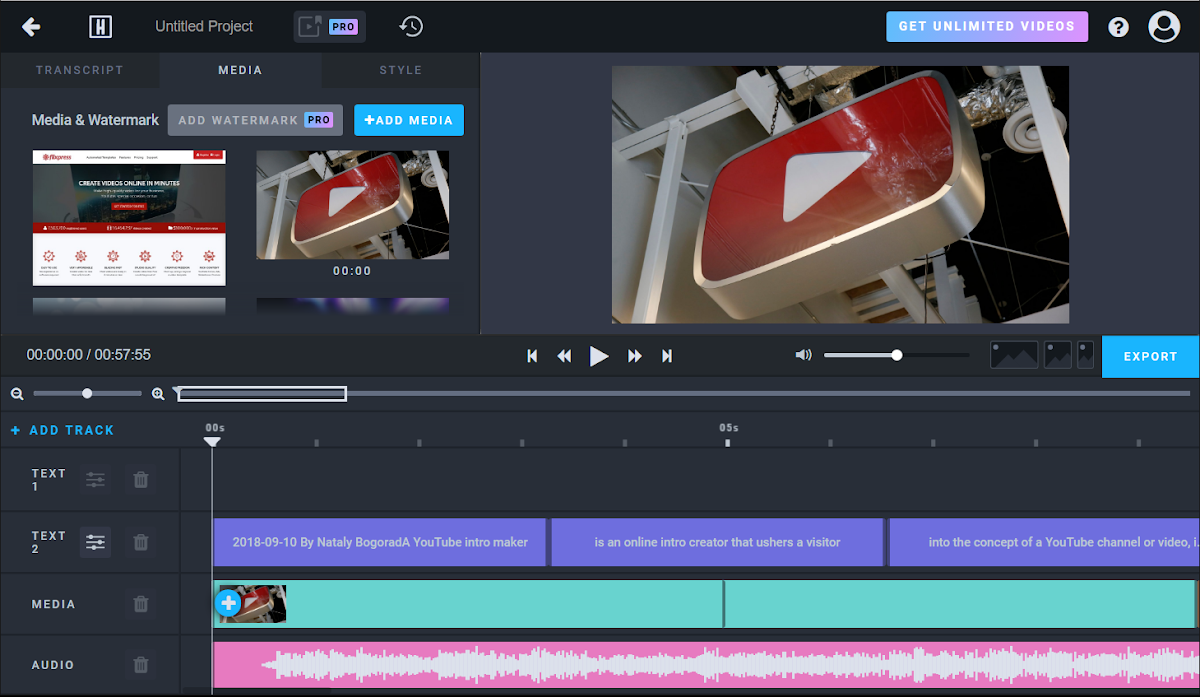
Adding Subtitles to videos has become highly important today in order to increase the video’s reach so it can be enjoyed by viewers from different parts of the world and those with hearing problems.
Thanks to Headliner, you can now just upload a video and expect it to generate subtitles through the audio or you can also upload an article with the video captions. In addition to that, you can look up GIF files, videos or other images and upload them so they can be added to your video as well.
The tool is free and you are encouraged to find out the reason behind it as the Headliner team has explained it in the most entertaining way imaginable.
How did you find our list? Which tool described above suits your editing requirements? Sound off in the comments section.
Read next: How Much Does Video Production Cost In 2019 (Infographic)
As of this moment, approximately 500 hours of content is posted on YouTube every sixty seconds and all signs point towards this number increasing in the coming days. However, simply uploading the video on the platform is not enough to thrive in this competitive era. One should possess profound editing skills to make their videos up to the mark.
A well-crafted and edited video can capture the interest of the viewers. However, we are aware that editing skills get better with time and that we all have to start from somewhere and video editing software can help us in this regard. This is why we have gathered a list of 10 best video editing software and apps that can help you in adding amazing visual and audio touches to your video to make it look like a work of professional. These editors can be used by both beginners and experts. Without any further ado, here they are…
10. Adobe Premiere Clip:
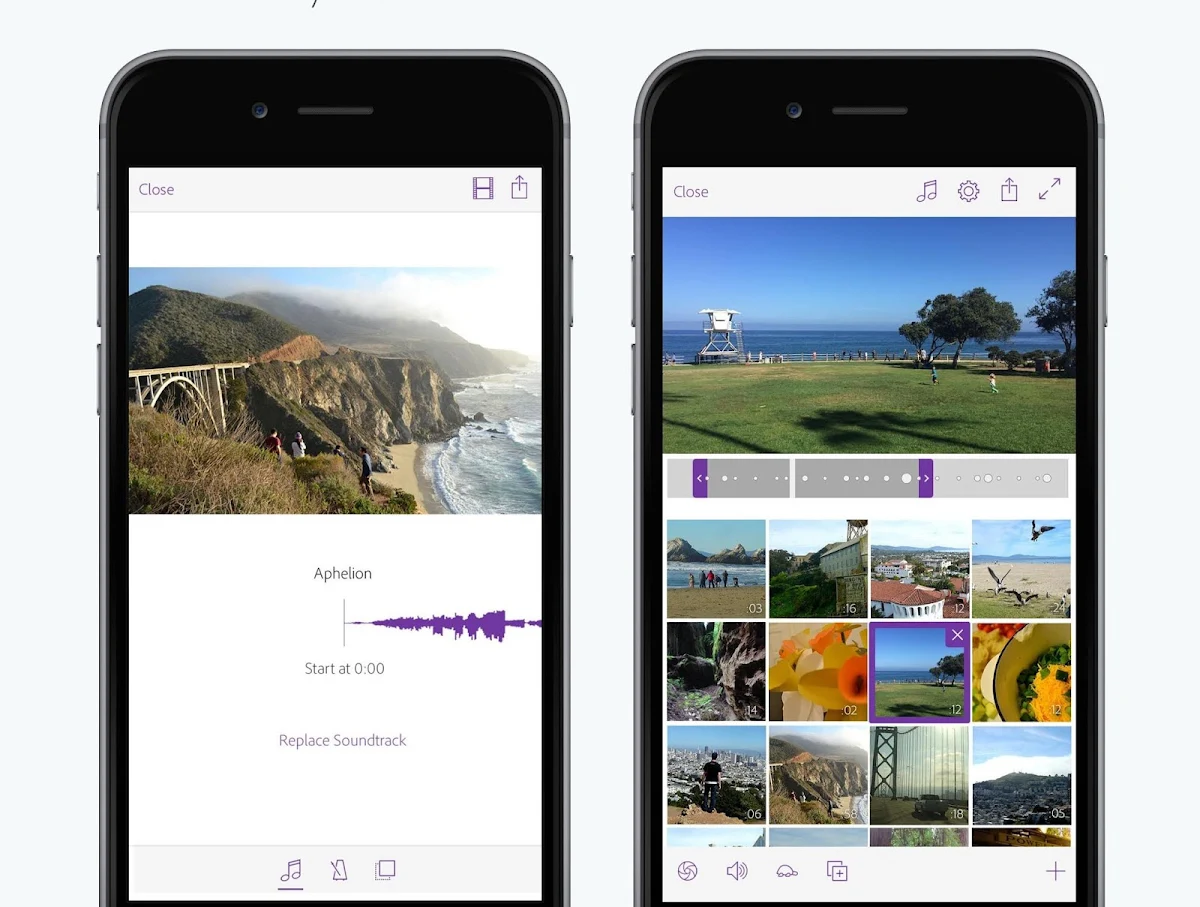
Adobe has some of the best editing apps. The one in question is a mobile app, supported by both Android and iOS. Upon selection of images or video clips, you have the option to either customize the end-product yourself or let the app do the work for you. You can modify the audio, edit images and videos, in addition to adding titles, transitions and other cool effects.
The app can also work with Premiere Pro CC, Capture CC and Lightroom, provided that you are subscribed to the Adobe Creative Cloud.
9. Clipchamp Create:
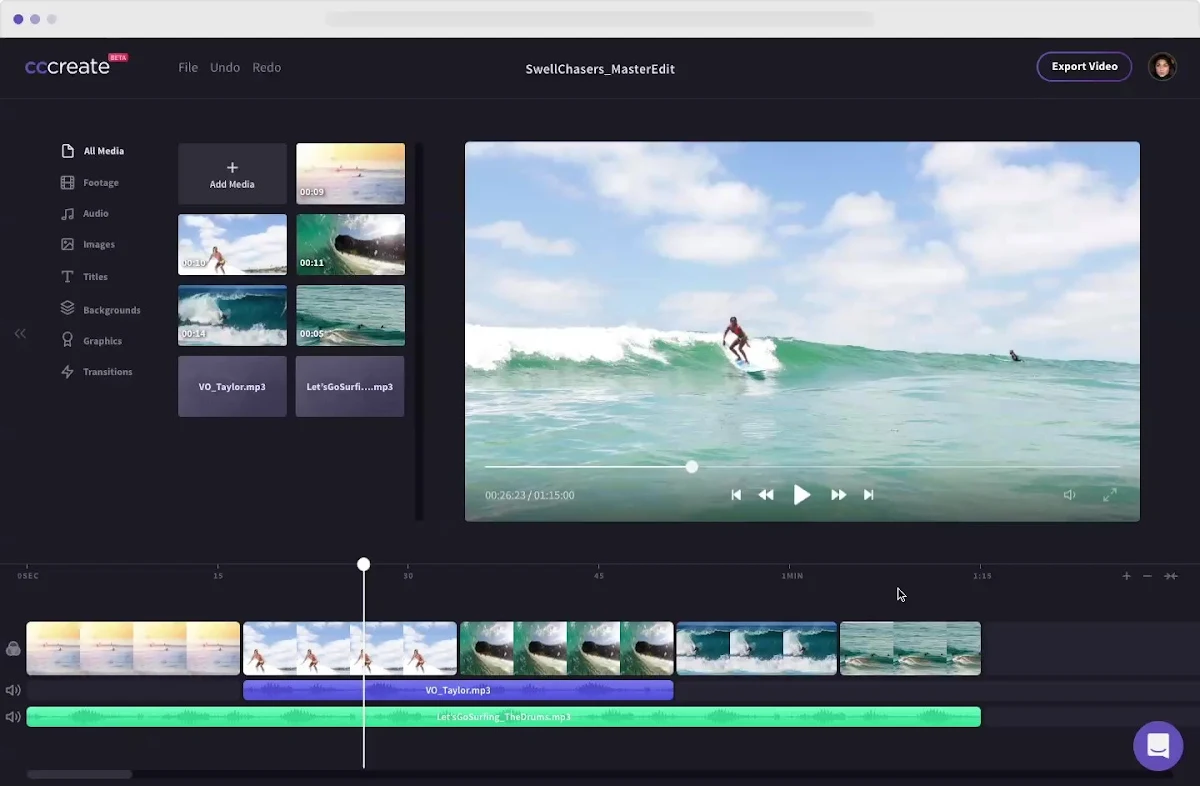
It is perhaps the most giving video editing tool that exists. It has multiple subscription packages but even the free version allows you to edit multiple videos, utilize countless editing tools and (once you are done) export your videos without watermark (This is only supported for videos with a resolution of 480p for now). Watermark will still be found on stock clips.
The Premium package costs $9 while the business one costs $19 per month and the price is definitely worth it as the upgraded versions allow you to access the stock library and download videos at visually pleasing resolutions.
Apart from that, many other tools come along with Clipchamp as well such as a video converter, compressor and a webcam recorder.
8. Wave.video by Animatron:
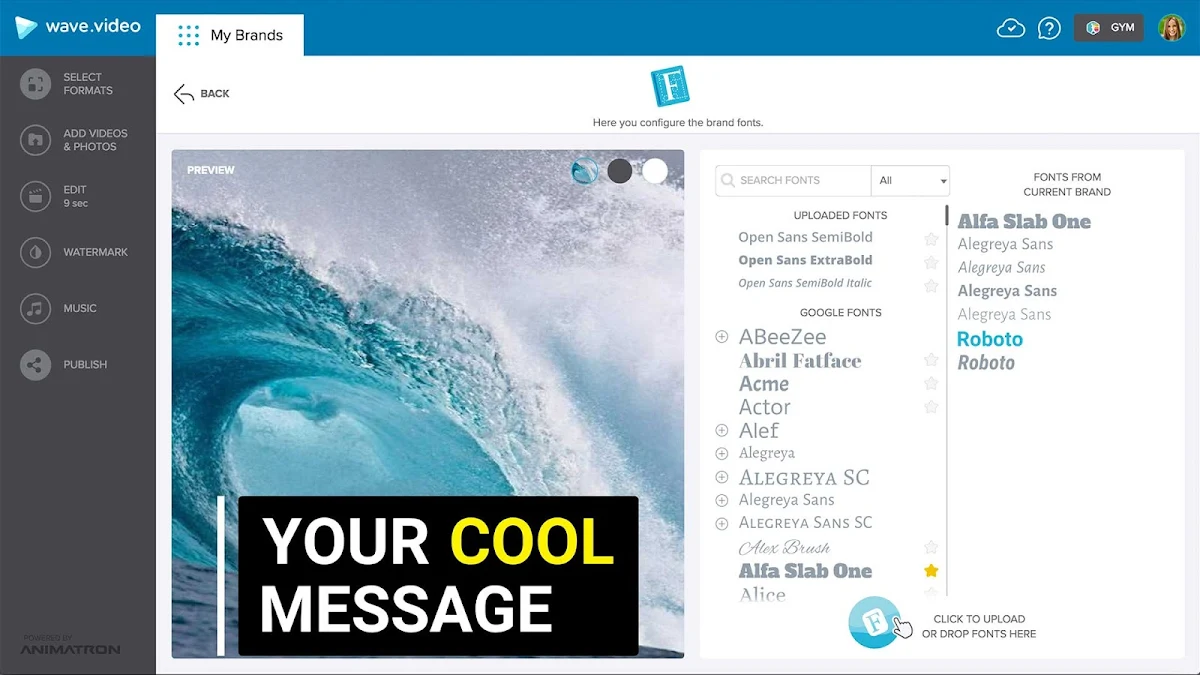
It is an online tool which utilizes drag and drop features to help you in editing your videos. Resizing is an option as well, allowing you to adjust the size of videos according to the platform on which they are supposed to be posted.
It has multiple packages as well but the free one allows you to create 10 video clips and export them as 2 minute clips in standard quality. In addition to that, you can upload 20 images and 10 audio files as well as long as the size limit doesn’t cross 500 MB for each format (video, audio and image). The premium packages will give you access to stock footage as well.
7. Soapbox by Wistia:
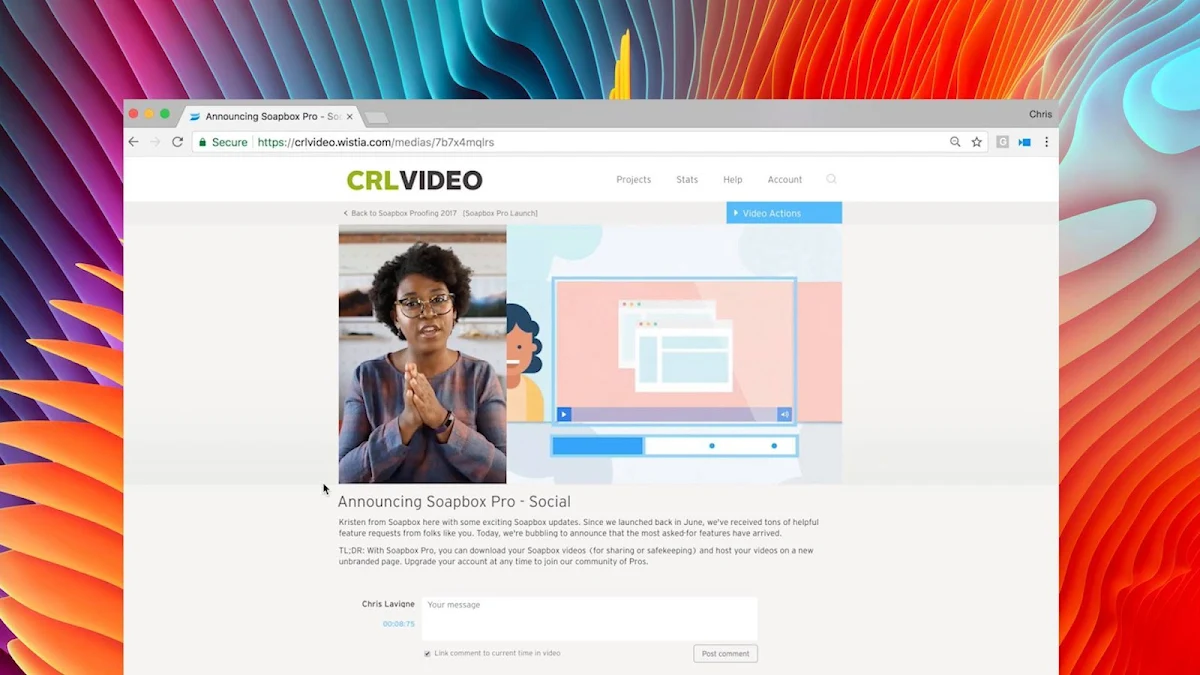
Although it is a Chrome extension, it offers exceptional functionalities such as recording, editing, sharing and measuring. It is an ideal tool for content creators who post “Reaction” videos as Soapbox records both the screen as well as webcam, because of which you can experience a “split screen” view.
Through the free version, you can create and customize countless videos, make a catchy thumbnail, modify the player color and add a link to the end of video. In order to access advanced features such as tracking engagement, downloading and others, an annual $300 plan needs to be purchased.
6. VidLab:
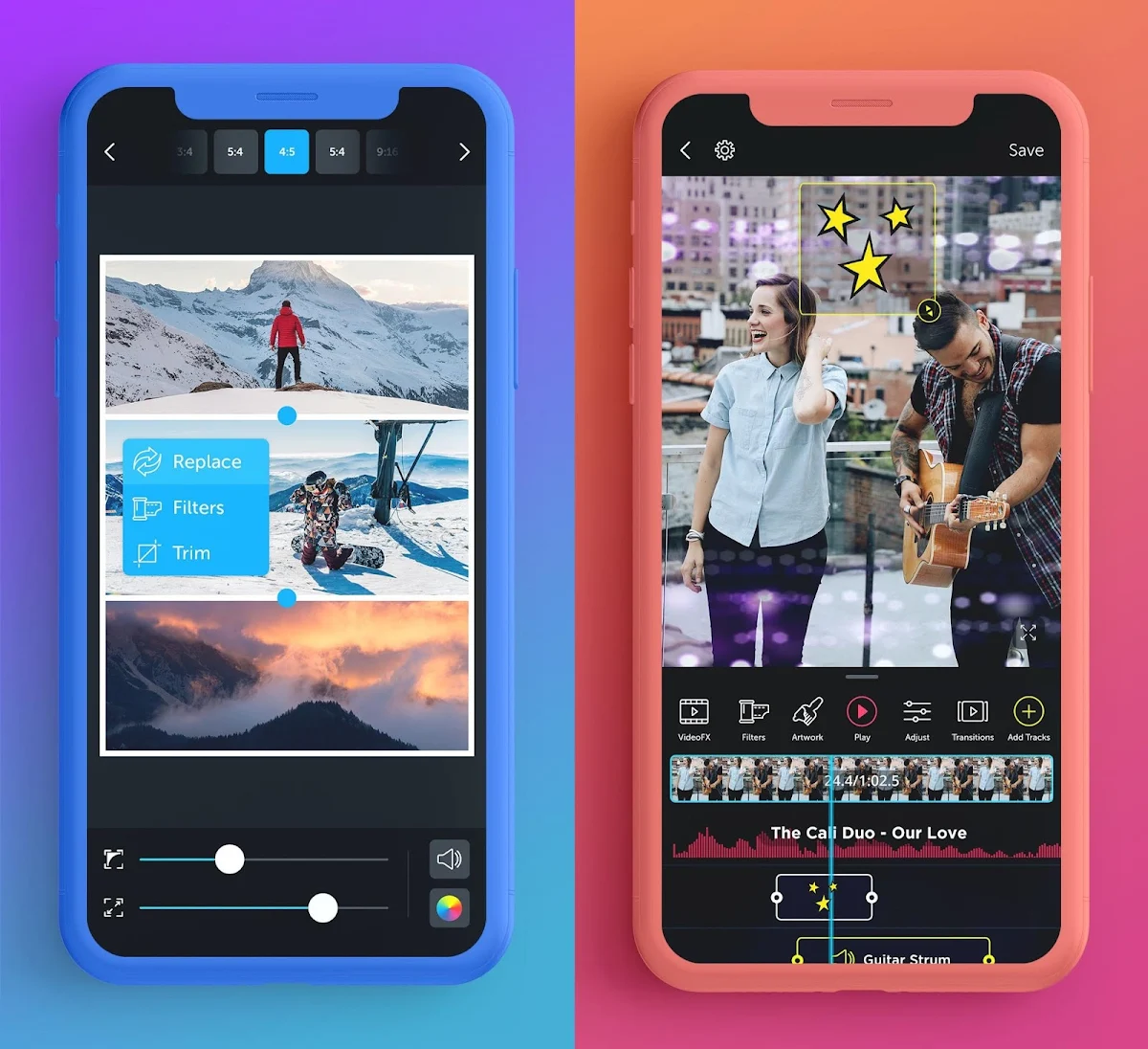
This tool (only available on iOS at the moment) allows you to add and adjust text, images and audio clips. You can remove the tool’s watermark for just $1.99 and unlock advanced video & sound effects and other features for just $5.99.
5. iMovie:

This one has got to be the go-to video editing tool for Mac users as it offers both basic and advanced editing functionalities absolutely free of any charges. The mobile app enables you to edit videos on iPhone, iPad and Mac.
4. FilmoraGo:
Looking for an app that makes you feel like a professional editor working with cutting-edge tools? Look no further as FimoraGo is that video editing app. It offers basic and advanced features such as themes, transitions, trimming/splitting, speed control, dubbing, speed regulation, audio mixing and animation.
FilmoraGo doesn’t require you to limit your video lengths to a specified limit and doesn’t add a watermark on the end product as well. It is absolutely free and you can easily download it on your iOS and/or Android devices.
3. Adobe Spark Video:
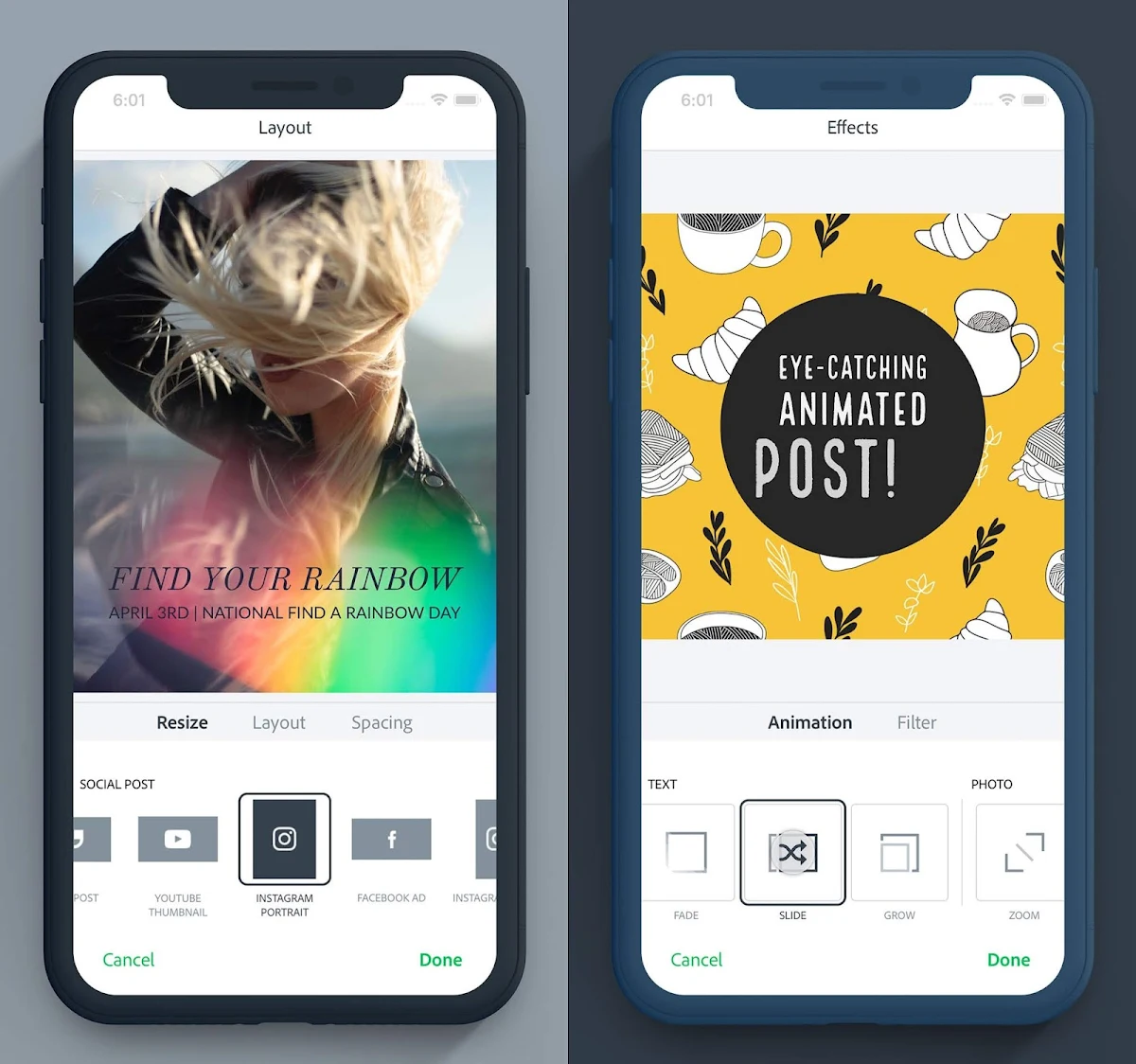
Another Adobe software that we highly recommend! It offers themes, layouts and storyboards to assist you in putting together a visual masterpiece. It will add a small Adobe Spark watermark along with the video but in order to compensate for that, it will allow you to access all of its basic editing features for free!
In case you are subscribed to Adobe Creative Cloud, you will be able to remove the watermark and utilize other advanced features. There is an iOS app for Spark too.
2. Movavi Video Editor Plus and Video Editor Clips:
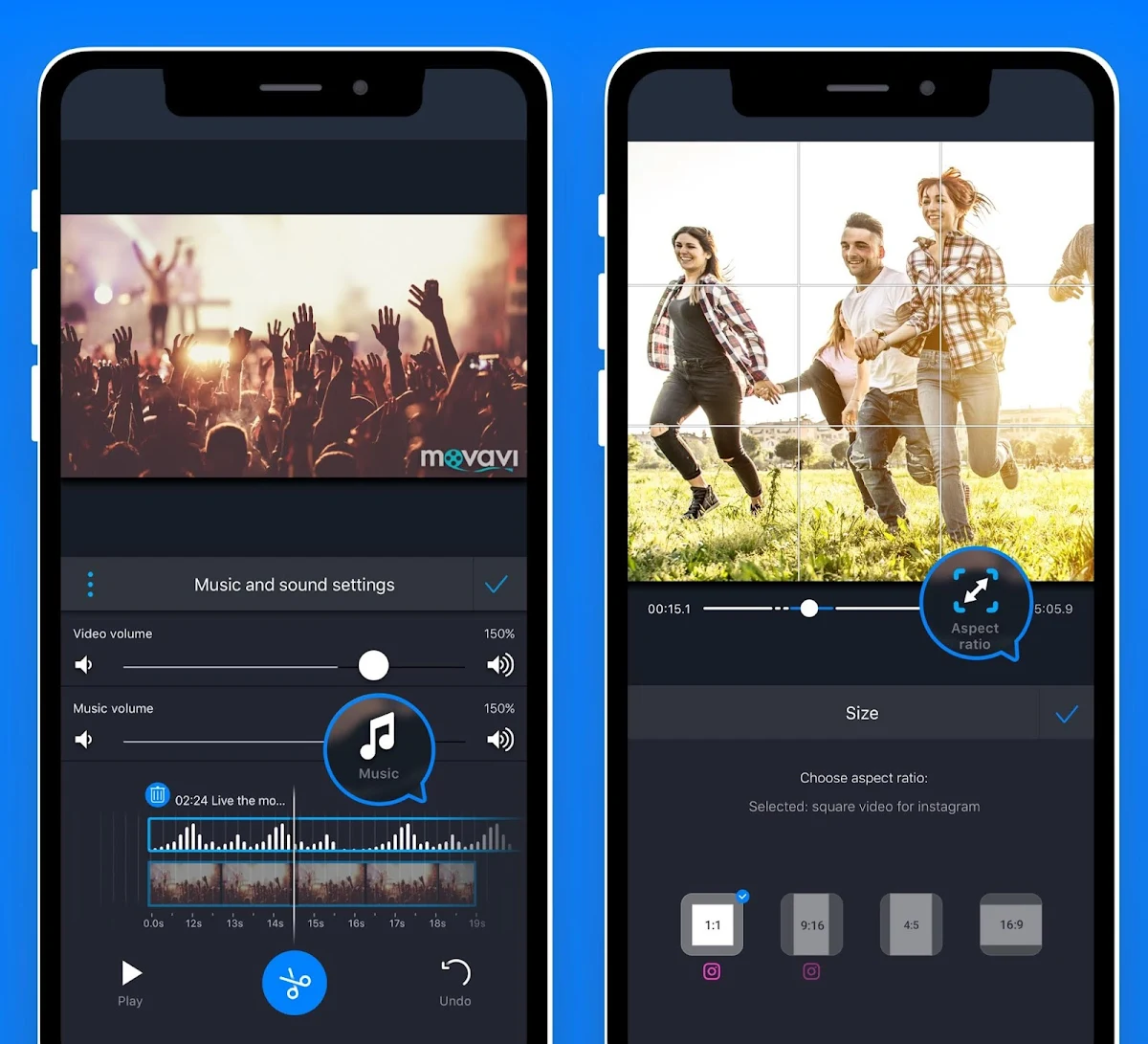
These two tools are simply what an aspiring YouTuber needs. Movavi Video Editor Clips, supported by both Android and iOS, allows videos to be created in different aspect ratios. The free version adds a watermark to the video but the paid version (beginning at $1.99 per month) lets you remove it and add a logo of your own and even animation stickers. Starting at $39.95, the desktop version of the software also exists.
The Movavi Video Editor Plus is an exceptional tool for beginners using either Windows or Mac. It’s easy to use and conveniently adjusts to the system you are using, even if it is an outdated one. In addition to that, it has an intro mode which will create a special intro for your videos. Last but not the least, it has a wide collection of effects and built-in files and features. To top it all, it is highly affordable.
1. Headliner:
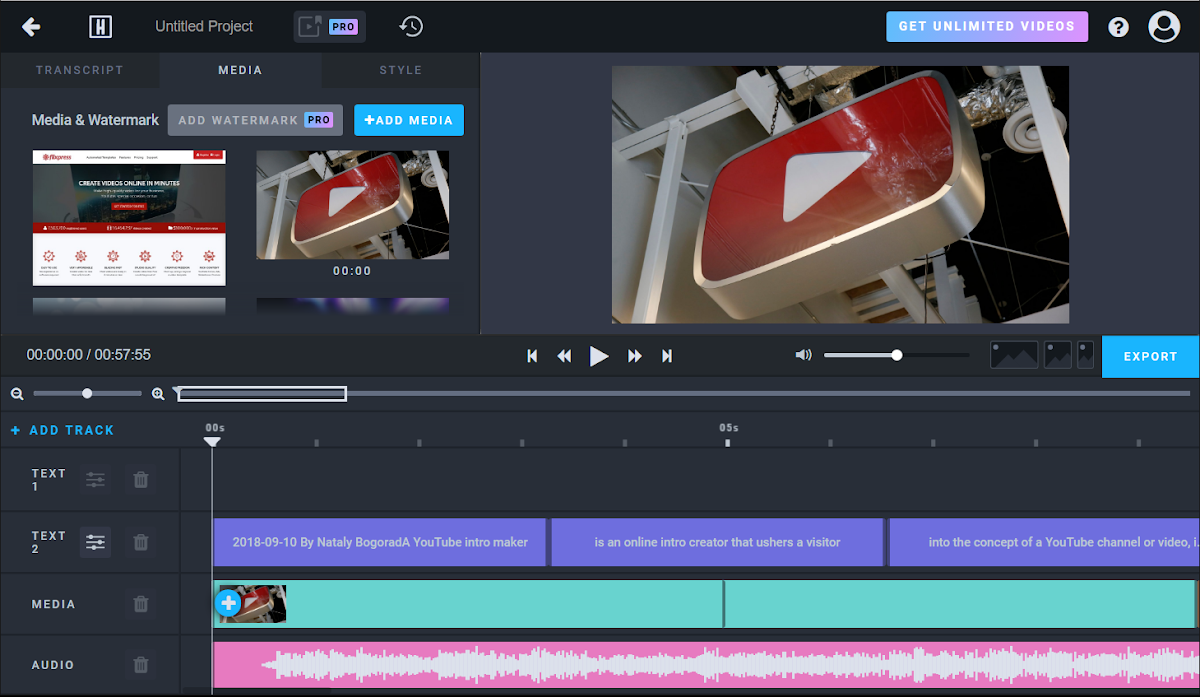
Adding Subtitles to videos has become highly important today in order to increase the video’s reach so it can be enjoyed by viewers from different parts of the world and those with hearing problems.
Thanks to Headliner, you can now just upload a video and expect it to generate subtitles through the audio or you can also upload an article with the video captions. In addition to that, you can look up GIF files, videos or other images and upload them so they can be added to your video as well.
The tool is free and you are encouraged to find out the reason behind it as the Headliner team has explained it in the most entertaining way imaginable.
How did you find our list? Which tool described above suits your editing requirements? Sound off in the comments section.
Read next: How Much Does Video Production Cost In 2019 (Infographic)
