Social media feeds can often become overwhelming with ‘way too many’ posts by some contacts. Since ‘unfriending’ them may not be an ideal gateway, you remain stuck with the numerous pictures and memes they post religiously.
Here, we share with you an easy tip that will filter your social media feed without alerting your friends.
Take a look!
Facebook
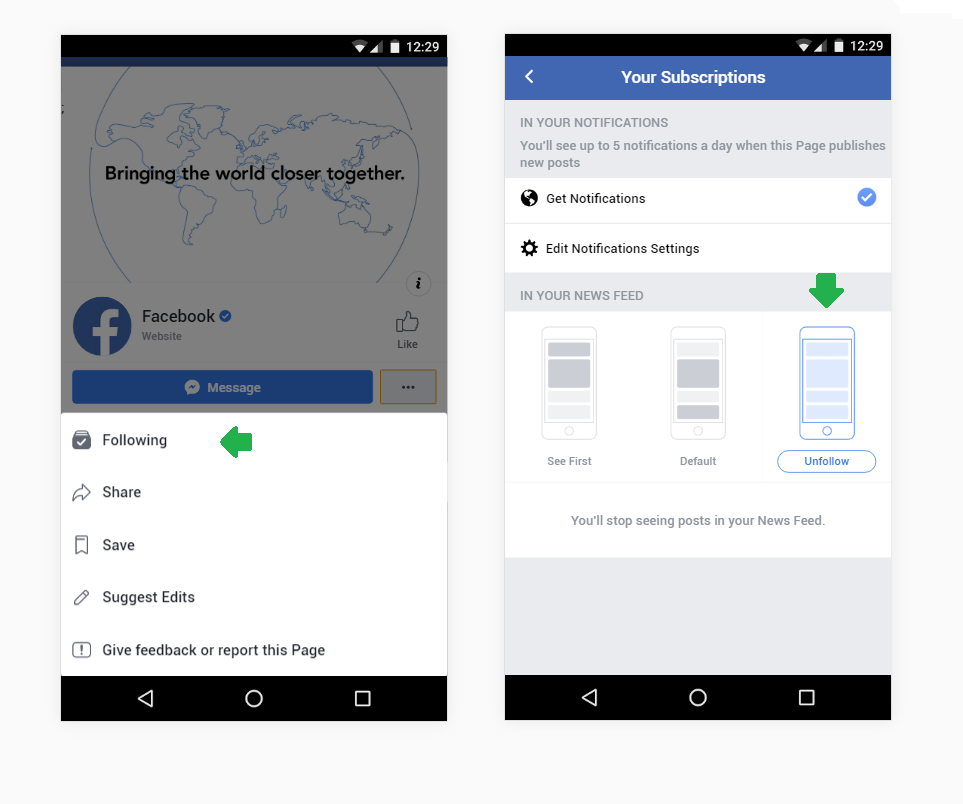
We all have those friends who frequently post pictures of their kids or those who spam your newsfeed with their unique thoughts on politics. Luckily, there is a way to remove such posts from appearing in your timeline.
Simply go to their profile, click on the arrow button located near the “following” label, and click unfollow. This will prevent their posts from appearing on your timeline without them knowing.
Twitter

Twitter has made it very easy to mute accounts. Simply go to the app or the desktop site of the social media platform and head over to the profile of the person you wish to mute. Click or tap on the three-dot menu (on desktop) or setting (gear icon on mobile) and select Mute.
By muting their accounts, you will no longer see their tweets in your feed. However, you will still be following them and they can message you anytime as well.
Instagram
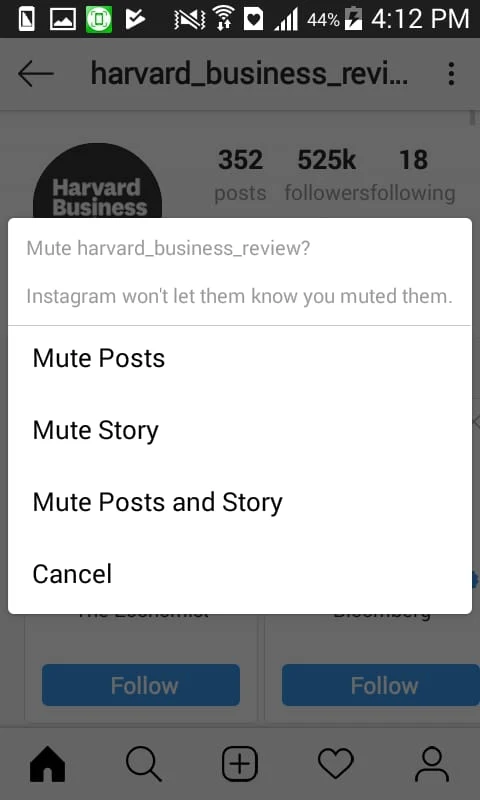
There are two ways to mute contacts on Instagram. To mute a contact’s Stories, just go to their profile picture at the top of your feed in the Stories section, tap and hold their picture, and tap on Mute.
On the other hand, if you want to mute an account completely, go to their profile, tap on the three-dot menu located on the right, and then tap on Mute. A menu will follow that will give you an option to mute user’s post, Stories, or both.
Remember that you will continue to follow the account even after muting their posts on your news feed.
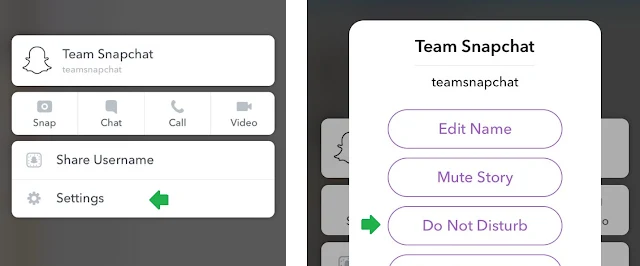
Go to your friends list and find the user that you don't want to receive updates/notifications from, press hold down the contact's name to get a pop up menu and then tap on "Settings" option. And then from new tab select "Do Not Disturb".
Now any new activity from that particular friend won’t prompt notifications on your smartphone.
Here, we share with you an easy tip that will filter your social media feed without alerting your friends.
Take a look!
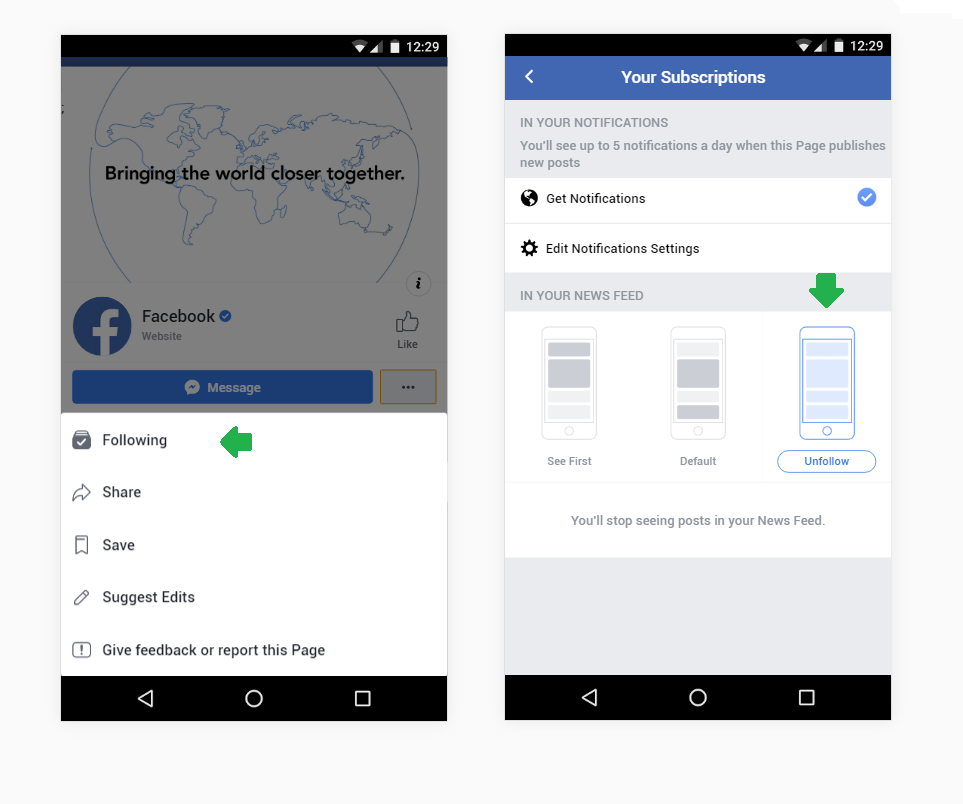
We all have those friends who frequently post pictures of their kids or those who spam your newsfeed with their unique thoughts on politics. Luckily, there is a way to remove such posts from appearing in your timeline.
Simply go to their profile, click on the arrow button located near the “following” label, and click unfollow. This will prevent their posts from appearing on your timeline without them knowing.

Twitter has made it very easy to mute accounts. Simply go to the app or the desktop site of the social media platform and head over to the profile of the person you wish to mute. Click or tap on the three-dot menu (on desktop) or setting (gear icon on mobile) and select Mute.
By muting their accounts, you will no longer see their tweets in your feed. However, you will still be following them and they can message you anytime as well.
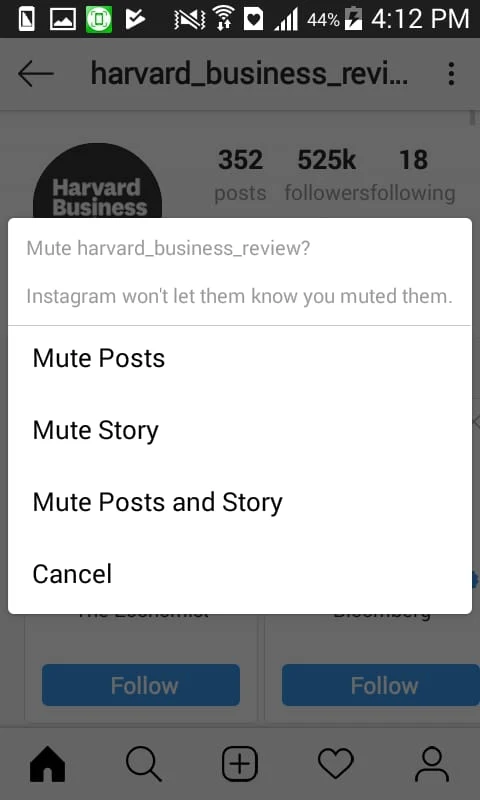
There are two ways to mute contacts on Instagram. To mute a contact’s Stories, just go to their profile picture at the top of your feed in the Stories section, tap and hold their picture, and tap on Mute.
On the other hand, if you want to mute an account completely, go to their profile, tap on the three-dot menu located on the right, and then tap on Mute. A menu will follow that will give you an option to mute user’s post, Stories, or both.
Remember that you will continue to follow the account even after muting their posts on your news feed.
SnapChat
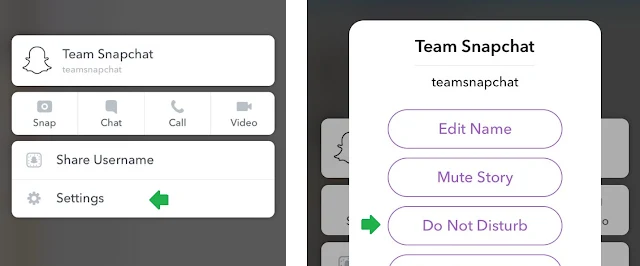
Go to your friends list and find the user that you don't want to receive updates/notifications from, press hold down the contact's name to get a pop up menu and then tap on "Settings" option. And then from new tab select "Do Not Disturb".
Now any new activity from that particular friend won’t prompt notifications on your smartphone.

