The beauty of working on a Google application is generally its intuitive nature. From the simplicity of the search engine, to the ease of use of application like Google Drive, even the least experienced user can fulfill basic tasks necessary to accomplish specific goals - increasing productivity with very little in the way of frustration.
This functionality means that the surface level of a Google application isn’t necessary to breech in order to get your work done, however, scratch just below that surface and with the most minimal of research you will find that there are “hacks” that greatly enhance your experience and connectivity. This is particularly true of the Google Calendar, an app that specializes in ease of use.
A recent article from GetVoIP outlines 25 Google Calendar Hacks to Save you Time, and I think you will find that the gems of this piece save the reader not only time, but also help enhance personal or business opportunities.
The true beauty of this additional functionality is that much of it is automatic – which is to say that that with a small amount of up-front setup, the mechanism of Google calendar will accomplish a large amount of fruitful work for you.
Here are 11 highlights from most useful and uncanny hacks you can find in this insightful piece.


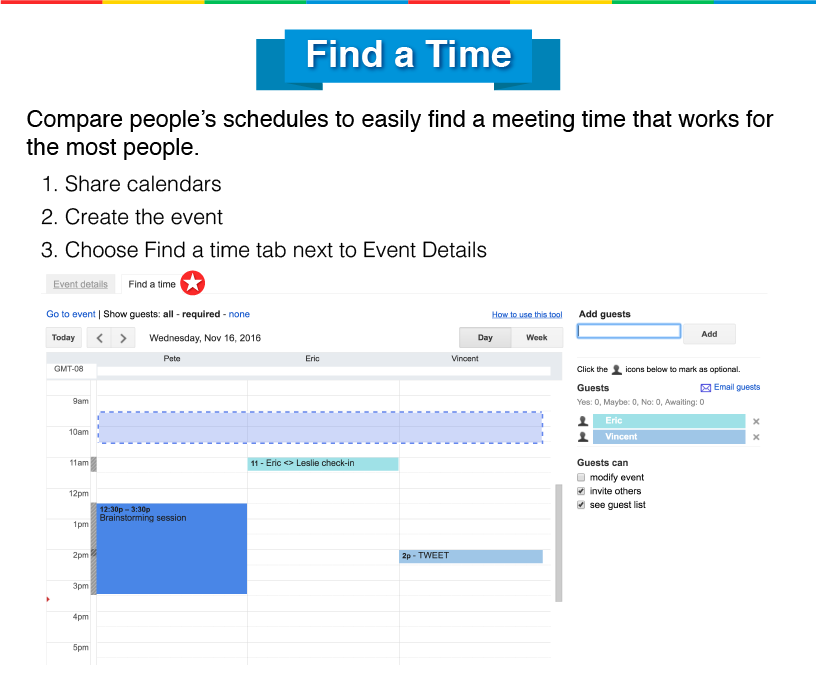
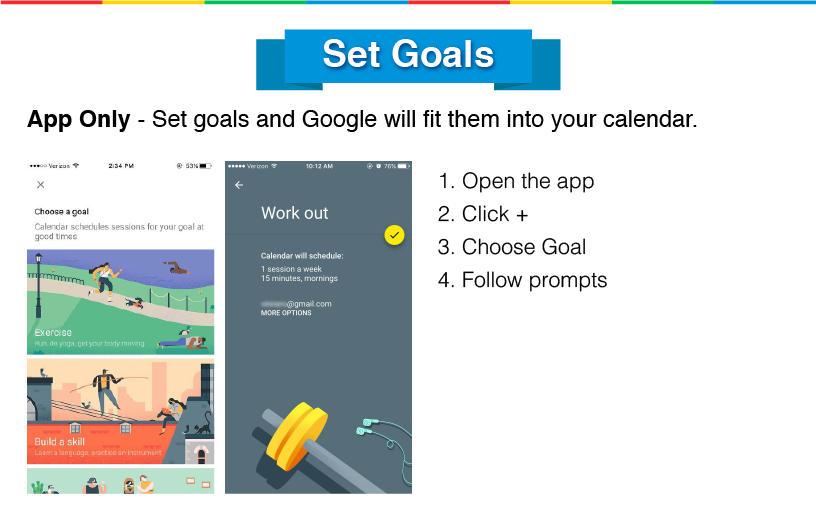
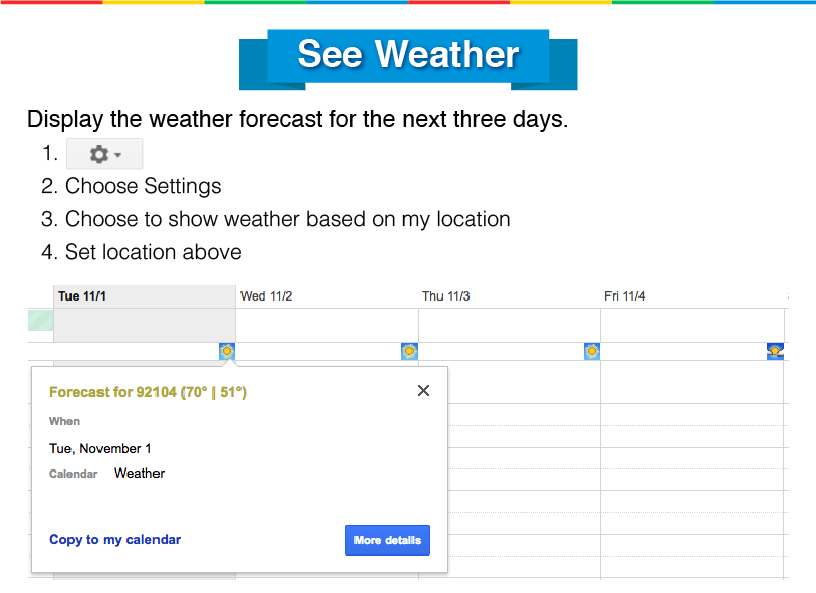
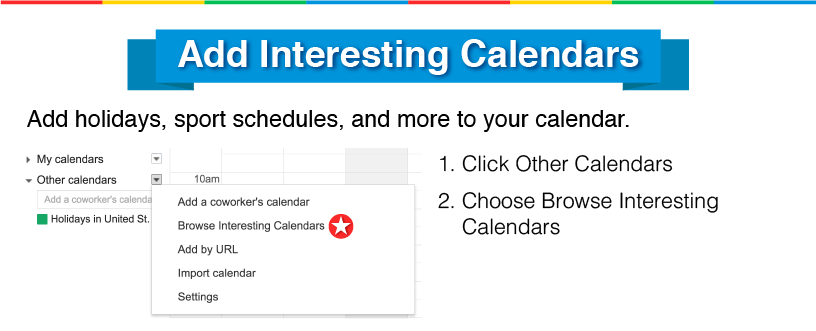

In addition, a handy “Google Labs” function, when enabled, opens a box that tells you if your coworkers or those you need to contact for a job are free.
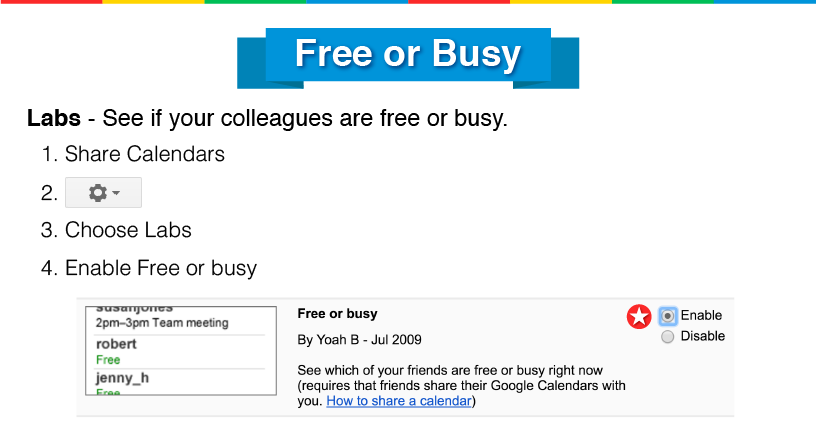
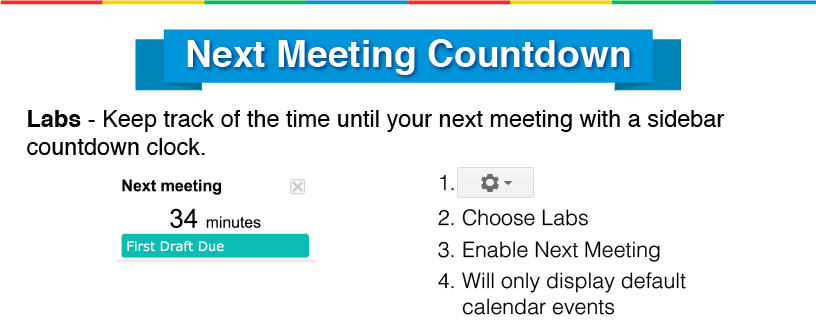


Again, the best part of these “hacks” is that they demonstrate a small amount of effort followed by access to new ways to see information on clients and to communicate, giving your colleagues a better way to contact you, to meet with you, and to know when not to bother you. Check the full article for further explanations and screenshots for how to accomplish these hacks.
This functionality means that the surface level of a Google application isn’t necessary to breech in order to get your work done, however, scratch just below that surface and with the most minimal of research you will find that there are “hacks” that greatly enhance your experience and connectivity. This is particularly true of the Google Calendar, an app that specializes in ease of use.
A recent article from GetVoIP outlines 25 Google Calendar Hacks to Save you Time, and I think you will find that the gems of this piece save the reader not only time, but also help enhance personal or business opportunities.
The true beauty of this additional functionality is that much of it is automatic – which is to say that that with a small amount of up-front setup, the mechanism of Google calendar will accomplish a large amount of fruitful work for you.
Here are 11 highlights from most useful and uncanny hacks you can find in this insightful piece.
1. Entering a calendar event in the browser
You can enter a calendar event in the browser bar just by writing something like: “Meeting with Seth in 2 hours” as you browse. Once you click SEARCH, (like magic) an option will appear to create an event for your calendar.2. Let everyone know when you mean business
Another set of functions has to do with how people know when you are available. Take some time at the beginning of the week to enter in your availability and it will life it easier for those who are trying to figure out meeting times. With this all set, they will never try to schedule something during your weekly squash game ever again.3. Skip the back and forth and find a time
Never again resort to unwieldy scheduling sites! If your meeting attendees have shared Google calendars, all you have to do to find a free time is use the “Find a time” tab located next to the event details – you can even suggest possible times for meeting when you add guests to your event.4. Google yourself into getting things done
Use your Google calendar “Goal” function to motivate you to train for a marathon, practice your guitar chords, or call your mother.5. Rain, rain, Google away
In settings you can tell your calendar to update you on the weather during upcoming events or on a daily basis. Include the desired location, and presto, just in case you need to know the temperature in Vegas for your big conference next Tuesday.6. Now for something completely useful
Google Calendar has already preloaded some potentially “Interesting Calendars” in the “Other Calendars” section that can inform you, for example, if there is a Cubs home game that might muddle your commute, or if you missed Canadian Thanksgiving again this year.7. Google can send SMS
If text is the best way to get ahold of you, your calendar should know to send you the information on your appointments in that now ubiquitous medium. By choosing “mobile setup” in settings and clicking on Daily Agenda, you will receive your event notifications via text, giving you a handle on your day, even if you’re on the fly.8. Live free or be busy
There are a number of very useful hacks here for those in the freelance world, but this may be the most important. It is possible to set up your “working hours” in the settings tab, something that automatically lets people know via email that you are or are not available for a specific meeting or event.In addition, a handy “Google Labs” function, when enabled, opens a box that tells you if your coworkers or those you need to contact for a job are free.
9. It’s the final countdown
Another useful “labs” sidebar will dutifully countdown the minutes until your next appointment. This is something extremely important when you are stuck on a bad webinar and need to keep counting down the minutes when you can finally and politely sign off for your upcoming marketing meeting.10. Now you see me
Want access to your calendar without having the whole app taking over your desktop? At the Google webstore you can add an extension that allows you to see your calendar in a small convenient box while you accomplish other things. This is wonderful to reference while writing scheduling related emails. Never over commit yourself ever again.11. No Wifi, No Problem
Are you constantly on the move, particularly to places with scant wifi options? Even at the airport, you can update your calendar offline and it will automatically update as soon as you are back within range of a trusted network.Again, the best part of these “hacks” is that they demonstrate a small amount of effort followed by access to new ways to see information on clients and to communicate, giving your colleagues a better way to contact you, to meet with you, and to know when not to bother you. Check the full article for further explanations and screenshots for how to accomplish these hacks.
And don’t overlook that the Google Calendar App helps you build trust from your clients, demonstrating your ability to stay on time, to have information at your fingertips, and even know the best way to set up a follow up. Don’t underestimate the power of looking just below the surface. After a short outlay of initial effort, particularly with Google calendar, you will be set up nicely.


![[Infographic] 25 Google Calendar Hacks to Save You Time](https://blogger.googleusercontent.com/img/b/R29vZ2xl/AVvXsEhazDJjKeHyCpBGuD1XTMqT6mqV1u7bhZKWlwGP6i_hyqWw96l-dcmFrLqgSBWrGKeA697060eakN8fIhfbh9otFhh9pqa-hA4RaPukSJGX6qef5sPJSF3rR9wTJMtBfyKX54FnTWMpA3I8/s0-rw/25-Google-Calendar-Hacks-to-Save-You-Time.jpg)