You live in the US and are thinking of running an Adwords campaign in Singapore to increase sales in that location. You want to run a campaign but are unsure of what competition you could be facing and would like to see the types of keywords your competitors are bidding on.
One way to make it look like you are in Singapore, would be to use a VPN and connect to a server in Singapore to change your IP address. A simpler option however, is to use the Google Adwords preview tool.
You can access the tool by going to: google.com/AdPreview or within Adwords by going to the Tools menu at the top of your account.
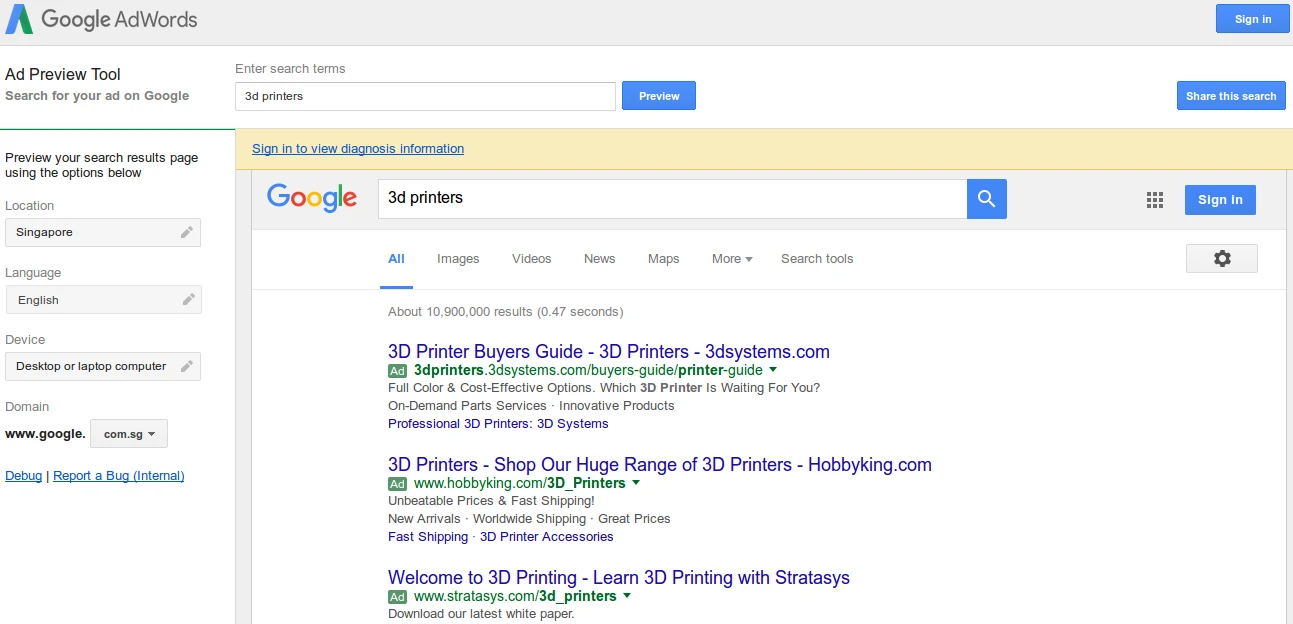
On the left side of the page, you will see options to set the location. This will then show how the ads will appear in that particular location. You can set it to: country, city, region or post code. You can also set the preferred language if you are targeting languages other than English.
The other options which you can set, include the device information. This is useful to see how your ads will appear on different devices. There are currently three options, for desktop computers, mobile phones and tablets. This option is useful if you have a long heading and would like to see if or where it gets cut off.
This will be important for testing, as Google rolls out expanded text ads. With expanded text ads, the length of a headline is based on a number of pixels rather than the number of characters. The letter ‘I’ for example will take up less space than a ‘W’.
To see how their ads would look, some people use the Google home page to view their ads. Unfortunately, this does count towards your impressions and will start affecting your click through rate if you view them often enough. Also, if you view the ads enough times without clicking on them, you may stop seeing them all together, as Google will only show ads that you are interested in. By using the preview tool, this doesn’t count towards your impressions making it the preferred way to check how your ads appear in Google.
Another important option to set is the domain. If you are targeting people for example in Singapore, you may want to see how your ads appear both on google.com and google.com.sg.
Google includes a nifty feature also where you can share a link to the results. Very useful if for example you have a boss or client who claims their ads aren’t appearing in a specific location, or it is not appearing how they would like.
Finally, if you are working in SEO you can use the tool to see the page one rankings for different countries or regions that you might be targeting. Of course there are many factors which influence the results and they might not be 100 percent accurate, but it does help to give some idea of the top results in different locations.
Bio:
Mike Henry is a keen writer and blogger and works for Performing Agents. Mike is a keen traveler and loves learning new languages.

